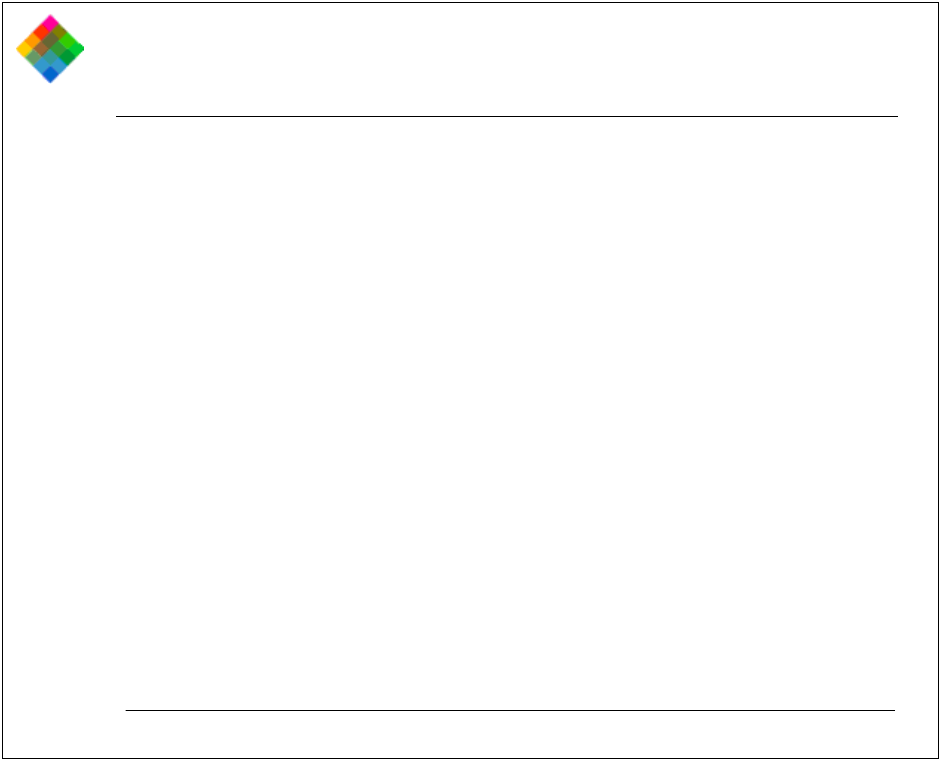
Setting up 42
Verifying camera internal settings from your
PowerMac/PowerPC
The PDC-3000 camera stores the following settings in its
internal memory:
· User name
· Default picture label
· Current date
· Current time
· Automatic shutoff timeout values
· Image compression mode
· Camera sound indicator status
Before using the PDC-3000 camera for the first time, verify
(and change, if necessary) these settings by following
instructions in Changing operating preferences on page 150.
After verifying the camera’s internal settings, proceed as
follows:
If you intend to take pictures with the camera disconnected
from the computer, close your image-processing application
or PDC Direct by choosing Quit from the File menu. Then


















