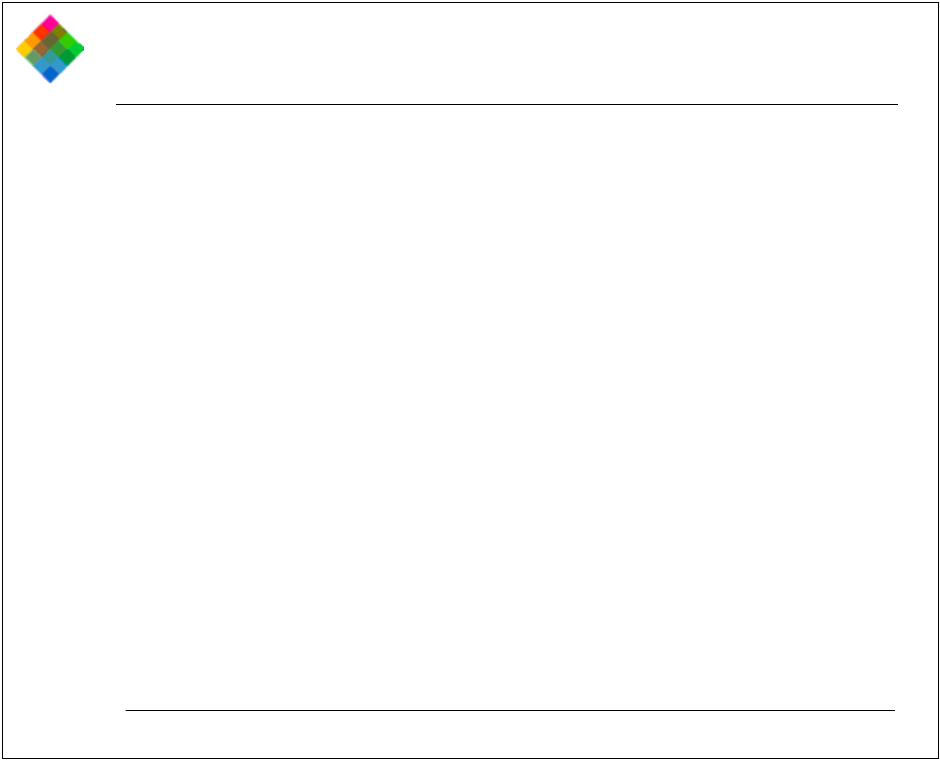
Using the PDC-3000 with your PowerMac/PowerPC 150
Changing operating preferences
Using the PDC Plug-in, you can set the following preferences.
These preferences remain unchanged until you set them
again.
User name The user name stored in the camera is attached to
each picture. After a picture is taken, you can view the user
name to help identify the photographer or the camera by
using the Get Info button in the Transfer Pictures window.
(See Viewing picture information on page 124.) Changing the
user name affects only pictures taken after the changes are
made. Pictures taken earlier and stored in the camera retain
the user name in effect when they were taken.
Available options


















