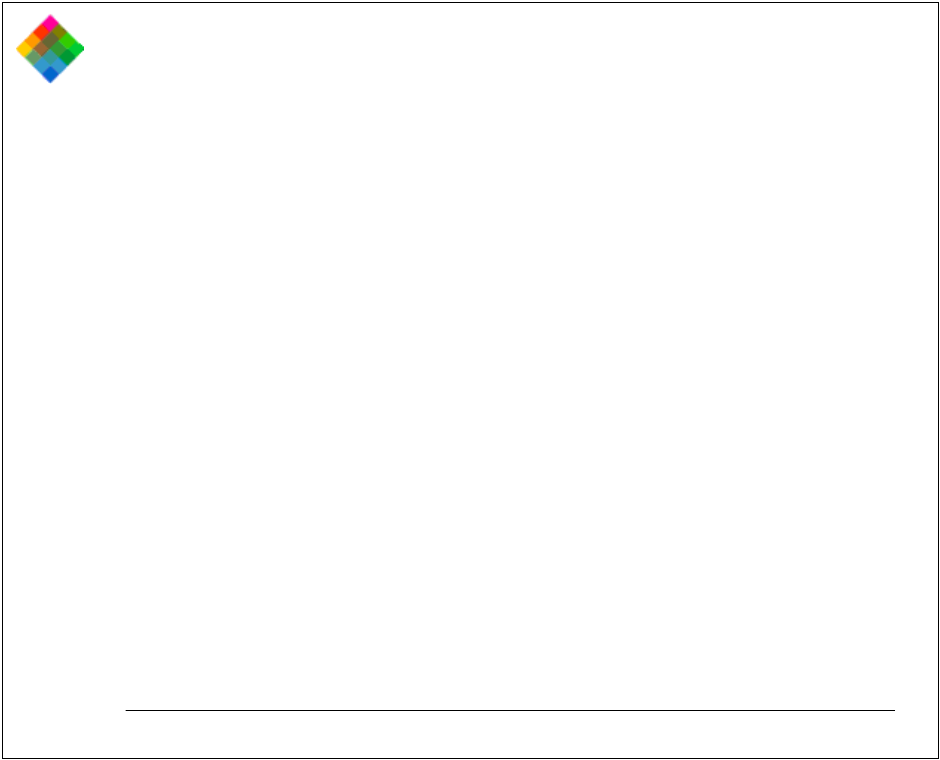
Using the PDC-3000 camera 59
c LCD panel: Displays picture numbers and labels, along with
symbols (icons) indicating camera conditions and errors. See
LCD panel on page 63.
d SCSI address selector: Sets the camera’s SCSI address
(required for communication with your computer).
e SCSI cable connector: Provides a connection to your
computer via the SCSI cable provided.
f Power adapter connector: Connection for the power
adapter/trickle charger.
g Viewfinder: Used for framing pictures. Also displays signals
informing the operator about camera conditions. See
Viewfinder indicators on page 67.


















