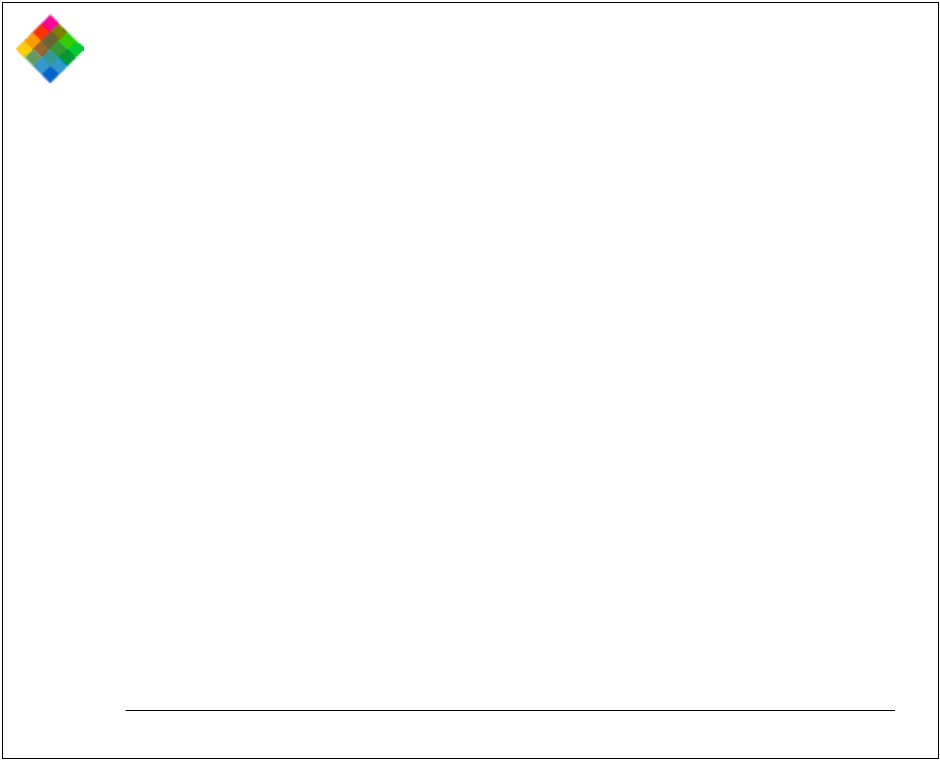
Using the PDC-3000 camera 56
3 Using the PDC-3000 camera
Using the Polaroid PDC-3000 camera is similar to using a
conventional 35mm point-and-shoot camera. But instead of
storing pictures on photographic film, the PDC-3000 camera
stores electronic images internally on the camera's
removeable CompactFlash card or on a computer connected
to the camera.
In its highest quality picture-taking mode, the PDC-3000
camera stores up to 30 pictures on a removeable, 15-
megabyte CompactFlash card. Using the camera’s 10:1 image
compression mode, you can store 150 pictures on a 15-
megabyte card. Additional CompactFlash cards are available
in various capacities, and can be purchased separately to
provide more storage.
The camera controls allow you to control the use of flash,
automatic focus, white balance and other features just as you
would operate any other camera. You can also attach a label
to each picture and erase pictures you don’t want to keep.
When connected by a cable (tethered mode) to a computer
running PDC software, the camera can be controlled with the
computer keyboard and mouse, and its viewfinder image


















