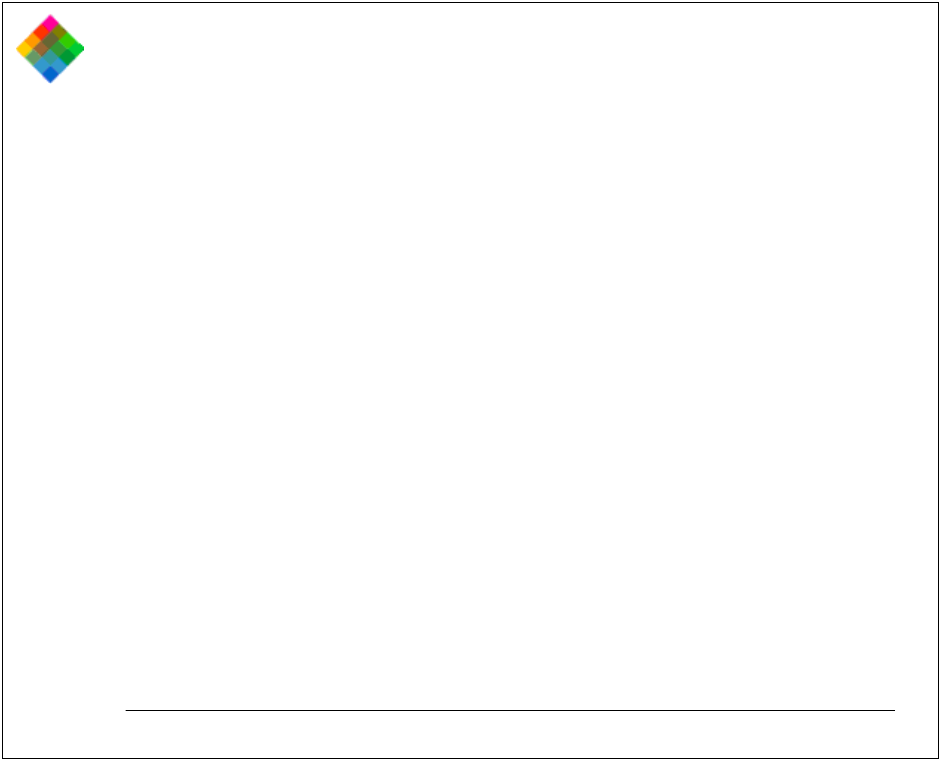
Using the PDC-3000 with your PC 163
From the Transfer Pictures tab, you can:
· Transfer selected pictures from the camera to an image-
processing application (if you are using the TWAIN driver).
· Save selected pictures in a TIFF or PDN (Polaroid Digital
Negative) format on your computer hard disk.
· Display a preview image (larger than a thumbnail) and
choose enhancement and resolution settings for transferring
the picture to your computer.
· Rotate pictures in 90-degree increments.
· Edit picture labels.
· View picture information, including date, time, user name,
and camera settings in effect when the picture was taken.
· Delete selected pictures from the camera.


















