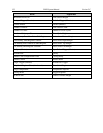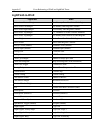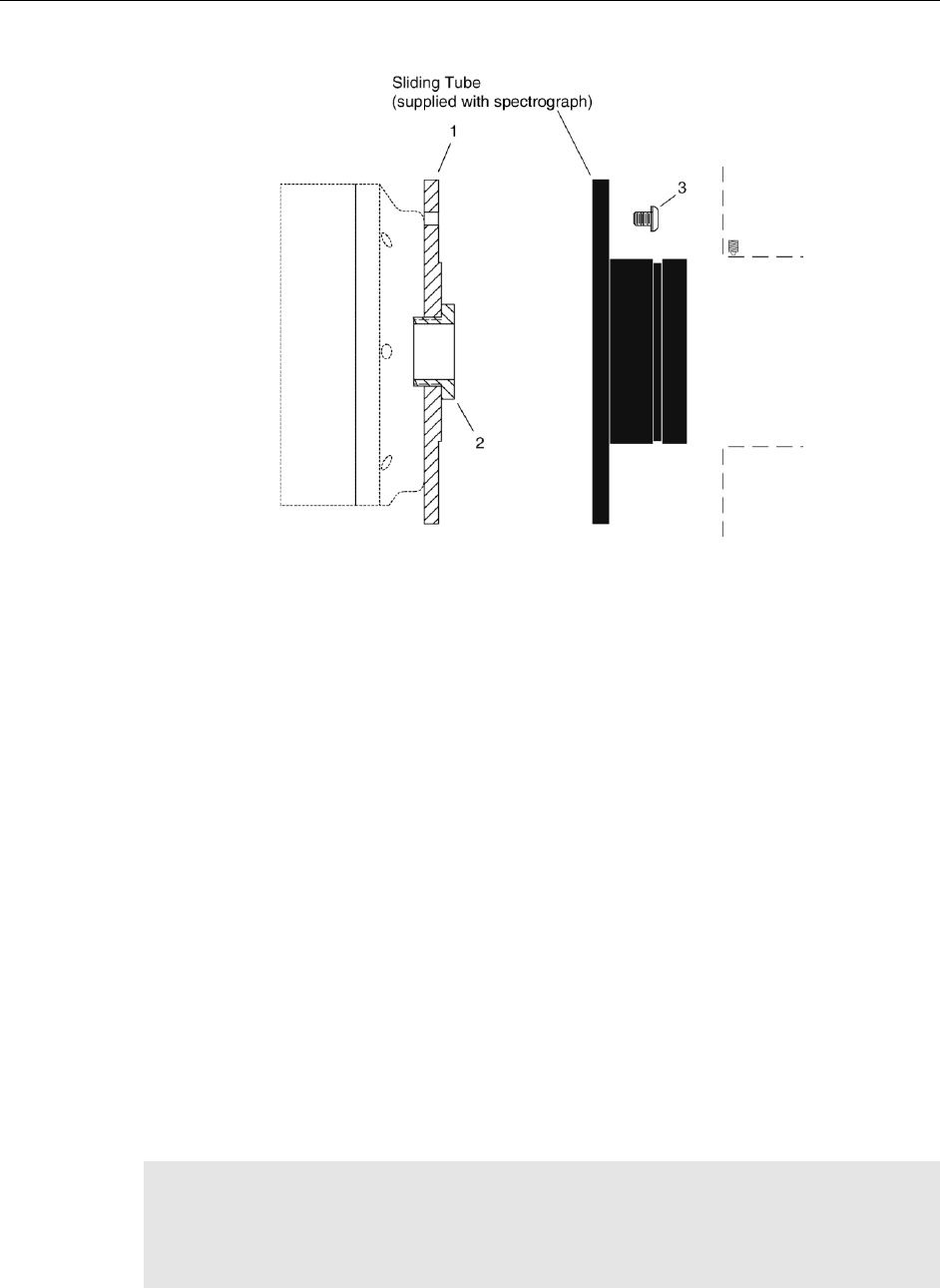
116 PIXIS System Manual Version 2.C
Acton Series Spectrograph (PIXIS with C-Mount)
Qty P/N Description
1. 1 8401-071-01 Adapter Plate
2. 1 8401-071-02 Threaded C-Mount Adapter
3. 3 2826-0127 Screw, 10-32 1/4, Button Head Allen Hex, Stainless Steel
Assembly Instructions
1. Make sure that the shipping cover has been removed from the detector port on the
spectrograph.
2. Loosen the setscrews holding the sliding tube in the spectrograph.
3. Rotate the sliding tube as you remove it from the spectrograph.
4. If there is a spacer plate installed on the sliding tube, remove it.
5. Place the flat side of the adapter plate against the face of the detector.
6. Insert the threaded C-mount adapter through the center hole in the plate and screw
the adapter into the detector’s C-mount.
7. Using three (3) 1/4" long button head screws, secure the sliding tube to the adapter
plate.
8. Rotate the sliding tube as you gently insert it into the spectrograph.
9. Secure the sliding tube with the setscrews.
Note: Adapter parts are machined to provide a tight fit. If you need to remove the sliding
tube from the spectrograph, first loosen the two setscrews that secure it, and then rotate the
tube as you pull it out. If you have removed the sliding tube from the spectrograph, rotate the
sliding tube as you re-insert it, and tighten the setscrews afterwards to secure it. Forcing the
tube into the spectrograph could permanently damage the tube and the spectrograph opening.