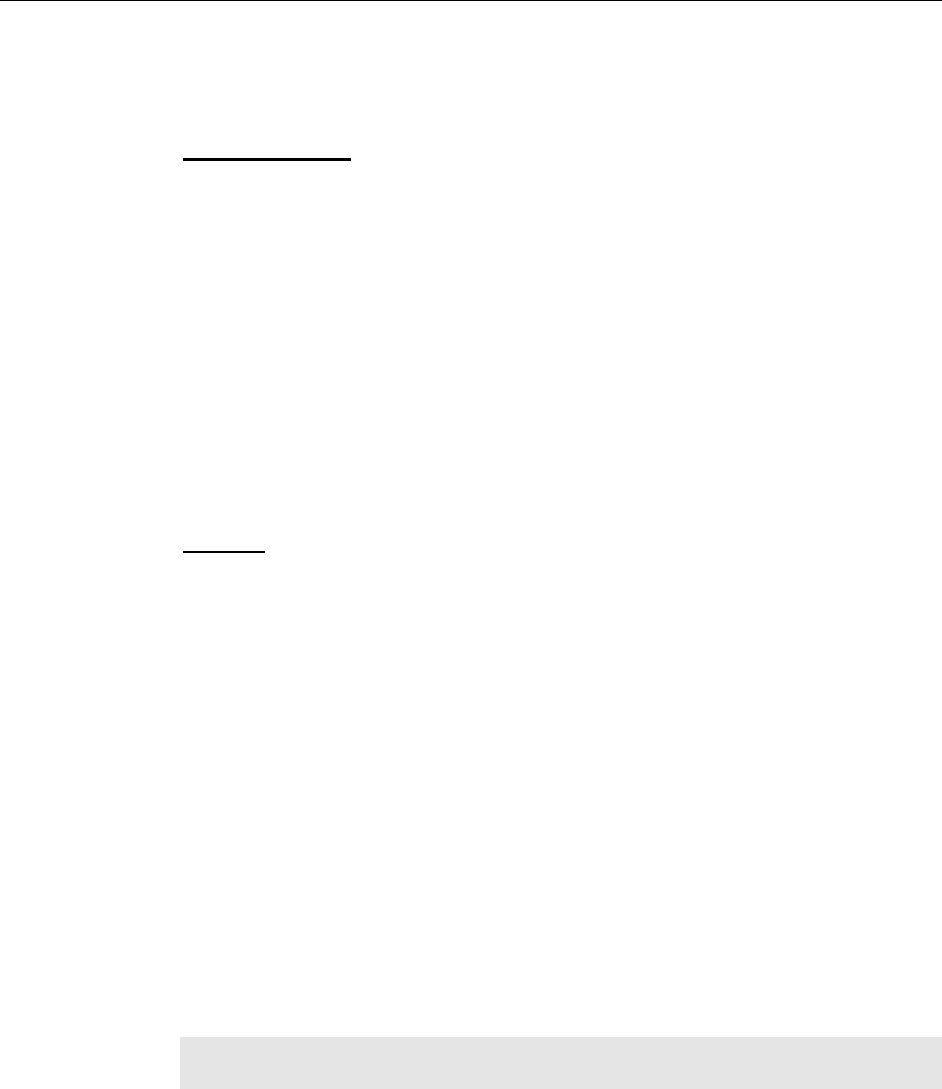
24 PIXIS System Manual Version 2.C
Checking the Equipment and Parts Inventory
Confirm that you have all of the equipment and parts required to set up the PIXIS system.
A complete system consists of:
Standard System:
Camera and Power Supply
CoolCUBE
II
Circulator and hoses (for liquid-cooled system)
Host Computer: Can be purchased from Princeton Instruments or provided by
user. For enhanced performance, a fast hard drive (10,000 rpm) and 2GB RAM is
recommended.
Operating System:
WinView/32 or WinSpec/32: Windows
®
XP (32-bit, SP3 or later), Vista
®
(32-bit), or Windows
®
7 (32-bit).
LightField: Windows
®
Vista (64-bit) or Windows
®
7 (64-bit)
USB cable: Five (5) meter cable (6050-0494) is standard.
PIXIS System User Manual
Options:
F-mount adapter
Adjustable C- to Spectroscopy-mount kinetics adapter
25 mm or 45 mm Internal Shutter (as appropriate for the CCD size)
Application Software:
WinView/32 or WinSpec32 (Ver. 2.5.25 or later) CD-ROM (optional)
LightField CD-ROM (optional)
Software User Manual (provided with application software)
Fiber Optic Extender Kit
System Requirements
Environmental Requirements
Storage temperature: 55°C
Operating environment temperature: +5ºC to +30ºC; the environment temperature
range over which system specifications can be guaranteed is +18ºC to +23ºC
Relative humidity 50%; non-condensing
Note: The cooling performance may degrade if the room temperature is above
+23°C.


















