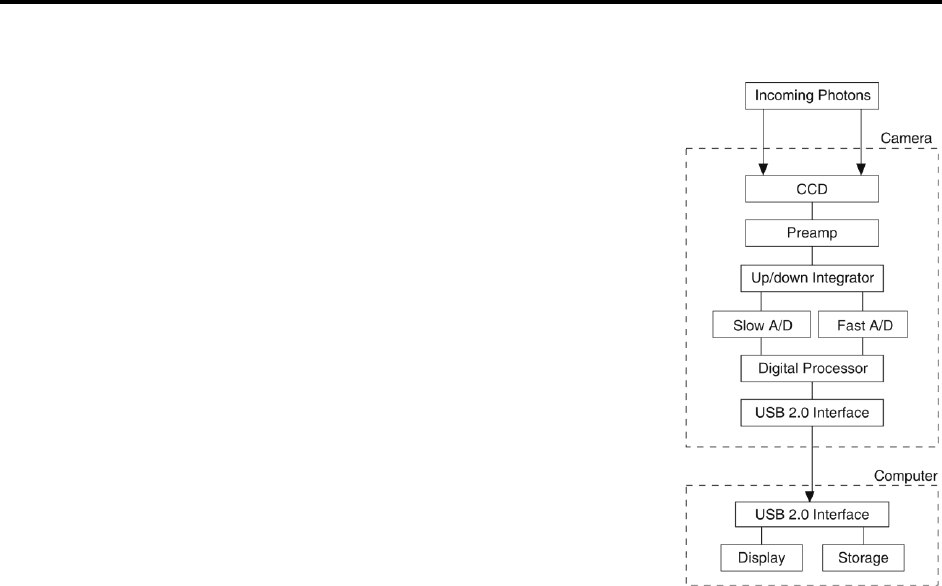
35
Chapter 5
Operation
Introduction
Once the PIXIS camera has been installed as explained in
the preceding chapters, operation of the camera is
straightforward. In most applications you simply establish
optimum performance using the Focus mode (in WinX,
for example), set the target camera temperature, wait until
the temperature has stabilized, and then do actual data
acquisition in the Acquire mode. Additional
considerations regarding experiment setup and equipment
configuration are addressed in the software manual.
During data acquisition, the CCD array is exposed to a
source and charge accumulates in the pixels. After the
defined exposure time, the accumulated signal is readout
of the array, digitized, and then transferred to the host
computer. Upon data transfer, the data is displayed and/or
stored via the application software. This sequence is
illustrated by the block diagram shown in Figure 12.
Whether or not the data is displayed and/or stored depends
on the data collection operation that has been selected in
the application software.
In WinX and LightField, the data collection operations
use the Experiment Setup parameters to establish the
exposure time (the period when signal of interest is
allowed to accumulate on the CCD). Focus {Preview} is more likely to be used in
setting up the system (see the "First Light" discussions) and Acquire is then used for the
collection and storage of data. Briefly:
In Focus {Preview} mode, the number of frames is ignored. A single frame is
acquired and displayed, another frame is acquired and overwrites the currently
displayed data, and so on until Stop is selected. In WinX, the last frame acquired
before Stop is selected can be stored; in LightField, this frame cannot be stored.
Focus {Preview} mode is particularly convenient for familiarization and setting up.
For ease in focusing, the screen refresh rate should be as rapid as possible, achieved
by operating with axes and cross-sections off, and with Zoom 1:1 selected.
In Acquire mode, every frame of data collected can be automatically stored (the
completed dataset may include multiple frames with one or more accumulations).
This mode would ordinarily be selected during actual data collection. One limitation
of Acquire mode operation is that if data acquisition continues at too fast a rate for it
to be stored, data overflow may occur. In WinX, this could only happen in Fast Mode
operation.
Figure 12. Block Diagram of
PIXIS System


















