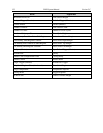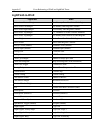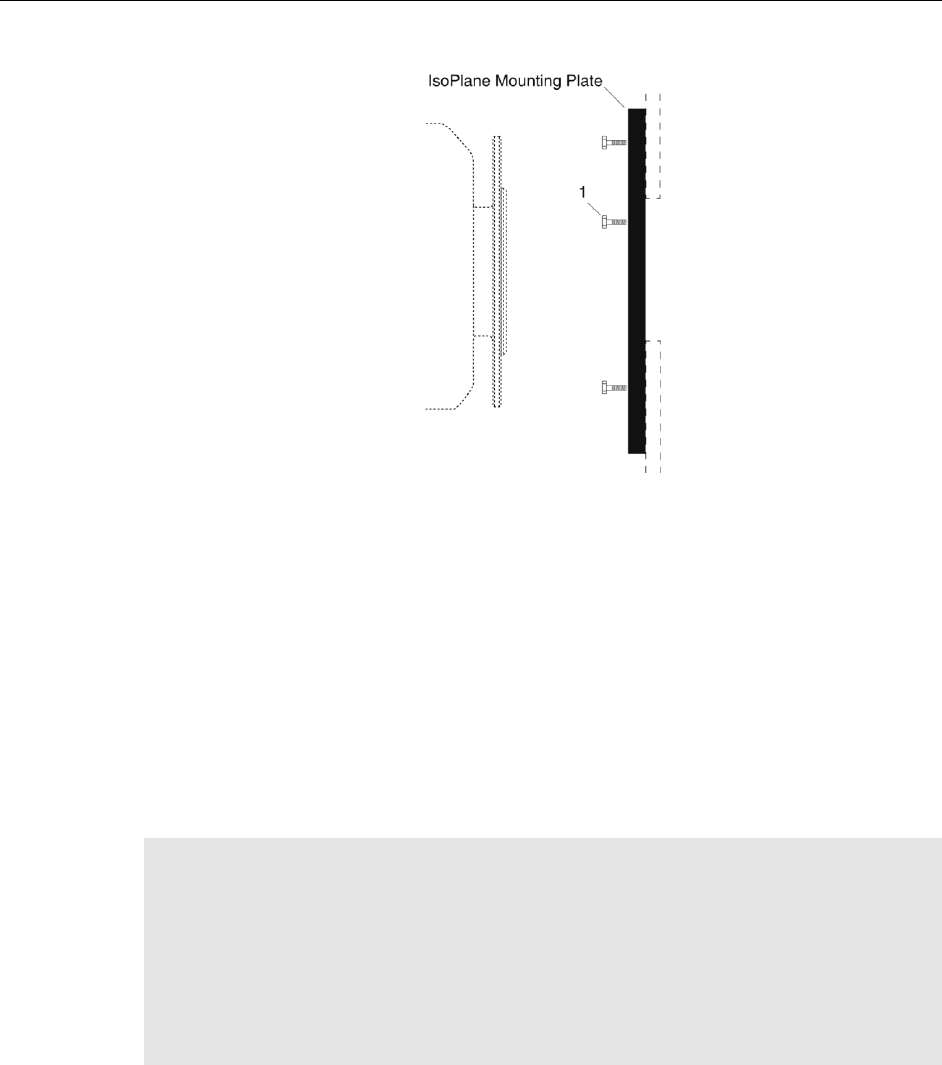
Appendix D Spectrograph Adapters 119
119
IsoPlane SCT-320 (PIXIS with Flange)
Qty P/N Description
1. 3 2826-0120 Screw, 10-32 1/2, Hex Head, Stainless Steel
Assembly Instructions
1. Make sure that the shipping cover has been removed from the detector mounting
plate on the IsoPlane.
2. Leaving 1/4" of thread exposed, screw the three (3) hex head screws into the
mounting plate.
3. Mount the detector to the mounting plate: the text should be right-reading on the back
of the detector.
4. Tighten the three screws with a 5/16” open end wrench.
Notes:
1. Rotational alignment of the detector to the spectrograph optics is done by loosening
and subsequently retightening the screws at the mounting plate corners. The holes are
slotted to allow about 4° of rotation.
2. If the IsoPlane was ordered with an internal shutter at the entrance slit, the PIXIS,
when connected to the Shutter input on the IsoPlane, can control that shutter. If the
PIXIS is using its own internal shutter, the IsoPlane shutter will need to be removed.
See the IsoPlane SCT 320 manual for shutter removal instructions.