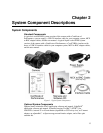Table of Contents v
v
Appendix C Adapter Adjustment and Focusing Procedures ...................... 109
Adjustable C-Mount Adapter .......................................................................................... 109
F-Mount Adapter Focusing Procedure ............................................................................ 110
Lens Focusing Procedure ................................................................................................ 111
Appendix D Spectrograph Adapters ............................................................. 113
Acton Series Spectrograph (PIXIS with Flange) ............................................................ 114
Acton Series Spectrograph (PIXIS with 3.60/3.88 Bolt Circles) .................................... 115
Acton Series Spectrograph (PIXIS with C-Mount) ........................................................ 116
Acton SP-2350/SP-2550 Adjustable C- to Spectroscopy-Mount Adapter (Adapter
Kit 7050-0104) ......................................................................................................... 117
Acton SP-2150/SP-2750 Adjustable C- to Spectroscopy-Mount Adapter (Adapter
Kit 7050-0107) ......................................................................................................... 118
IsoPlane SCT-320 (PIXIS with Flange) ......................................................................... 119
Appendix E Cross-Referencing of WinX and LightField Terms .................... 121
WinX-to-LightField ........................................................................................................ 121
LightField-to-WinX ........................................................................................................ 123
Declaration of Conformity .............................................................................. 125
Warranty & Service ......................................................................................... 129
Limited Warranty ............................................................................................................ 129
Contact Information ........................................................................................................ 132
Index ................................................................................................................. 133
Figures
Figure 1. Typical System Components ............................................................................ 13
Figure 2. Typical Imaging Experiment Layout (Air-cooled Camera) ............................. 20
Figure 3. Typical Spectroscopy Experiment Layout (Air-cooled Camera) ..................... 20
Figure 4. Typical Imaging Experiment Layout (Liquid-cooled Camera with
CoolCUBE
II
) ................................................................................................. 21
Figure 5. Typical Spectroscopy Experiment Layout (Liquid-cooled Camera with
CoolCUBE
II
) ................................................................................................. 21
Figure 6. WinView Installation: Select Installation Type dialog..................................... 26
Figure 7. LightField Installation Wizard dialog .............................................................. 27
Figure 8. Camera Detection Wizard - Welcome dialog ................................................... 29
Figure 9. LightField Experiment Workspace................................................................... 30
Figure 10. Adjustable C- to Spectroscopy-Mount Kinetics Adapter ............................... 32
Figure 11. Acton Series Spectrograph Entrance Slit Mount ............................................ 33
Figure 12. Block Diagram of PIXIS System .................................................................. 35
Figure 13. Available Devices Area .................................................................................. 45
Figure 14. Experiment Devices Area ............................................................................... 46
Figure 15. View Area....................................................................................................... 47
Figure 16. View Area Displaying an Image .................................................................... 47
Figure 17. Available Devices Area .................................................................................. 49
Figure 18. Experiment Devices Area ............................................................................... 50
Figure 19. View Area....................................................................................................... 52
Figure 20. Spectrometer Alignment: Before Rotational Alignment ................................ 53
Figure 21. Spectrometer Alignment: After Rotational Alignment .................................. 54
Figure 22. Exposure of the CCD with Shutter Compensation ......................................... 56