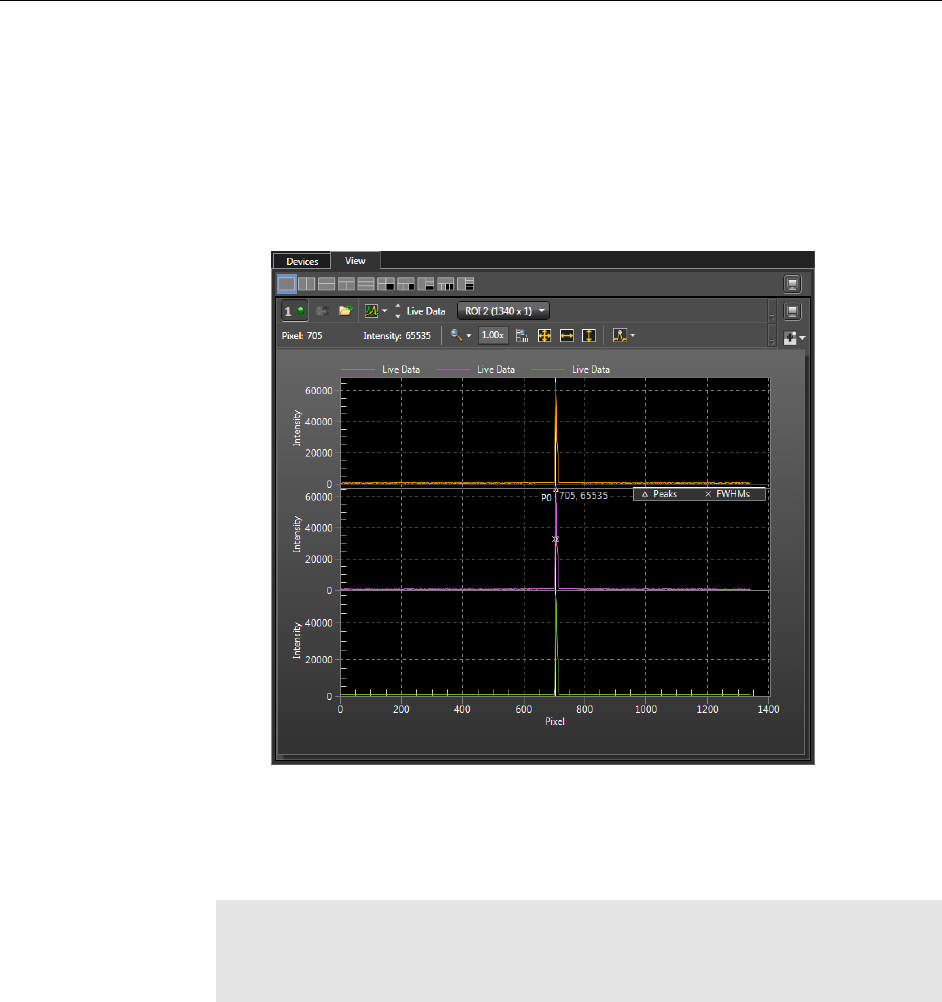
54 PIXIS System Manual Version 2.C
9. Next adjust the rotation. You can do this by rotating the camera while watching a
live display of the line (you may need to loosen two setscrews securing the
spectrograph adapter). Click on the peak you want to monitor during the
rotational alignment. This positions the large cursor to provide a vertical
reference line across all of the ROIs.
10. Rotate the camera while watching the live display of the lines until the selected
peak is aligned horizontally in all of the ROIs. Tighten the setscrews securing the
spectrograph adapter at the spectrograph.
Figure 21. Spectrometer Alignment: After Rotational Alignment
Alternatively, take an image, display the horizontal and vertical cursor bars, and
compare the vertical bar to the line shape on the screen. Rotate the detector until
the line shape on the screen is parallel with the vertical bar.
Note: When aligning other accessories, such as fibers, lenses, optical fiber adapters,
first align the spectrograph to the slit. Then align the accessory without disturbing the
camera position. The procedure is identical to that used to focus the spectrograph
(i.e., do the focus and alignment operations while watching a live image).
11. Tighten the spectrograph set screws to secure the spectrograph adapter and stop
data acquisition.


















