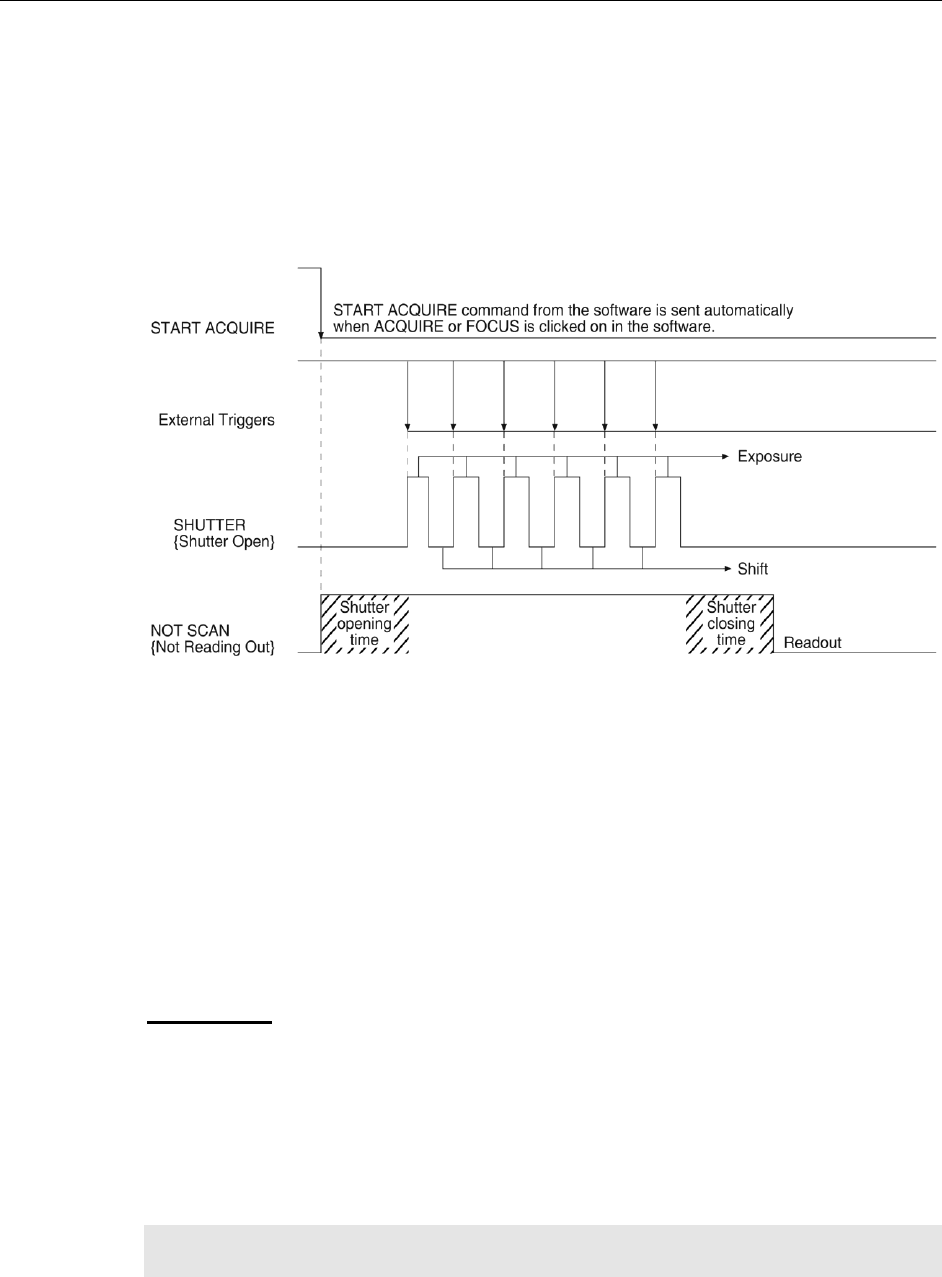
80 PIXIS System Manual Version 2.C
In multiple trigger mode, the shutter is opened when Acquire or Focus {Run} is clicked
and each “exposure-shift” cycle in the acquisition is triggered independently by a pulse
applied at the EXT SYNC connector. This mode is useful when each subframe needs to
be synchronized with a pulsed external light source such as a laser. Once the series is
complete, the shutter closes and readout begins. Since the shutter is open during the entire
series of images, irregularly spaced external pulses will result in exposures of different
lengths. Once the series has been read out, the camera is ready for the next series. This
timing is shown in Figure 45, where a series of 6 frames is collected with 6 External Sync
pulses.
Figure 45. Multiple Trigger Timing Diagram
Custom Modes
Introduction
Custom Chip and Custom Timing modes are available as an option for the WinX
applications; {Custom Sensor} and Custom Timing are standard (sensor and readout
mode-dependent) in LightField. These modes are intended to allow data acquisition at the
fastest possible rates for your camera. Custom Chip {Custom Sensor} allows you to
reduce the apparent size of the CCD array and Custom Timing allows you to select a
faster vertical shift time.
Custom Chip
Introduction
In addition to Binning and ROI (previously discussed in the manual), there is a third way
to reduce Readout Time – Custom Chip {Custom Sensor}. This feature allows you to
redefine the size of the CCD’s active area via software. Unlike setting a smaller region of
interest (ROI), which also involves reading out fewer pixels, this mode does not incur
overhead from discarding or skipping the rest of the rows. And, unlike both Binning and
ROI, Custom Chip {Custom Sensor} also relies on some form of array masking to ensure
that no light falls outside the currently set active area.
Note: Custom Chip is a WinX option. Custom Sensor is standard with LightField:
availability is sensor-dependent.


















