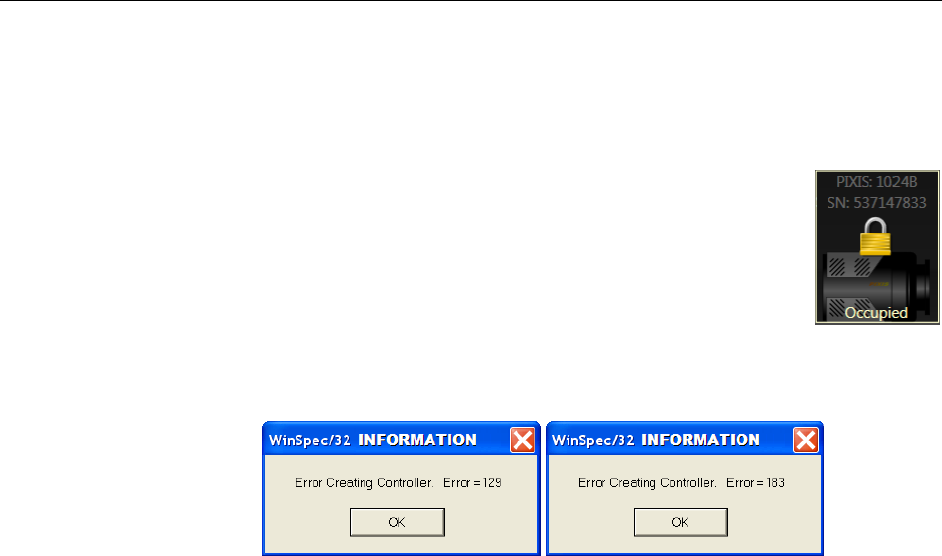
90 PIXIS System Manual Version 2.C
Cancel the load. Cancelling a load means that the last used experiment will not be
loaded automatically when LightField opens. However, you can load the experiment
after all the devices are available, you can start a new experiment design, or you can
load a different experiment that matches the devices you are using.
Device is Occupied
Multiple instances of LightField can be running at the same time.
However, a device currently being used by one instance of LightField
will be shown in the Available Devices area as “Occupied” for all other
instances of LightField. To make a device available to the current
instance of LightField, either remove it from the Experiment Devices
area in the other instance or close the instance that is using the device.
Error Creating Controller message
Figure 55. Error Creating Controller dialog
This message may appear if the PVCAM.INI file has become corrupted or if the camera
was not turned on before you started the WinX application and began running the Camera
Detection wizard. If one of these dialogs pops up:
1. See "Controller Is Not Responding,” page 86.
2. Run the Camera Detection Wizard.
Overexposed or Smeared Images
If the camera has an internal shutter, check to see that the shutter is opening and closing
correctly. Possible shutter problems include complete failure, in which the shutter no
longer operates at all: the shutter may stick or open (causing overexposed or smeared
images) or stick closed (resulting in no images). It may even happen that one leaf of the
shutter will break and no longer actuate. High repetition rates and short exposure times
will rapidly increase the number of shutter cycles and hasten the time when the shutter
will have to be replaced.
Shutter replacement is usually done at the factory. If you find that the shutter on your
camera is malfunctioning, contact the factory to arrange for a shutter-replacement repair.
Shutters are not covered by the warranty.
Figure 54. Occupied
Device icon


















