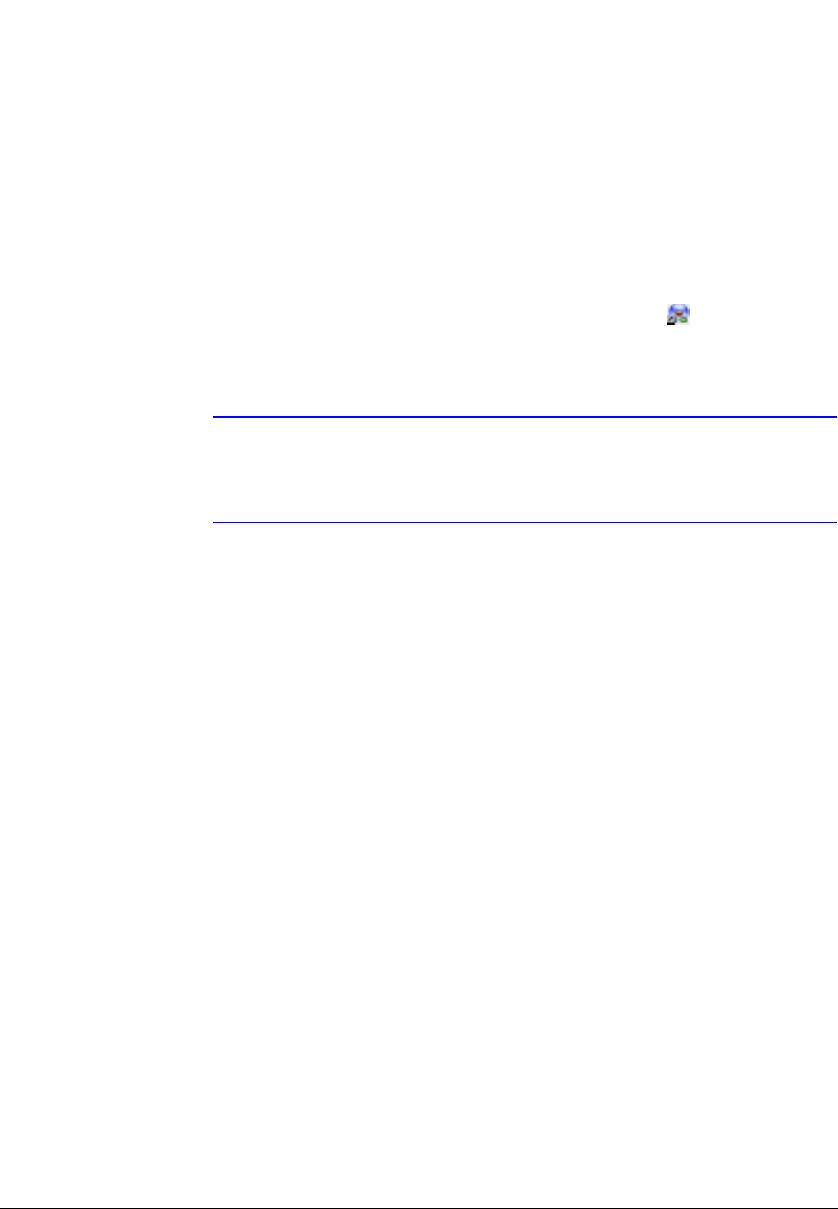
Configuration
Document 800-05056 Rev C 21
11/09
3
Configuration
After installing the RASplus software, the RASplus shortcut icon ( ) is on your
desktop. Double-click the icon to run the RASplus program. The RASplus program
consists of the viewing screen, 12 docking panels, menus and toolbar.
Note Some panels do not display on the screen in the default frame
layout. To display those panels, go to the View menu at the top
of the screen, then select each panel from the menu.


















