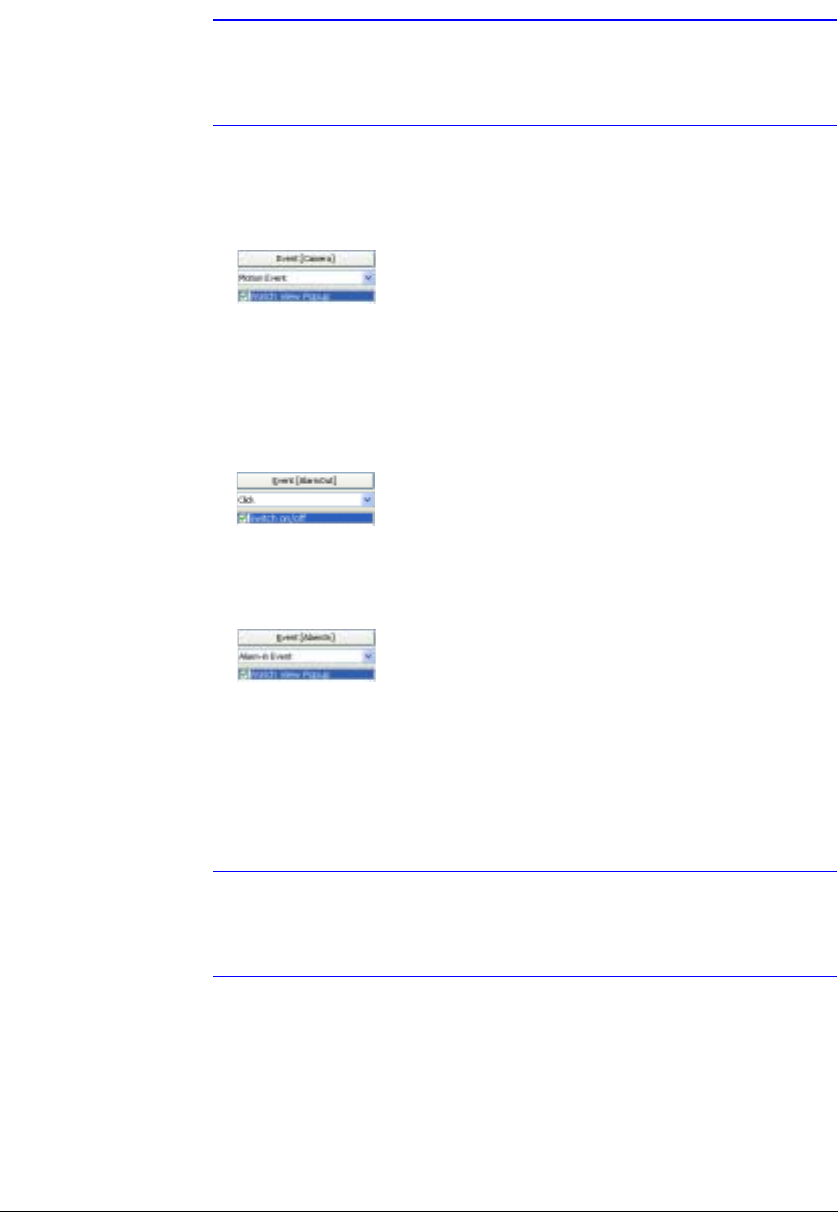
Map Editor
Document 800-05056 Rev C 97
11/09
Note The DVRNS function is supported only with the devices
associated with a DVR providing the DVRNS (DVR Name
Service) function.
4. Go to the Event [Camera/AlarmOut/AlarmIn] tab and set the option for the
devices.
Figure C-10 Event [Camera] Tab
• Event [Camera]: Selecting an event from a drop-down list and checking the
Watch View Popup box sets the Map panel to pop up another screen when
an event occurs. Selecting Click from a drop-down list and checking the
Watch View Popup box pops up another screen by clicking the mouse
button on the camera icon on the Map panel regardless of event detection.
Figure C-11 Event [AlarmOut] Tab
• Event [AlarmOut]: Checking the Switch on/off box controls the alarm-out
remotely by clicking the alarm-out icon on the Map panel.
Figure C-12 Event [AlarmIn] Tab
• Event [AlarmIn]: Selecting Alarm-in Event from the drop-down list and
checking the Watch View Popup box sets the Map panel to pop up another
screen when an alarm-in event occurs. Selecting Click from a drop-down list
and checking the Watch View Popup box pops up another screen by
clicking the mouse button on the alarm-in icon on the Map panel regardless
of event detection.
Note The popup camera should be associated with the alarm in
device to use the popup function. See Popup Camera, Device
Setting on page 95 for the popup camera association.


















