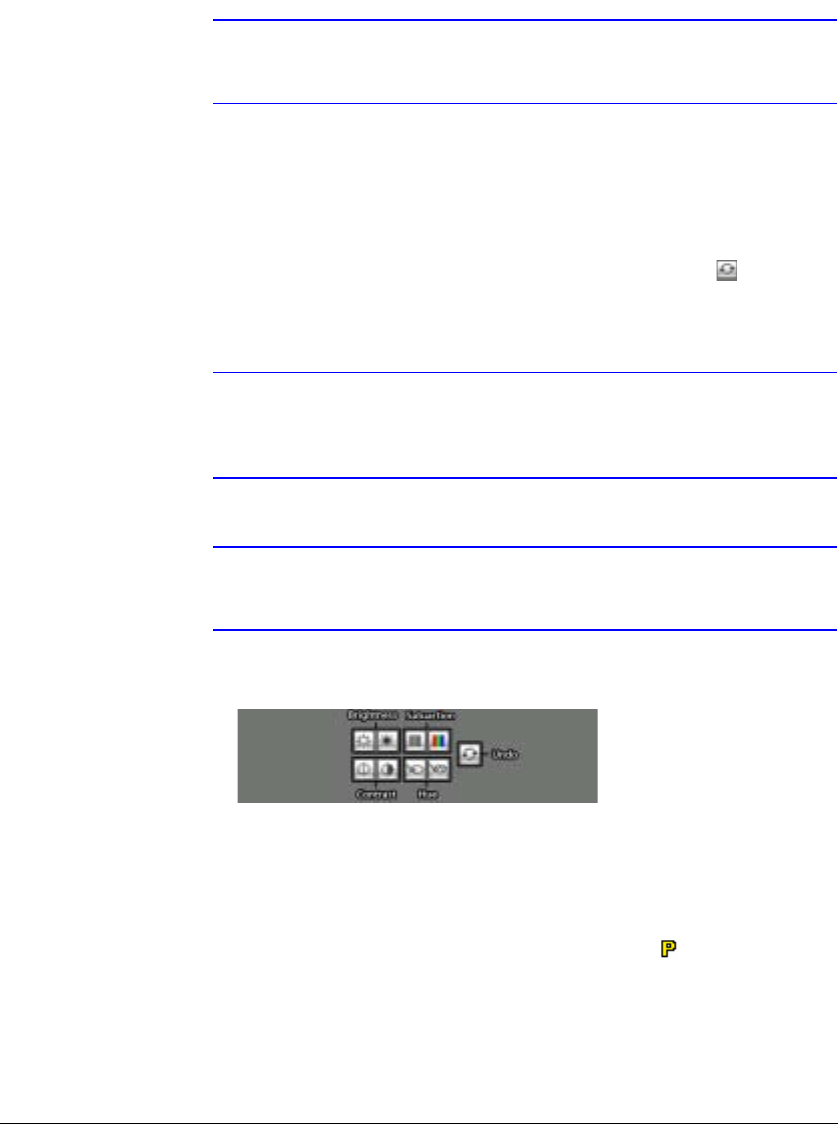
Operation
62
For sequence monitoring to function, the sequence sites should be registered during
System setup. See Sequence Monitoring on page 61 for details on configuring the
sequence site.
Note While in the sequence monitoring mode, you cannot manually
connect to sites by dragging and dropping with the mouse.
Color Control
Adjust the brightness, contrast, saturation and hue of live video for each camera by
clicking the corresponding buttons on the Color Control panel. Clicking cancels the
image processing operation and reloads the original image. Only the administrator can
adjust the image through RASplus.
Note It is important that cameras are properly adjusted. These
adjustments cannot make up for improperly adjusted cameras
when the images are recorded.
Note Not all DVRs support color control through RASplus. Refer to the
user manual for your DVR.
Figure 4-5 Color Controls
PTZ Control
Select a PTZ camera at the remote site, and control pan, tilt and zoom operations. Only
the administrator can control a PTZ dome through RASplus. The icon will display on
each camera screen on which a PTZ can be controlled remotely.


















