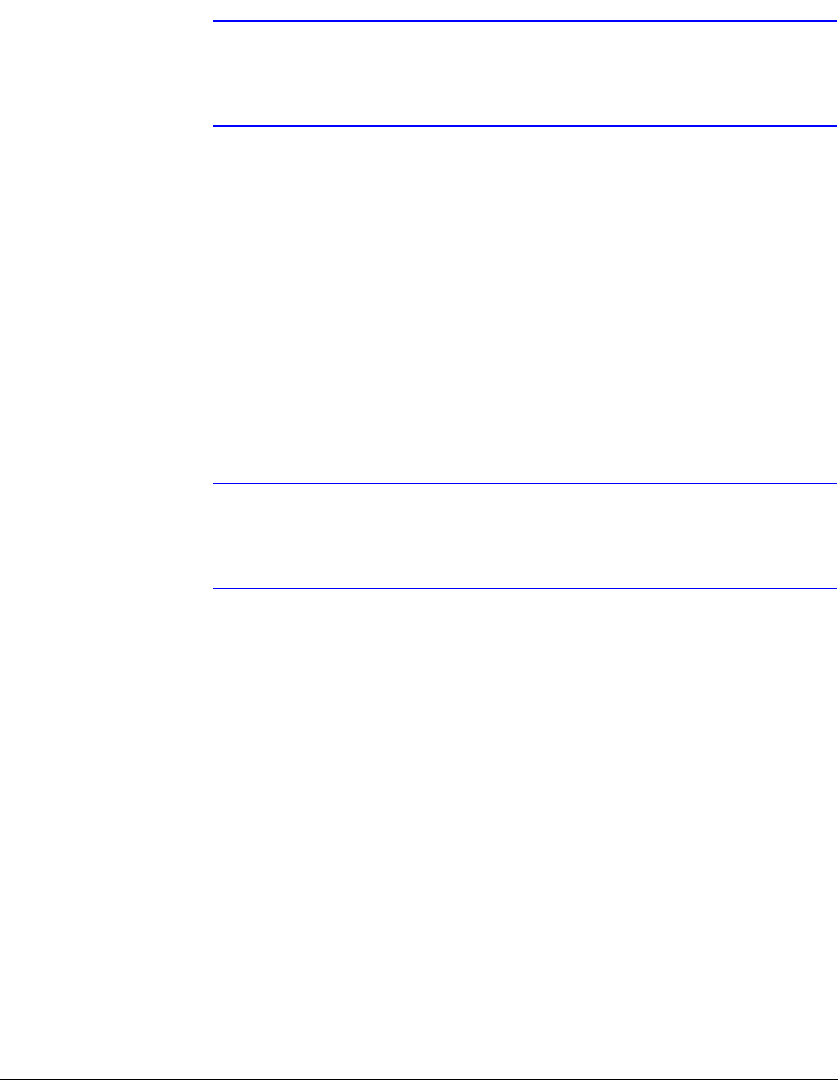
DVR Name Service (DVRNS)
90
STEP 1 (DVR > DVRNS Server)
Register the unit name and IP address of the DVR during the DVRNS setup on the
Remote DVR. This unit name and IP address will be registered on the DVRNS server
directly.
Note Refer to the DVR and DVRNS Server guides for detailed
information on the DVRNS and DVRNS Server setup.The DVRNS
server software and user guide are on the RASplus CD.
STEP 2 (RASplus > DVRNS Server)
Request the IP address of the remote DVR using the registered unit name of the DVR
you want to connect to.
STEP 3
(DVRNS Server > RASplus)
The DVRNS server notifies the RASplus of the requested IP address.
STEP 4
(RASplus > DVR)
Connect to the target DVR using the IP address returned from the DVRNS server.
Note You should follow steps 2 to 4 whenever connecting to the
remote site because the DVR name and IP address might
change at any time.


















