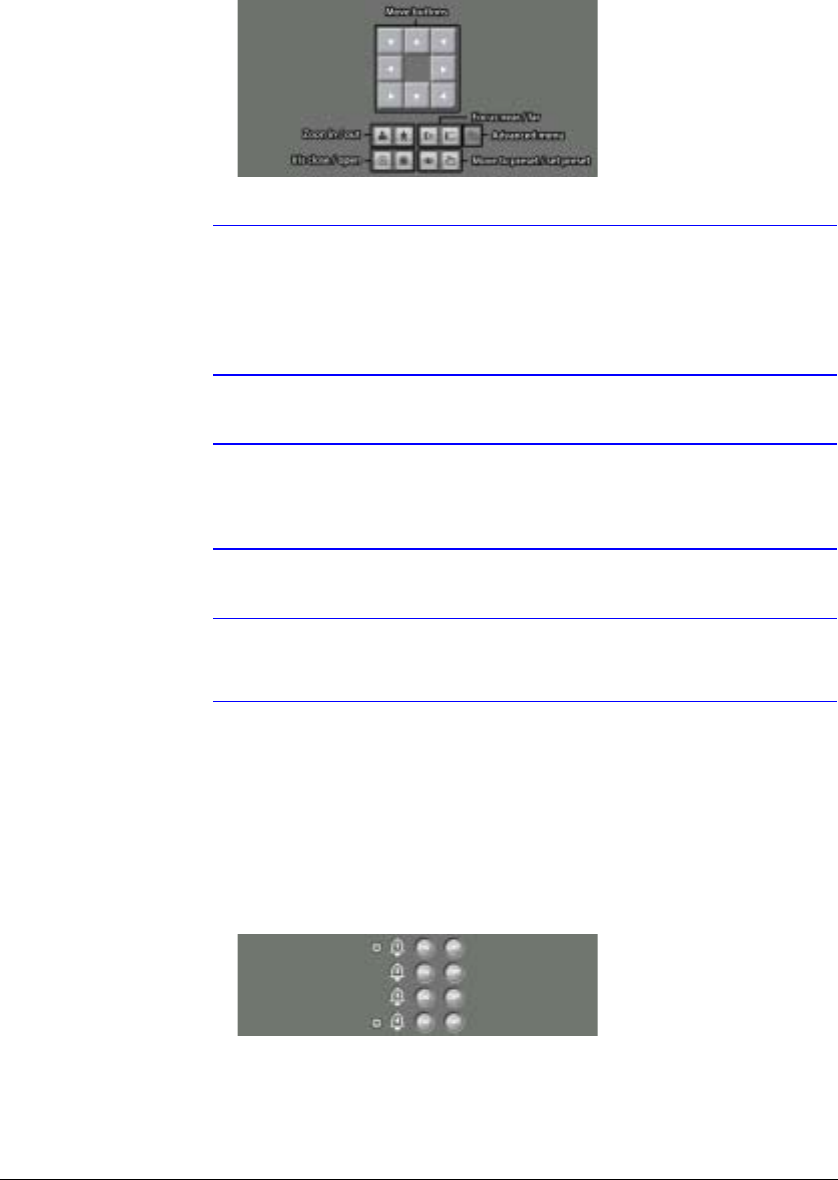
Operation
Document 800-05056 Rev C 63
11/09
Figure 4-6 PTZ Controls
Note Advanced menu control features are enabled when a camera
that is connected to the DVR supports PTZ features such as
Speed, Auto Pan, Tour, etc, and the DVR supports remote PTZ
control. Depending on the specifications of the PTZ camera,
some features of the Advanced menu might not be active.
Note PTZ control using the mouse is supported. Click the left mouse
button on the image drag the mouse to move that image in the
direction you want. Roll the mouse wheel to zoom in or out.
Note Not all DVRs support the PTZ control through RASplus. Refer to
the user manual for your DVR.
Alarm Out Control
Control alarm out devices on the remote DVRs by clicking the ON or OFF buttons. Only
the administrator can control an alarm out through RASplus.
Figure 4-7 Alarm Out Controls


















