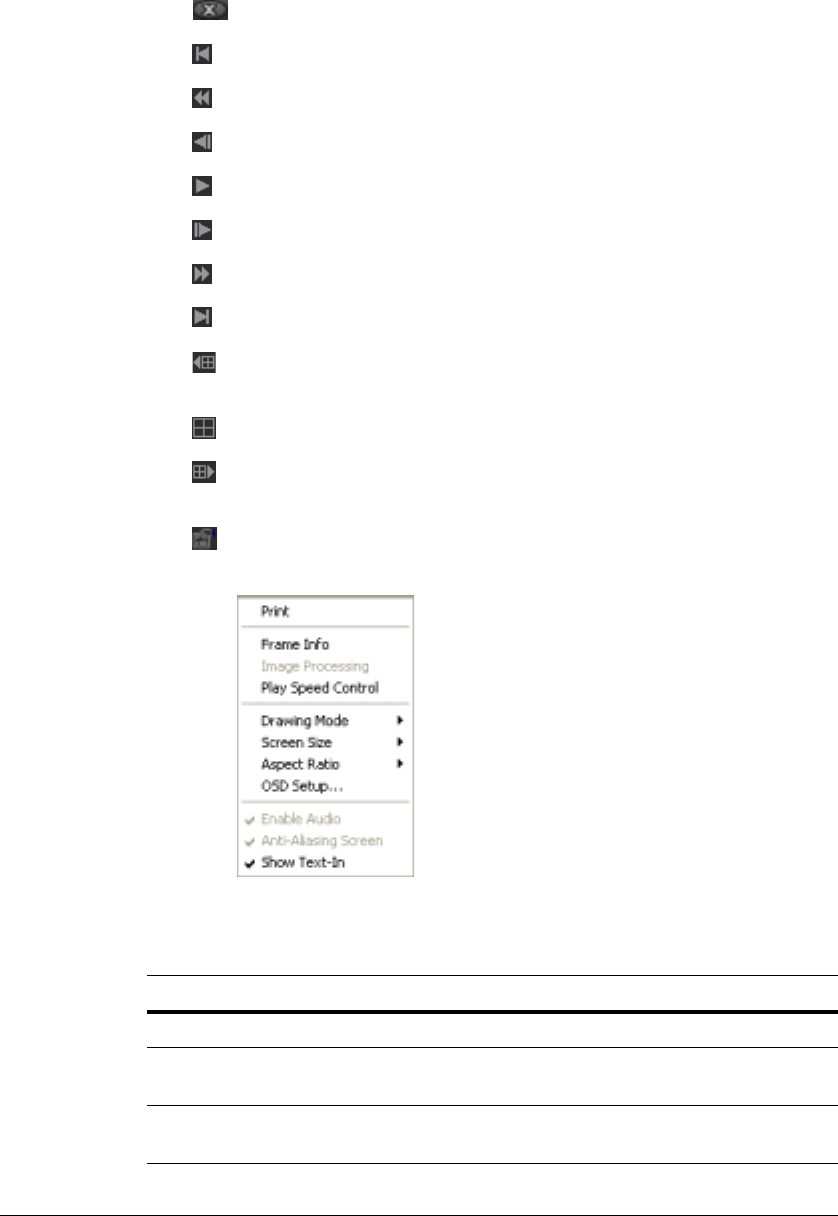
Video Clips Review
Document 800-05056 Rev C 85
11/09
Click to exit the Player program.
Click to go to the beginning of the video clip.
Click to play the video clip in fast reverse.
Click to go back one frame of the video clip.
Click to play the video clip.
Click to go forward one frame of the video clip.
Click to play the video clip in fast forward.
Click to go to the end of the video clip.
Click to show the previous camera group if there is recorded video in the previous
camera group in the current screen mode.
Click to cycle through the screen layouts. It cycles through 2x2, 1+7, 3x3 and 4x4.
Click to show the next camera group if there is recorded video in the next camera
group in the current screen mode.
Click to set up the Clip Player properties. The Clip Player menu opens.
Figure A-3 Clip Player Menu
Table A-1 Clip Player Menu Functions
Option Function
Print Prints the current image.
Frame Info Displays the Channel, Title, Time, Type, Size, and
Resolution information about the image.
Image Processing Controls brightness, blur, and sharpness of playback
images. (Single-screen layout and Pause Mode only)


















