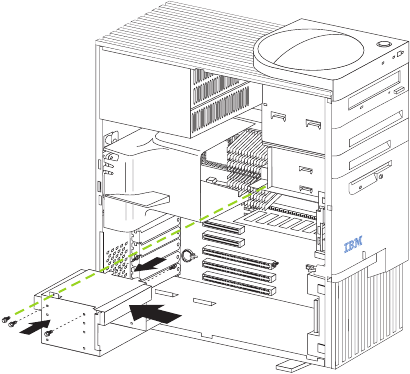
Installing options 53
11. If the drive is an IDE device, plug one connector of the
IDE cable into the back of the drive and the other end
of the cable into the IDE connector on the system
board.
If the drive is a SCSI device, plug one connector of the
SCSI cable into the back of the drive and make sure
the other end of the cable is connected to the SCSI
connector on the system board.
Note: Make sure to route the SCSI cable so that it
does not block the air flow to the rear of the
drives or over the microprocessors.
12. Connect a power cable to the back of the drive. The
connectors are keyed and can be inserted only one
way.
13. If you are installing another drive, do so now. Other-
wise, continue with the next step.
14. If you have other options to install or remove, do so
now; otherwise, replace the cover (see “Installing the
side cover” on page 60 for details).
Installing a hard disk drive in bays E, F, or G
To install a hard disk drive in bays E, F, or G:
1. Read the information in “Preinstallation steps (all bays)”
on page 51.
2. Turn off the server and peripheral devices.
3. Unplug the server.
4. Remove the cover (see “Removing the side cover” on
page 44 for details).
5. Remove the support bracket.
6. Remove the drive cage.
a. Remove the screw from the top rear corner of the
drive cage. Store the screw in a safe place.
M 20
Netfinity 3500


















