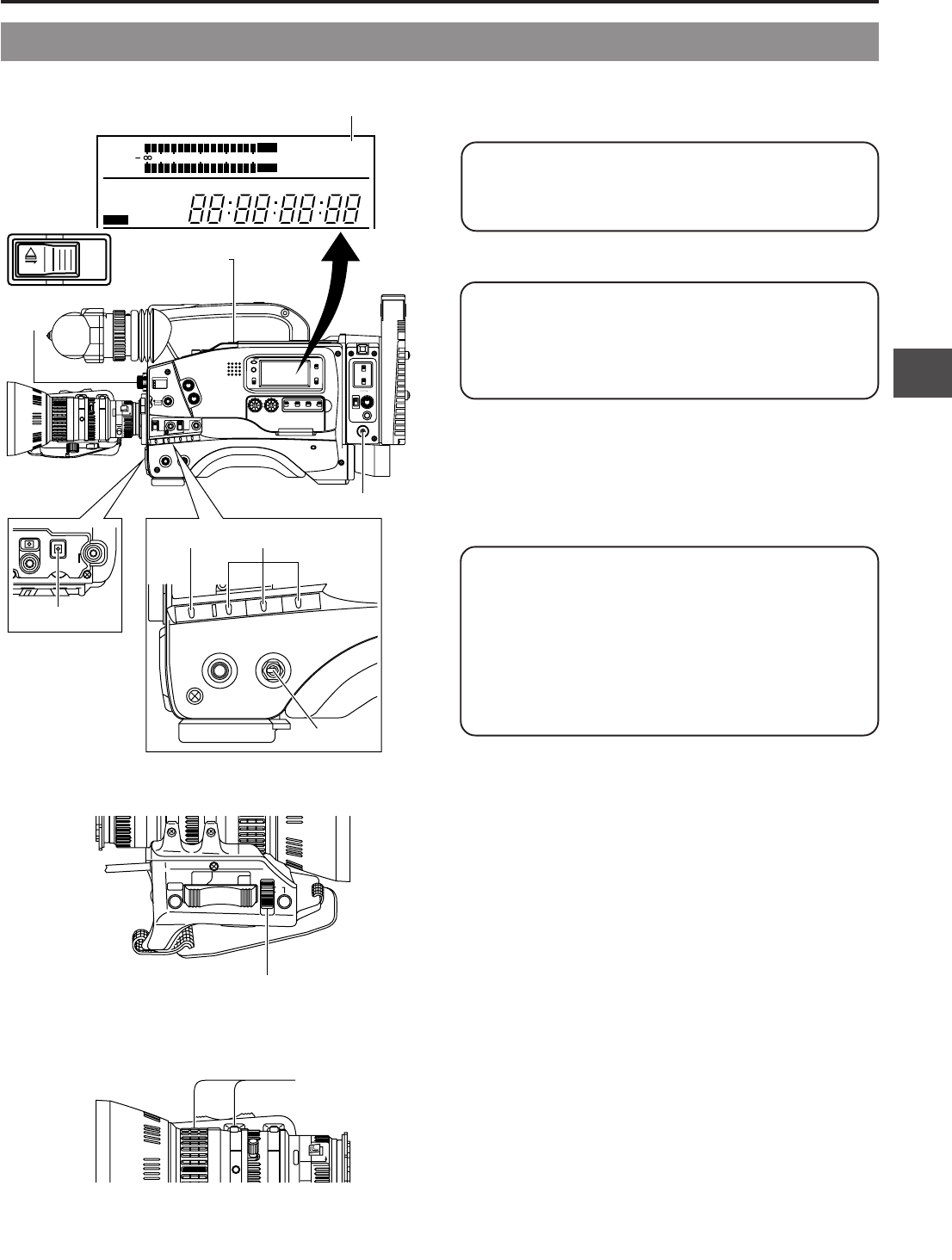
7. SHOOTING OPERATION
53
M
RET
WT
A
MACRO
4.
7.
SHUTTERSTATUS
MENU
FILTER
3200k
1
5600k+1/8ND
2
5600k+1/64ND
3
ALARM
MONITOR
OPERATE
NG
GAIN
OUTPUT
WHT.BAL
VTR
ON OFF
AUTO IRIS
LOLUX
BACK L
NORMAL
SPOT L
STRETCH
NORMAL
COMPRESS
LIGHT
ON
OFF
COUNTER
AUDIO SELECT
MANUAL
AUTO
CH-1 CH-2 CH-1 CH-2
REAR
FRONT
RM
AUDIO INPUT
MODE
CTL
TC
UB
CH-1
MIX
CH-2
RESET
OPERATE/WARNING
MONITOR
SELECT
CH-1
AUDIO
LEVEL
CH-2
VTR
ON
OFF
INCOM
MIC
INCOM
MIC
LEVEL
POWER
OFFRM
DC IN
/BATT.
CALL
CARBON
DYNAMIC
FULL AUTO BLACK
HMSF
AUD LOCK
32k
CH 1
CH 2
48k
PB NDF
AUTO OFF DEW
L iRFSERVO
HOLD
SP
MENU
OVER
OVER
40 30 20 10 0
dB
WIDE
SLAVE
5.
3.
1.
“DEW”
EJECT
2. 4.
1.
OPERATE
NG
GAIN
OUTPUT
WHT.BAL
VTR
ON OFF
AUTO
WHITE
SKIN
AREA
ACCU
FOCUS
TAKE
VTR
ZEBRA
AUDIO
LEVEL CH-1
ON
OFF
6.
EJECT switch
1.
7-1 Basic Recording Operation
1.
Set the POWER switch to DC IN/BATT and turn the
OPERATE switch to ON.
Power is supplied to the unit.
Check that the condensation indicator "DEW" does not
appear on the display. If it is lit, wait until the indicator goes
out.
2.
Set the VTR switch to the STBY position.
Even when the VTR switch is set to the "SAVE" position,
pressing the VTR trigger button will start recording.
However, in this case, it is necessary to wait a short time
until the recording actually starts.
For details on the SAVE mode, see page 55.
3.
Slide the EJECT switch to open the cassette cover.
• Ensure that the switch on the back of the videocassette
is set to REC and insert the cassette correctly.
When the cassette is inserted, the tape is loaded and
the unit enters the record-pause mode.
• Slowly close the cassette cover.
• Use a videocassette marked MiniDV.
• If the cassette cover is not closed, the GY-DV550 will
remain inoperative.
• Following loading of the cassette and when the
OPERATE switch is turned ON/OFF, the built-in head
cleaner will emit a sound while operating. This does
not indicate a malfunction.
• After the cassette cover is closed, it takes about 8
seconds before the unit is ready for recording.
4.
Set the switches as required.
• GAIN : Sensitivity suitable for the subject
• OUTPUT : "CAM/AUTO KNEE ON"
• WHT-BAL : "A" or "B"
• Set the IRIS switch of the lens to "A".
5.
Select the FILTER according to the lighting condition.
Position 1 (3200K) : For shooting indoors or outdoors when
illumination is not sufficient
Position 2 (5600K + 1/8ND):
For shooting outdoors.
Position 3 (5600K + 1/64ND):
For shooting outdoors under a clear
sky.
6.
Adjust the white balance.
☞ See "White Balance Adjustment" on page 47.
7.
Point the camera at the subject and determine the angle of
view and focus with the zoom lever and the focusing ring.


















