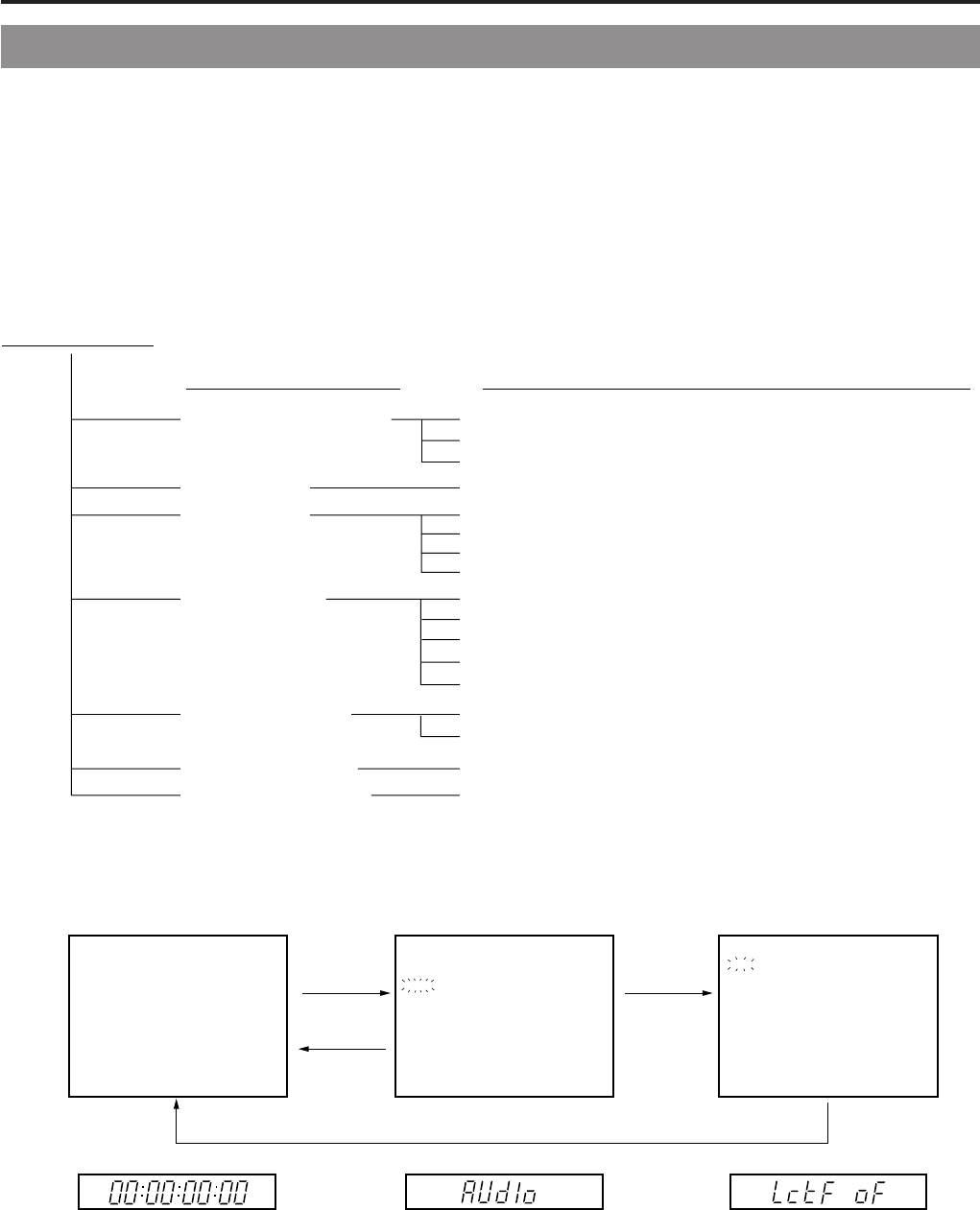
12. SETUP MENU
72
The setup menus for the VCR section can be set while observing the menu in the viewfinder and on the unit's counter display.
The set contents are stored in the memory and retained even after the power is switched OFF.
VCR SETUP MENU CONFIGURATION
The VCR Setup Menu is a two-layer construction.
The VCR Setup Menu consists of five group menus divided according to functions. When a Group menu is selected, the menu's
Item menu opens. Each Item menu contains one or several items, and the various items can be set individually as required.
12-1 VCR Setup Menu
200
Selection of remote control to control the unit
Selection of advance amount in STILL mode
Selection of low cut for audio input signals
Selection of amount of back space for recording pause
Selection of user's bit during slave loking to time code
VCR Setup Menu
Group Name Item Menu Contents
000
300
400
500
HM
SERVO/SYSTEM
100 VIDEO
AUDIO
SYSTEM
TIME CODE
ON SCREEN
HOUR METER
Selection of BACK TALLY lamp lighting pattern
Selection of Video input
Selection of sampling frequency for audio input signals
Selection of front section audio volume control
Selection of standard recording level
Selection of long pause/still duration
Selection of battery type
Selection of S.S.F. (Super Scene Finder) mode
Selection of operation during FF/REW remote signal reception
Selection of time code framing mode
Selection of counter display method (Time code/Date/Time)
Display of hour meter (accumulated running time of head drum)
000 :SERVO/SYSTEM
100 :VIDEO
200 :AUDIO
300 :SYSTEM
400 :TIME CODE
500 :ON SCREEN
HM : HOUR ME TER
244:LOW CUT
OFF
245:SAMPLE RATE
48K
246 :CH1 FRONT VR ENABLE
ENABLE
257:AUDIO REF.SIGNAL LEV
-20dB
Viewfinder display Group Menu
Item Menu
(example: AUDIO)
DATA SET button
MENU button
SELECT button
MENU button MENU button


















