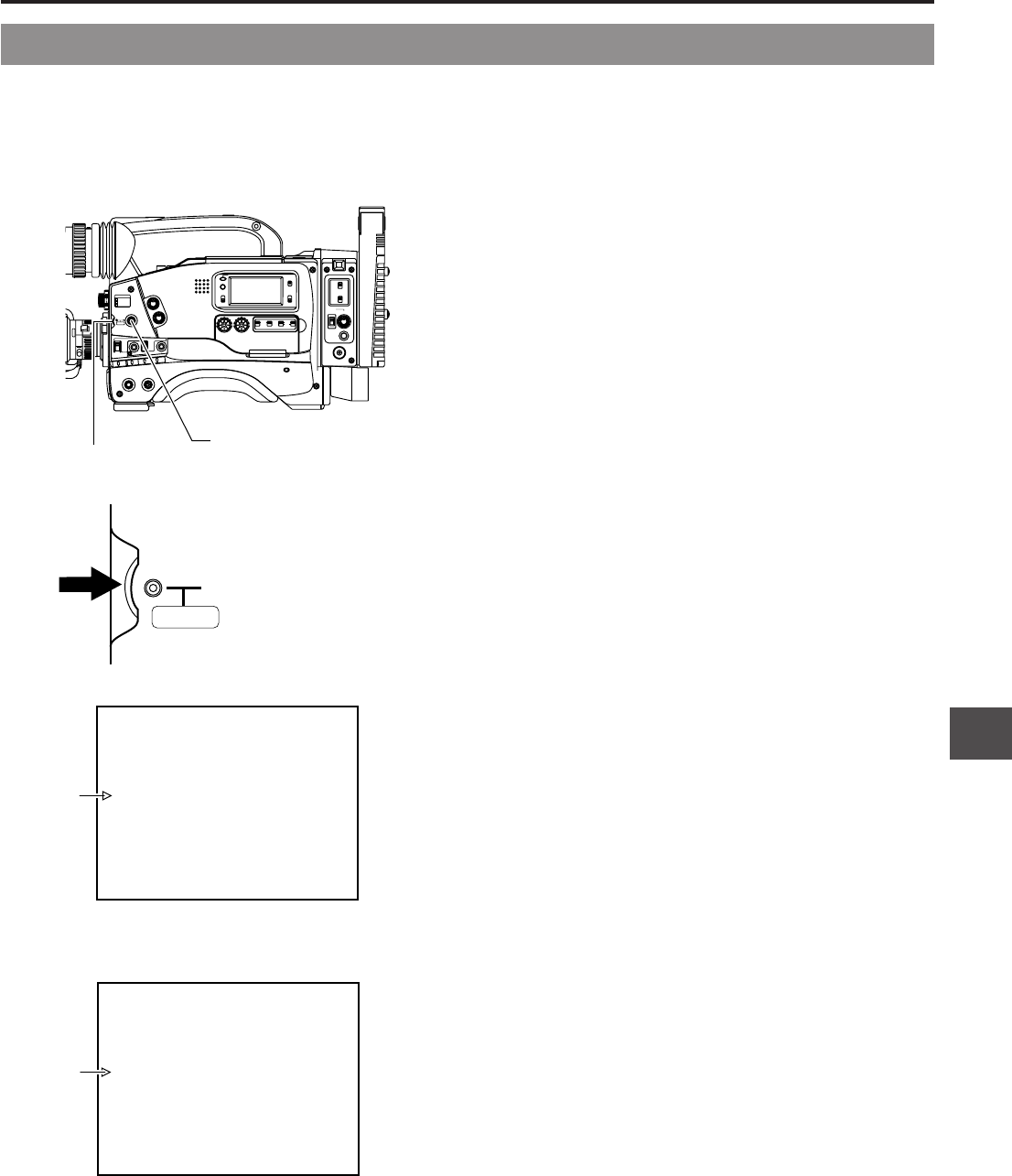
12. SETUP MENU
85
SHUTTERSTATUS
MENU
FILTER
3200k
1
5600k+1/8ND
2
5600k+1/64ND
3
ALARM
MONITOR
OPERATE
NG
GAIN
OUTPUT
WHT.BAL
VTR
ON OFF
AUTO IRIS
LOLUX
BACK L
NORMAL
SPOT L
STRETCH
NORMAL
COMPRESS
LIGHT
ON
OFF
COUNTER
AUDIO SELECT
MANUAL
AUTO
CH-1 CH-2 CH-1 CH-2
REAR
FRONT
RM
AUDIO INPUT
MODE
CTL
TC
UB
CH-1
MIX
CH-2
RESET
OPERATE/WARNING
MONITOR
SELECT
CH-1
AUDIO
LEVEL
CH-2
VTR
ON
OFF
INCOM
MIC
INCOM
MIC
LEVEL
POWER
OFFRM
DC IN
/BATT.
CALL
CARBON
DYNAMIC
FULL AUTO BLACK
1. STATUS button
T
ER dial
5
.
12-12 Resetting of Camera Menu Setting Values
Using the FILE MANAGE screen, the CAMERA MENU settings can be reset to the initial setting values. On the FILE MANAGE
screen, select the file of the CAMERA MENU to be reset, and then perform the resetting operation.
Reset Operation
1.
Press the STATUS button for about 1 second to display the
CAMERA MENU screen.
2.
Turn the SHUTTER dial to align the cursor with the FILE
MANAGE item, and then press the SHUTTER dial in the
direction of the arrow.
• The FILE MANAGE screen appears in the viewfinder.
3.
Choose the file of the CAMERA MENU to be reset (A, B,
OFF or ALL)
• If ALL is selected, all the CAMERA MENU files will be
reset.
1 Turn the SHUTTER dial to align the cursor with the
RESET FILE item, and then press the SHUTTER dial in
the direction of the arrow.
2 Turn the SHUTTER dial to select the file to be reset,
and then press the SHUTTER dial in the direction of the
arrow.
4.
Reset the camera menu settings.
1 Turn the SHUTTER dial to align the cursor with the
RESET item, and then press the SHUTTER dial in the
direction of the arrow.
• The “RESET OK?” message message appears in the
lower section of the centre of the screen.
2 When the SHUTTER dial is pressed in the direction of
the arrow once more, the CAMERA MENU settings of
the selected file are reset to the initial settings.
5.
Close the FILE MANAGE screen
Turn the SHUTTER dial to align the cursor with PAGE BACK,
and then press the SHUTTER dial in the direction of the
arrow.
• The CAMERA MENU screen returns in the viewfinder.
SHUTTER
MENU
Cursor
--- - - CAMERA MENU -
SCENE F I LE : A
VF DISPLAY MENU
OPERAT ION MENU
PROCESS MENU
F I LE MANAGE
SETUP MENU
T
I
M
E D
A
T
E M
E
N
U .
.
EX IT
CAMERA MENU screen
..
..
..
..
..
--- FILE MANAGE ---
SCENE F I LE A
STORE FI LE :A
:OFF
STORE
RESET F I LE
RESET
RESET OK?
PAGE BACK
Cursor
FILE MANAGE screen


















