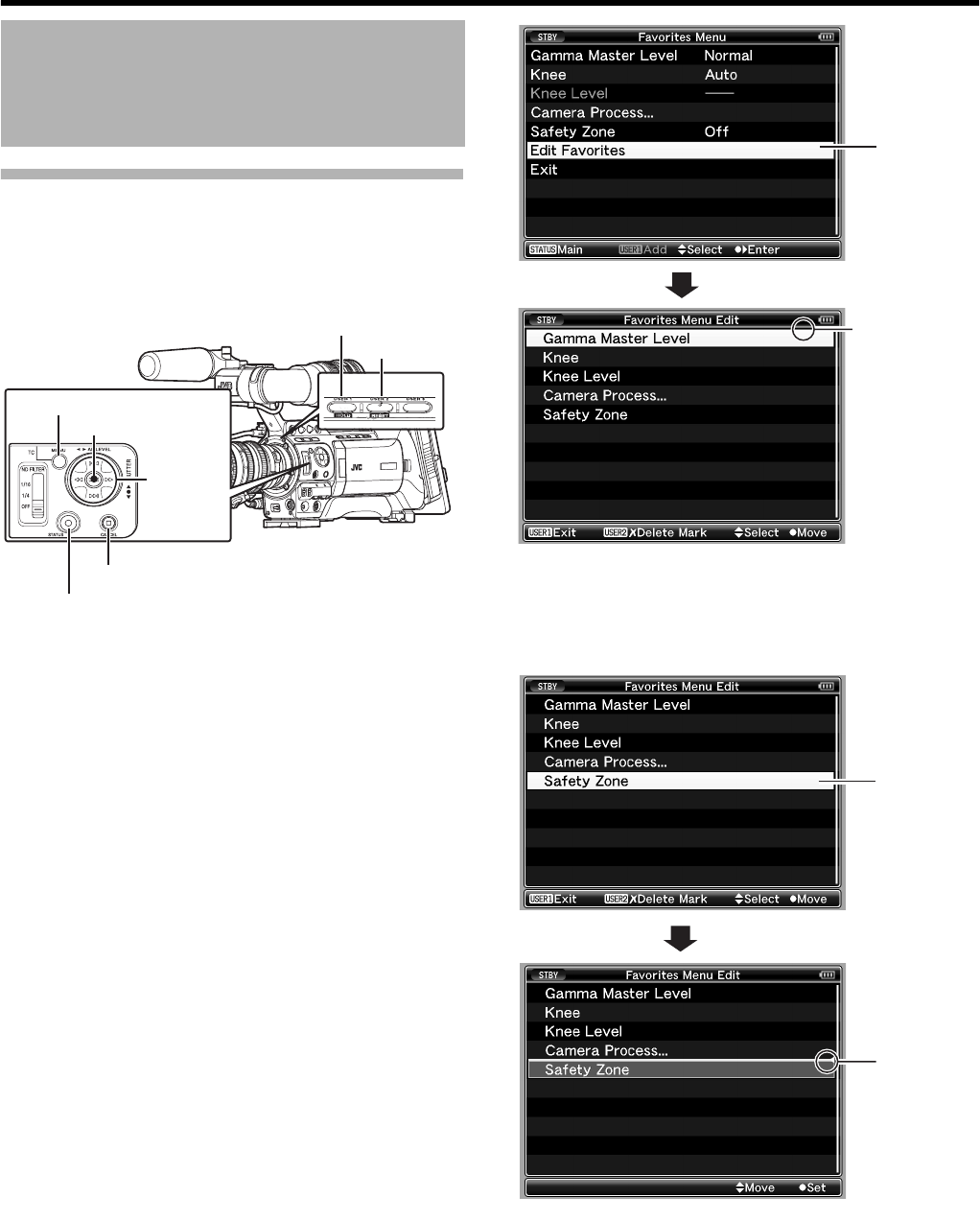
100
Menu Display and Detailed Settings
Editing Favorites Menu (continued)
Ⅵ Changing the Order of Items in
[Favorites Menu]
1
Open the [Favorites Menu] screen.
A Press the [MENU] button to open the [Main Menu]
screen.
B Press the [STATUS] button to open the [Favorites Menu]
screen.
2 Select [Edit Favorites] and press the Set button (R) or
crossed-shaped button (
I).
The header turns magenta and the editing mode is activated.
3 Select the menu or submenu item to move and press
the Set button (
R).
The moving mode is activated and a position selection bar
for the move appears.
Adding/Editing Frequently
Used Menu Items (Favorites
Menu) (continued)
[STATUS] Button
[CANCEL] Button
[USER1] Button
[MENU] Button
Set Button (
R)
Cross-shaped
Button
(
JKH
I
)
[USER2] Button
2
Header
(Magenta)
3
Position
Selection Bar


















