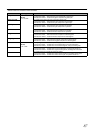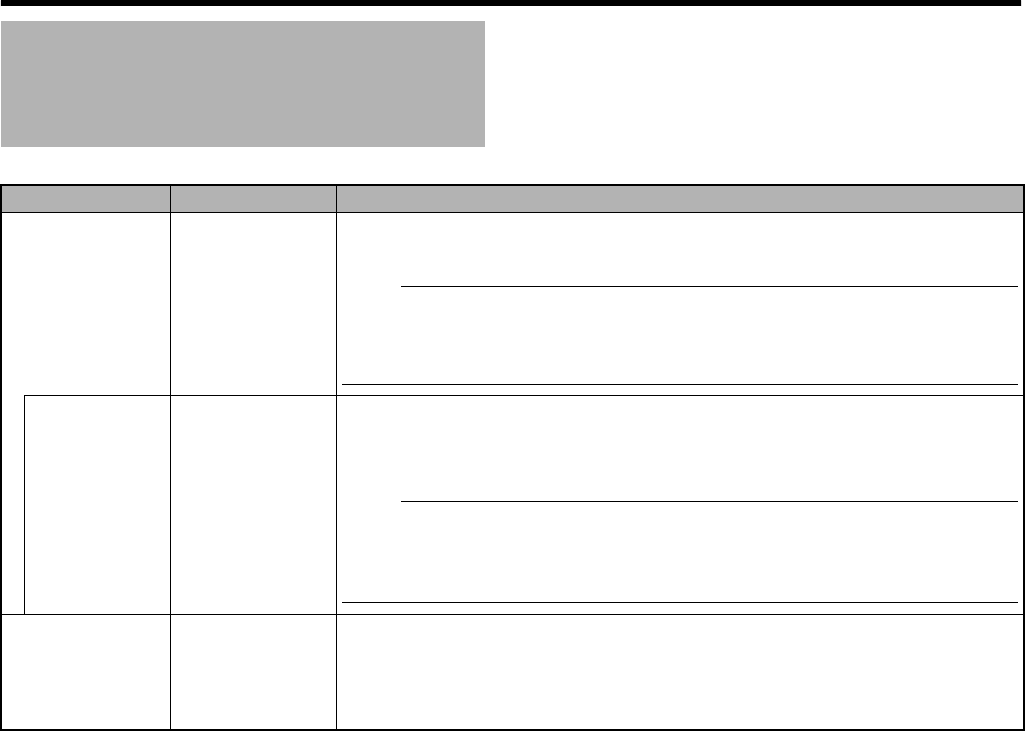
80
Menu Display and Detailed Settings
* Default values are indicated in bold characters.
Camera Function Menu
(continued)
Item Setting Values Function
SKIN A./SPOT M.
Skin Area
Spot Meter
For assigning the function of the [SKIN AREA/SPOT METER] switch on the camera recorder.
Skin Area : Assigns the Skin Detail function and its area display.
Spot Meter : Assigns the Spot Meter display function.
Memo :
● When ASkin AreaB is selected, [Skin Detect] is forcibly set to AOnB when the [SKIN AREA/
SPOT METER] switch is flipped, even if [Skin Detect] is set to AOffB. Alternatively, you can set
[Skin Detect] to AOffB, and turn the Skin Detail function On/Off by flipping the lever whenever
necessary. (A Page 84)
SPOT METER
Max&Min
Min
Max
Manual
For specifying the operation of [Spot Meter]. (A Page 55)
Max&Min : Displays the brightest and darkest areas of the image.
Min : Displays the darkest area of the image.
Max : Displays the brightest area of the image.
Manual : Displays the image brightness at a specified position.
Memo :
● This item is selectable when [SKIN A./SPOT M.] is set to ASpot MeterB. When ASkin AreaB is
set, this item appears as A---B and cannot be selected.
● Positions are detected automatically when this item is set to AMax&MinB, AMinB, or AMaxB.
When set to AManualB, it functions in a fixed position.
AE LEVEL
AE LEVEL/VFR
AE LEVEL
Disable
For specifying the operation of the cross-shaped button (H I) on the right of the camera
recorder.
AE LEVEL/VFR: Sets the number of frames during Variable Frame Rec, and operates as the
AE LEVEL setting button in other cases. (A Page 60)
AE LEVEL : Operates as the AE LEVEL setting button at all times.
Disable : Disables the button.