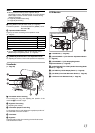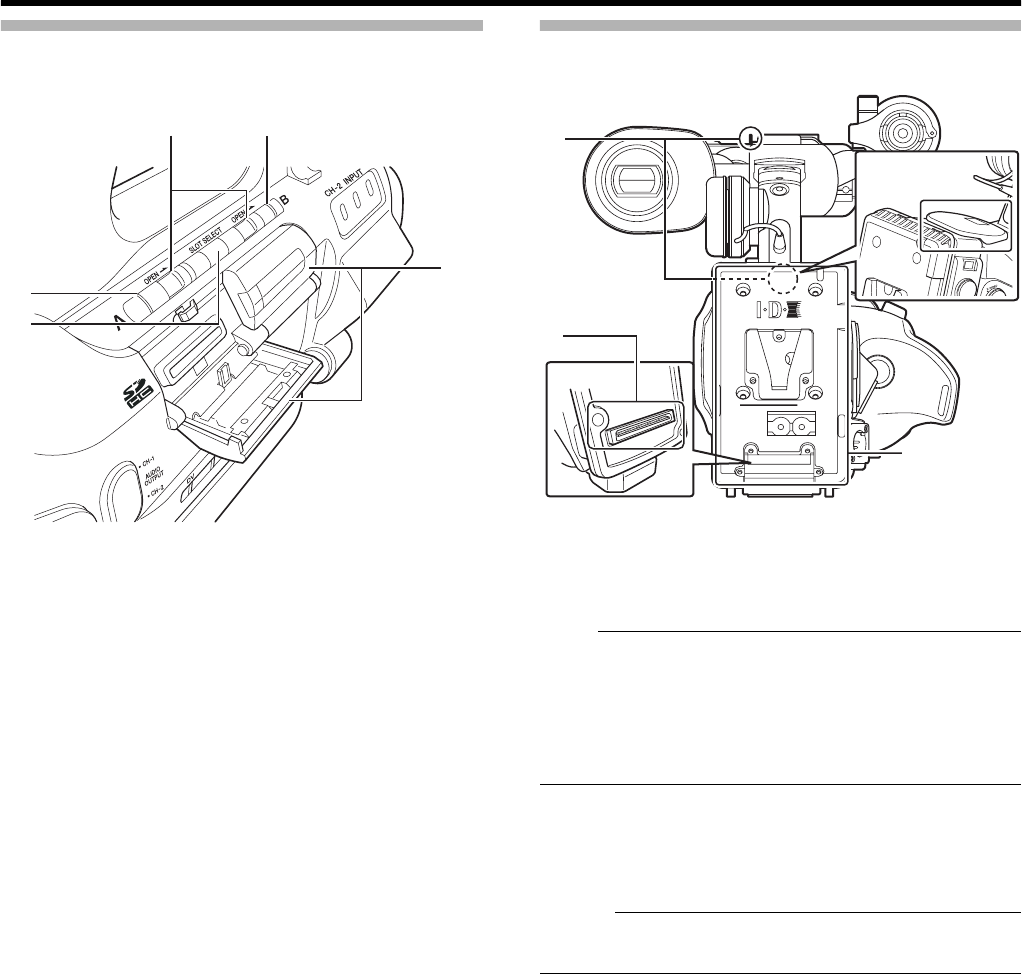
15
SD Slot
(A Page 31)
A Card Slot A Status Indicator
B
[SLOT SELECT] Card Slot Selection Button
For switching SDHC cards.
C
SDHC Card Cover
D
Card Slot B Status Indicator
E
[OPEN] SDHC Card Cover Open/Close Knob
Rear
A Shoulder Belt Mount (x2)
For mounting a shoulder belt (sold separately).
Note :
●
Be sure to use a shoulder belt with the strength to withstand
the weight of this camera recorder.
●
If the shoulder belt is not properly attached, the camera
recorder may fall and cause injuries.
●
Check the instruction manual provided with the shoulder belt
before using.
B
Accessory Connection Terminal
Terminal for connecting a KA-MR100G (Memory Recorder :
sold separately) or KA-M790G (Multicore Remote Adapter :
sold separately) unit.
Memo :
● When using this terminal, make sure that the Battery
Adapter C is removed.
C
Battery Adapter (
A
Page 22)
The shape is different for GY-HM790CHU/GY-HM790U and
GY-HM790CHE/GY-HM790E.
* The above is the illustration for GY-HM790CHE/GY-
HM790E.
D
C
E
B
A
A
A
B
C