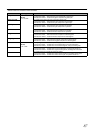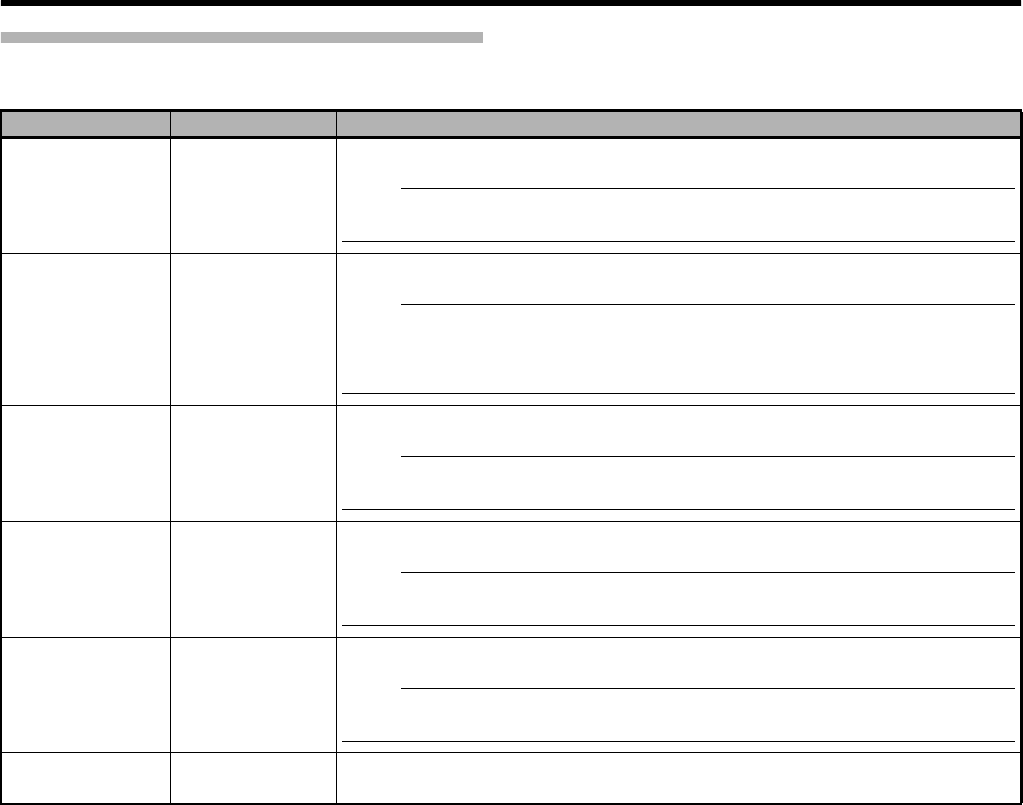
81
FULL AUTO Item
This is used to set specific functions to the auto mode when the [FULL AUTO] switch of the camera recorder is set to AONB.
Item Setting Values Function
Gain
SW Set
ALC
SW Set : Sets gain according to the [GAIN] selection switch.
ALC : Sets gain to the AALCB (forced auto) mode.
Memo :
● When the remote control unit comes with an FAS function, this is fixed at AALCB and cannot
be selected. (A Page 131)
Iris Control
Off
Auto
Off : Iris control is not performed.
Auto : Sets iris control to the forced auto mode.
Memo :
● When the remote control unit comes with an FAS function, this is fixed at AAutoB and cannot
be selected. (A Page 131)
● When the iris mode switch of the lens is set to AAB (auto), the iris is fixed at the point of time
when this item is switched from AAutoB to AOffB.
Shutter
SW Set
EEI
SW Set : Sets shutter according to the switch.
EEI : Sets shutter to the forced auto mode.
Memo :
● When the remote control unit comes with an FAS function, this is fixed at AEEIB and cannot
be selected. (A Page 131)
White Balance
SW Set
FAW
SW Set : Sets white balance according to the [WHT.BAL.] selection switch.
FAW : Sets white balance to the forced auto mode.
Memo :
● When the remote control unit comes with an FAS function, this is fixed at AFAWB and cannot
be selected. (A Page 131)
Bars
Menu Set
Off
Menu Set : Sets color bar output according to the menu settings (via switch operation).
Off : Sets color bar output to the forced Off mode.
Memo :
● When the remote control unit comes with an FAS function, this is fixed at AOffB and cannot be
selected. (A Page 131)
Audio
SW Set
Auto
SW Set : Sets the audio recording level according to the switch.
Auto : Sets the audio recording level to the forced auto mode.