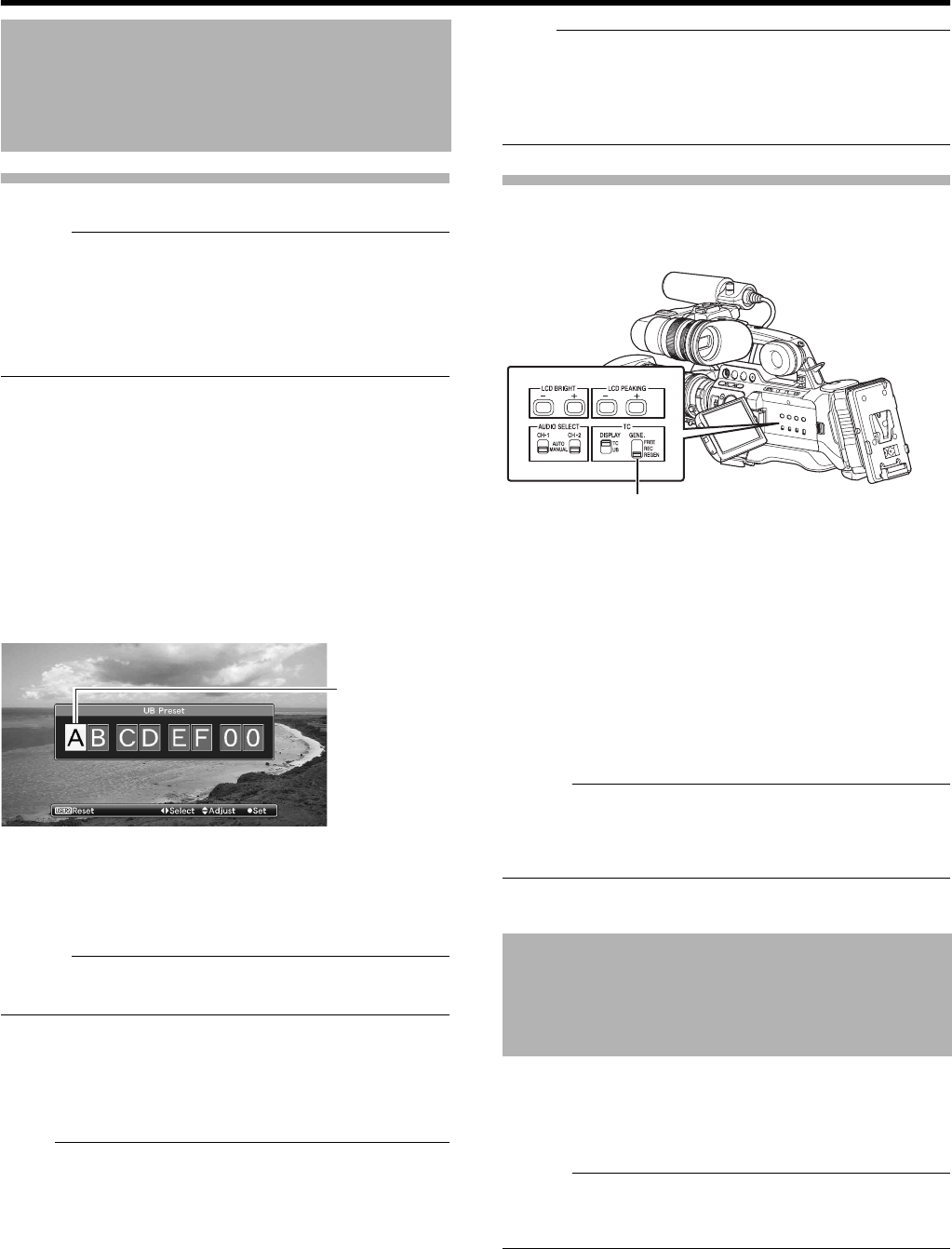
52
Shooting
Setting User’s Bit Without Opening the Menu
Memo :
●
Settings cannot be made in the following cases.
● [TCG Source] in the [TC/UB] menu is set to AExternalB.
● [TC GENE.] switch is set to AREGENB.
● Menu screen is displayed.
● The camera recorder is not in Camera mode. (Except
AUX mode)
Ⅵ Required Settings Before Preset
(A Page 49)
● Set [TCG Source] in the [TC/UB] menu to AInternalB.
● Set the [TC DISPLAY] switch to AUBB.
●
Set the [TC GENE.] switch to settings other than
A
REGEN
B
.
Ⅵ Setting User’s Bit
1 Hold down the [MENU] button and press the [USER1]
button.
The [UB Preset] setting screen appears.
2 Set the user’s bit.
Use the cross-shaped button (
H
I
) to place the cursor at the item
to set, then the cross-shaped button (
JK
) to change the values.
Memo :
● Press the [USER2] button to reset each digit to A0B. The
cursor moves to the left.
3 Check the values and press the Set button (R).
● The user’s bit is set and the screen returns to the normal
screen.
● To cancel the setting, press the [CANCEL] button.
Note :
● Editing will be canceled and the screen will close under
the following situations.
● The [TC DISPLAY] switch is selected during editing.
● The camera recorder is switched to the Media mode.
Note :
● When editing time code, operations of the [USER1],
[USER2], [USER3] buttons that are set in the
[Main Menu] B [Camera Function] B [Switch Set] menu
are disabled. [USER2] functions as the number reset
button. (A Page 79)
Recording Time Code in Continuation of
the Recorded Time Code on SDHC card
This camera recorder is equipped with the time code reader.
1
Set [Main Menu]
B
[TC/UB]
B
[TCG Source] to
A
Internal
B
. (
A
Page 88)
2 Set the [TC GENE.] switch on the inner panel of the
LCD to AREGENB.
When the camera recorder enters from recording standby
mode to recording mode, it reads the time code already
recorded on the SDHC card and records the new time code
in continuation of that value.
The same data as the user’s bit already recorded on the
SDHC card is recorded.
Memo :
● When the [TC GENE.] switch is set to AREGENB, the
framing mode of the time code follows the settings in
[Drop] of the [TC/UB] menu instead of the clip settings.
(A Page 88)
This camera recorder comes with a time code input terminal
([TC IN]).
An external time code generator can be connected to the
[TC IN] terminal to enable synchronization with the SMPTE/
EBU LTC time code.
Memo :
● After synchronization (slave lock) is complete, the built-in
time code generator continues to run even when there is
no input from the external time code generator.
Using the Internal Time
Code Generator (continued)
Cursor
[UB Preset] Screen
Synchronizing Time Code
with External Time Code
Generator
[TC GENE.] Setting Switch


















