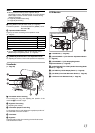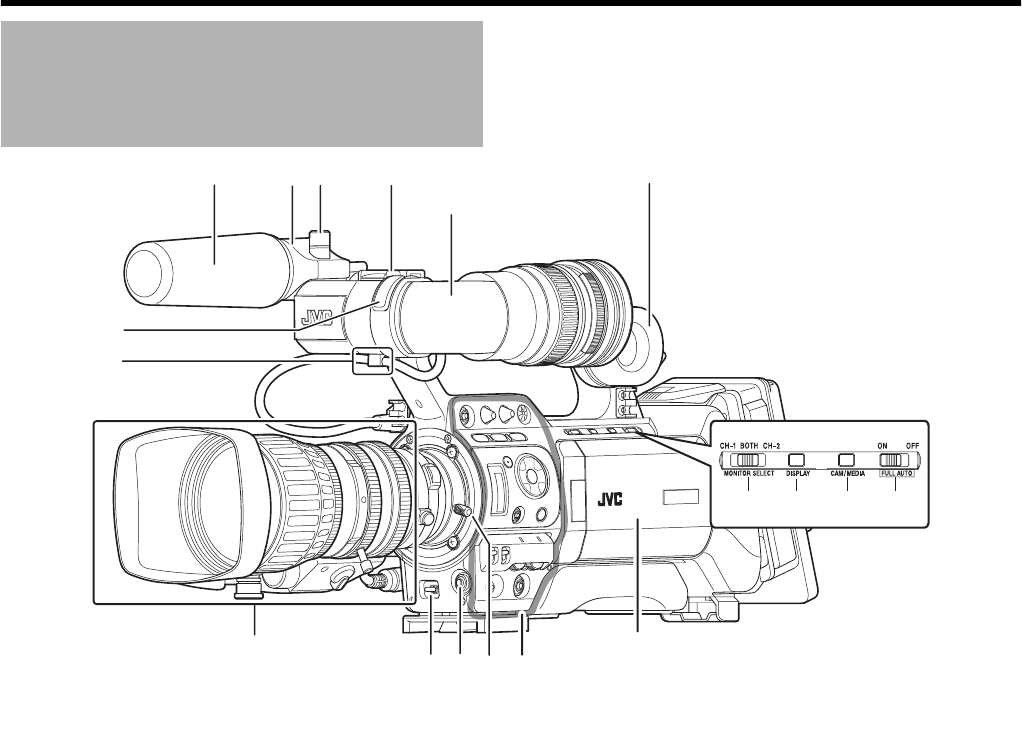
10
Introduction
A
Front Tally Lamp (
A
Page 30, 94)
B
Viewfinder Cable Clamp (
A
Page 21)
C
[ZEBRA ON/OFF] Zebra ON/OFF Switch (
A
Page 20)
[SKIN AREA/SPOT METER] Skin Area/Spot Meter Switch
(
A
Page 80)
D
[AWB] Auto White Balance Button (
A
Page 42)
● Setting the [WHT.BAL.] selection switch (A Page 12) I
on the control panel on the right side of the camera
recorder to AAB or ABB starts up the Auto White function.
● If the [WHT.BAL.] selection switch (A Page 12) I is set
to APRESETB, you can switch the color temperature of the
preset white balance.
E
Lens Lock Lever (
A
Page 21)
F
[MONITOR SELECT] Audio Monitor Selection Switch
(
A
Page 46)
G
[DISPLAY] Display Button (
A
Page 30)
H
[CAM/MEDIA] Camera/Media Mode Selection Button
(
A
Page 8)
I
[FULL AUTO] Full Auto Shooting (FAS) Switch
(
A
Page 81)
J
Monitor Speaker (Cheek Pad) (
A
Page 27)
K
Shoe
For mounting separately sold lights and accessories.
L
Microphone Holder Lock Knob (
A
Page 21)
M
Microphone Holder (
A
Page 21)
N
Microphone (
A
Page 21)
Names of Parts
LN M K
B
A
DC E
J
F GHI
Viewfinder (A Page 13)
Side Control Panel (A Page 12)
LCD Monitor (A Page 13)
Zoom Lens (A Page 16)