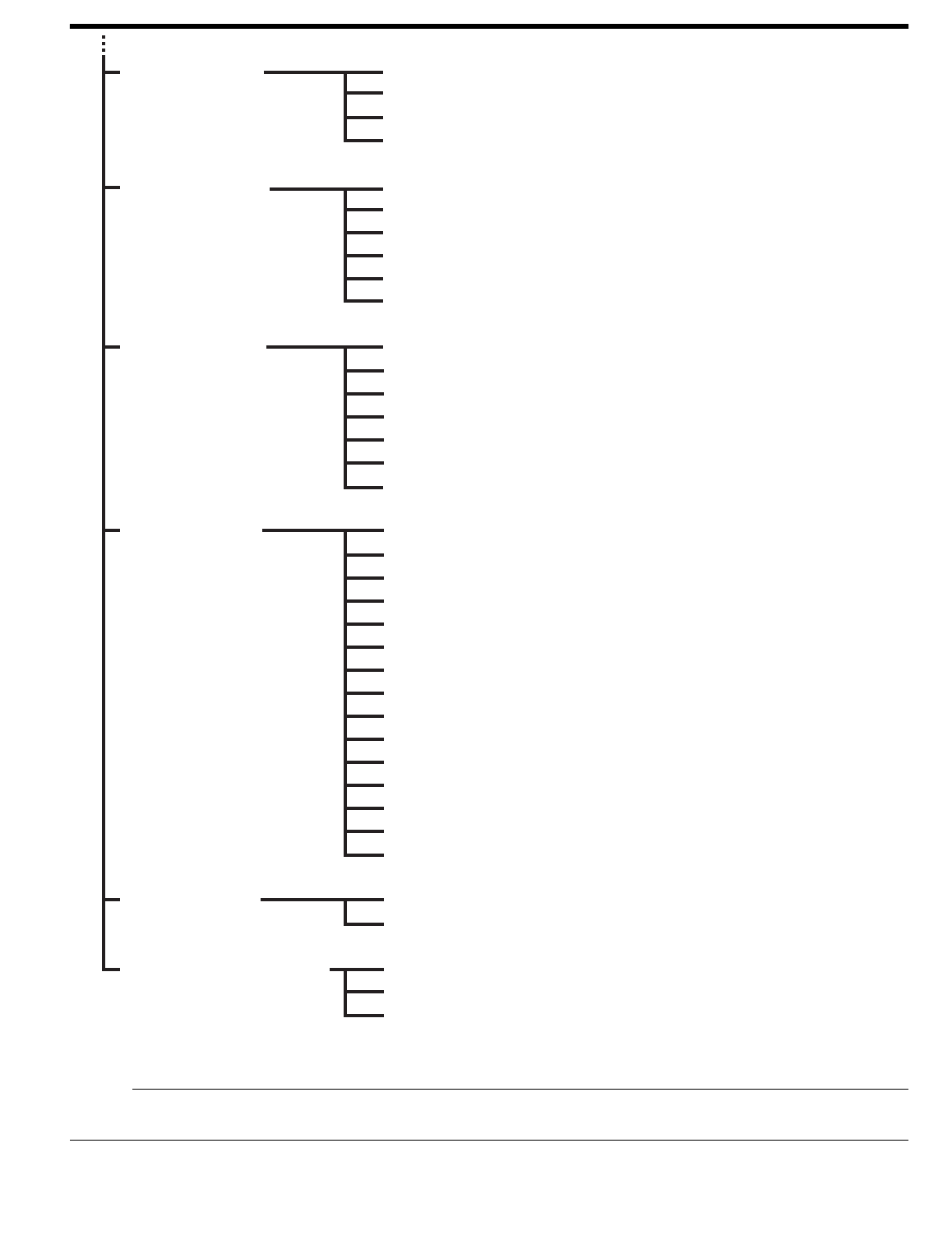
73
Memo :
● A [Back] item (omitted in the chart) can be found at the end of each menu item. Select [Back] and press the Set button (R) to
return to the previous level.
TC/UB... (A Page 88) TCG Source
TC Preset
UB Preset
Drop
LCD/VF... (A Page 88) Shooting Assist... (A Page 89)
Marker Setting... (A Page 90)
Status Display... (A Page 90)
LCD + VF
VF Display
LCD Mirror Mode
A/V Out... (A Page 92) Output Terminal
Set Up
HD/SD-SDI Out
Down Convert
Analog Out Char.
SDI Out Char.
Audio Monitor
Others... (A Page 93)Alarm Level
Genlock Input
Genlock Adjust... (A Page 96)
Return Input
Return Aspect
Tally System
Front Tally
Back Tally
1394 Rec Trigger
1394 Auto Power Off
Mode LED
Reset All
Date/Time
Time Zone
System Information
Media... (A Page 97) Format Media
Restore Media
Setup File Manage... (A Page 97) Load File...
Store File...
Reset File...


















