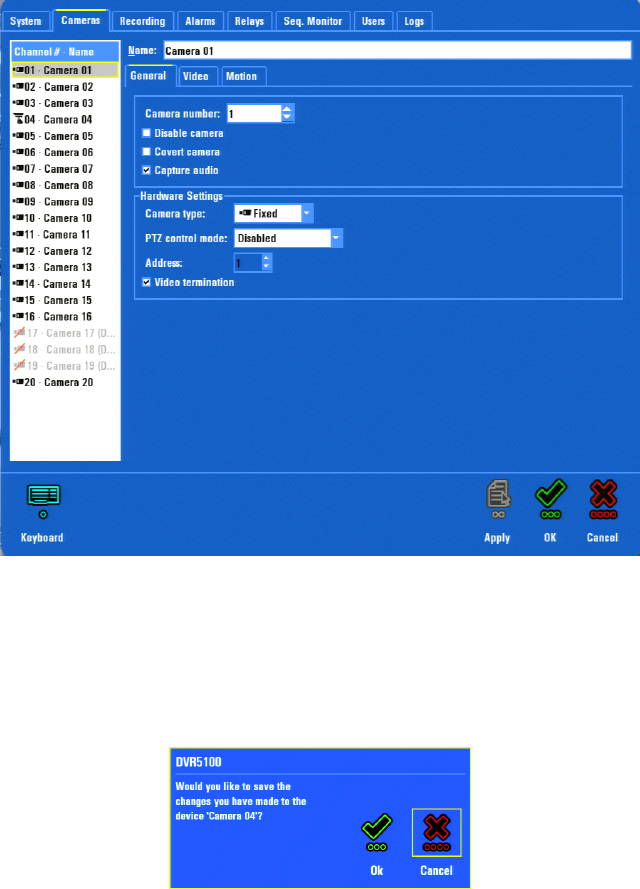
C1695M-B (11/08) 43
CAMERAS SETUP
You can configure cameras, alarms, video, and motion settings from the Cameras screen. Configuration changes to an analog camera can be
made, even if it is not connected. If an IP camera is not connected, its corresponding channel number appears with a red slash across it and the
text in the right hand panel is not available; no changes can be made.
The DVR5100 accommodates fixed cameras that transmit NTSC/PAL signals and positioning systems that use Pelco standard protocols. When
selecting a protocol for a PTZ camera, consider whether or not you require bidirectional communication between cameras and the DVR.
Pelco D protocol supports bidirectional communication, which allows the DVR5100 and cameras to communicate with each other. This is useful if
you want to:
• Log the occurrence of alarm events about the camera in the system log.
• Obtain positioning information about the camera, such as its elevation or azimuth.
• Review additional information, such as the camera’s current magnification (refer to Figure 41).
Extended Coaxitron should be used to get similar information without connecting additional wiring. Refer to Table U on page 71, Table V on
page 72, and Table W on page 72 for more information on camera and video settings and defaults.
BASIC CAMERA SETUP
Figure 41. General Cameras Screen
To set up a camera:
1. Select a camera from the list using the mouse [or joystick and jog (inner dial)]. If you change settings for a device, and then select a
different device before you save the changes, a message appears prompting you to save the changes you have made or cancel the action.
Select OK to save the changes or Cancel to retain the original settings.
Figure 42. Saving Changes to Cameras


















