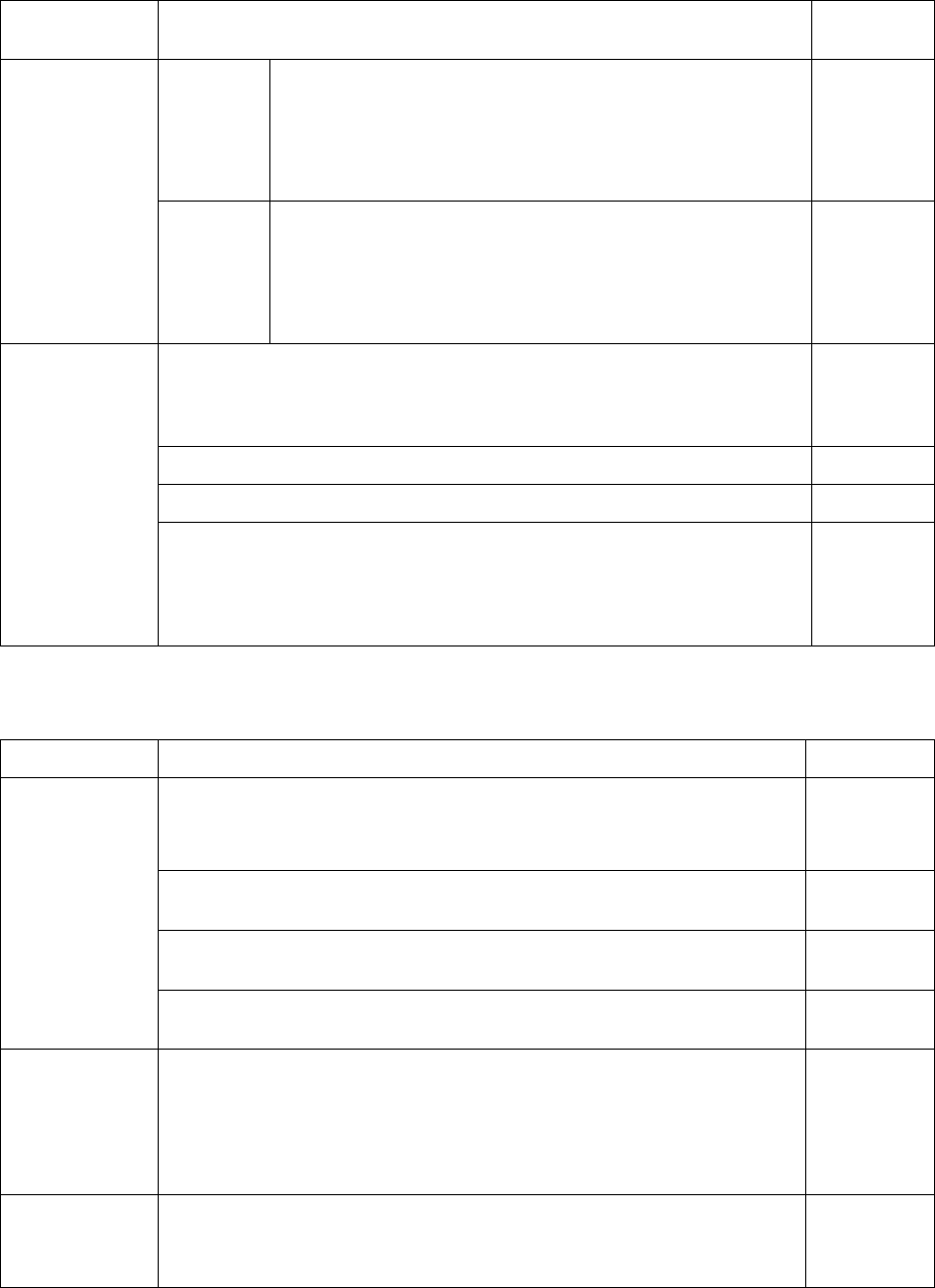
C1695M-B (11/08) 69
Table P. Date and Time Settings
Setting Description
Default
Setting
Format
Time format
AM/PM or 24 hours
• hh: Specifies hours (range is 00–23)
• mm: Specifies minutes (range is 00–59)
• ss: Specifies seconds (range is 00–59)
For example, 8:30 AM and 40 seconds is expressed as: 08:30:40.
Current time on
system clock
Date format
mm/dd/yyyy or dd/mm/yyyy
• dd: Represents day of the month (range is 01–31)
• mm: Represents month of the year (range is 01–12)
• yyyy: Represents the year
For example, March 30, 2008 can be entered as 03/30/2008.
Current date on
system clock
Time & Date
Time Zone: Supports all international time zones. Besides providing the correct date and time
stamp for recorded video, selecting a time zone also determines whether or not the location uses
daylight saving time (or summer time in Europe). Select the time zone and the city closest to your
location to ensure the correct implementation of this feature.
America
Los Angeles
(GMT - 08:00)
Time: Time can be typed or selected with the up and down arrows. N/A
Date: Date can be typed or selected with the up and down arrows. N/A
Time server: The DVR5100 uses the Network Time Protocol (NTP) to synchronize the clocks of all
the network devices. By default, time and date information is included with video streams and
other device data. Enter the IP address of the computer acting as the Endura NTP time server.
(Contact your system administrator for this information.) Use the EndurAdmin
™
interface to set the
system time on your NTP server. Refer to the Endura EndurAdmin Tool manual (C1675M).
N/A
Table Q. Network Settings (1 of 2)
Setting Description Default Setting
Network Addressing
Mode:
• Dynamic Host Configuration Protocol (DHCP): The IP address is assigned automatically.
• Static: The IP address is entered manually.
Automatic
Manual
IP Address: The “Static network address” text box is available if “Network addressing” is set to
Static. It is unavailable if DHCP is used.
198.168.100.1
Subnet Mask: The static “Subnet mask” text box is available if “Network addressing” is set to
Static. It is unavailable if DHCP is used.
255.255.255.0
Default Gateway: The “Default Gateway” text box is available if “Network addressing” is set to
Static. It is unavailable if DHCP is used.
198.168.100.1
Bandwidth throttle
• Limit: When a server using bandwidth throttling reaches the allowed bandwidth set by the
administrator, it blocks additional read attempts, usually moving them into a queue to be
processed once bandwidth use reaches an acceptable level. The options are: LAN, T1, 768 Kbps,
512 Kbps, 384 Kbps, 256 Kbps, and 128 Kbps.
• Maximum VPN Sessions: 5 sessions.
LAN
5
DNS server
DNS text box. If DHCP is used, you can do one of the following:
• Select to obtain a DNS server address automatically.
• Specify the preferred DNS server and an alternate DNS server.
No default
setting


















