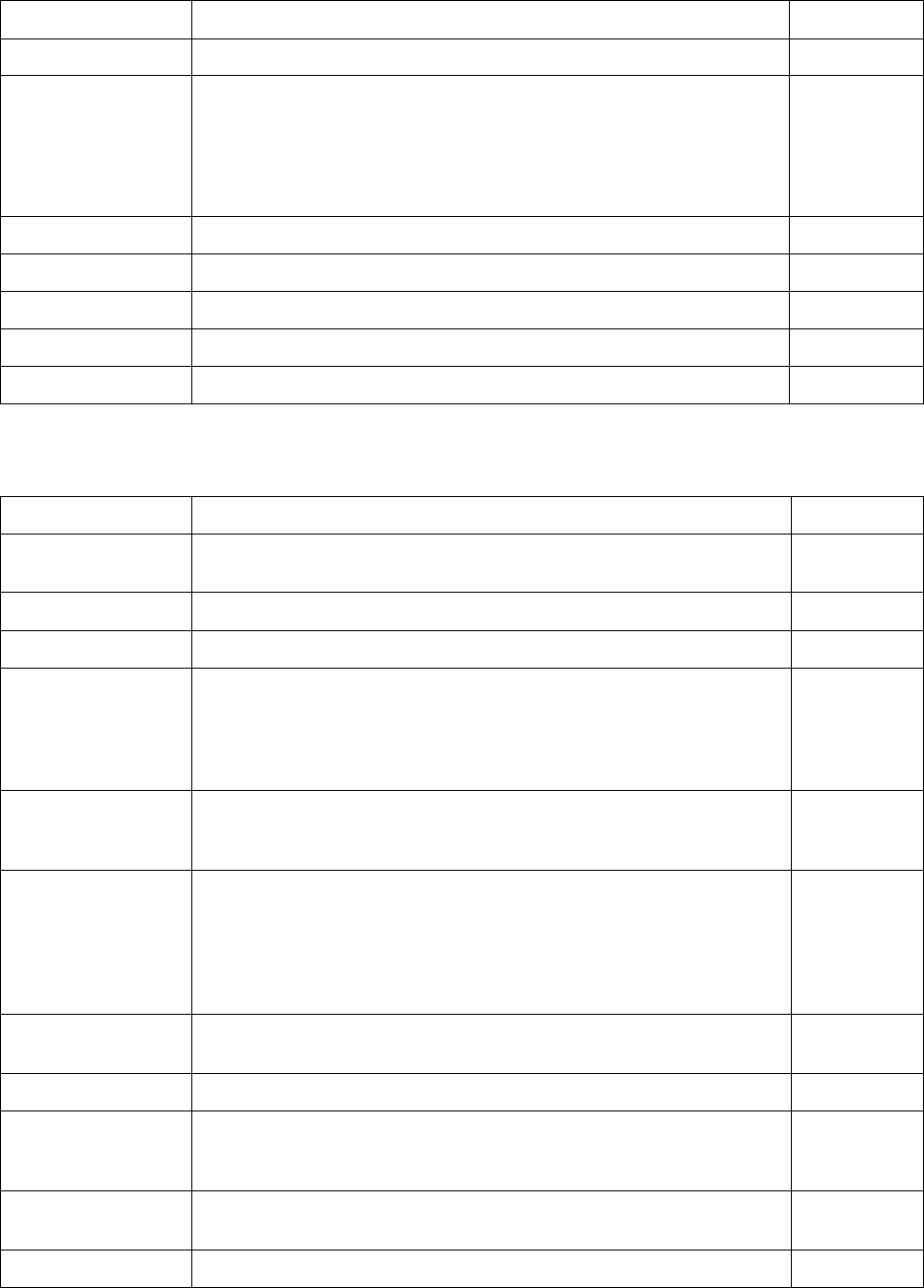
C1695M-B (11/08) 73
Table X. Recording Schedule Settings
Setting Description Default Setting
Camera The Camera list contains Cameras 01–20. Select the camera to be scheduled. N/A
Recording Mode
Options include:
• Continuous
•Motion
•Alarm
This area allows scheduling for 24 hours a day, seven days a week.
N/A
Set Time Manually Displays the day and recording type for the highlighted day. 00:00:00
Start and End Time Displays the scheduled start and end time for the highlighted day. 23:59:59
Reload Schedules Reverts optional schedules back to the default schedules. Command
Clear Schedule Resets all cameras to the default schedule. Command
Copy Schedule To... Resets all cameras to optional settings. Command
Table Y. Recording Storage Settings
Setting Description Default Setting
Days of Storage
Displays the number of days desired for retention of video recordings. The default setting is
7 days.
7
Resolution SIF, 2SIF, 4SIF SIF
EnduraStor frame rate Allows you to prune recorded video down after a defined period of time. 30
Est. alarm video
Improves the estimated days of storage. Alarm-related video is retained longer than other
types of recording. Space is allowed for this extra retention time when you include an
estimated percentage of recordings that are expected to be triggered by alarms. This
results in more realistic estimates. By default, the percentage is set to 0 (zero). Increasing
this estimate reduces the estimated days of storage.
0
Delete Video Deletes video older than a certain number of days (Continuous, Locked, Alarm/Motion).
3 (Continuous)
5 (Locked)
5 (Alarm/Motion)
Estimated alarm video
Improves the accuracy of your storage estimate. Video triggered through an alarm or
motion recording schedule is retained at the full frame rate for a longer period of time than
your continuous video recordings. Increase the percentage setting if you anticipate that you
will incur many alarms during a given period; the estimated number of days decreases
slightly to reflect this setting. Leave this value set to 0 percent if you have not configured
the input alarm or motion recording.
0%
EnduraStor Settings
Delay in hours
Include alarm video
12
NA
Video format Provides the selected video format (VGA, NTSC, PAL) VGA
Estimated storage
The estimated storage is based on the scheduled settings. The default number for
calculated storage is 5 days. If the days of storage, resolution, and EnduraStor frame rate
are changed, the calculated storage rate may change.
5 days
Global Settings (apply to
unlocked cameras)
The status pane displays camera locations, resolutions, EnduraStor Rate (FPS), and
schedules.
N/A
Restore Defaults Restores the default settings. Command


















