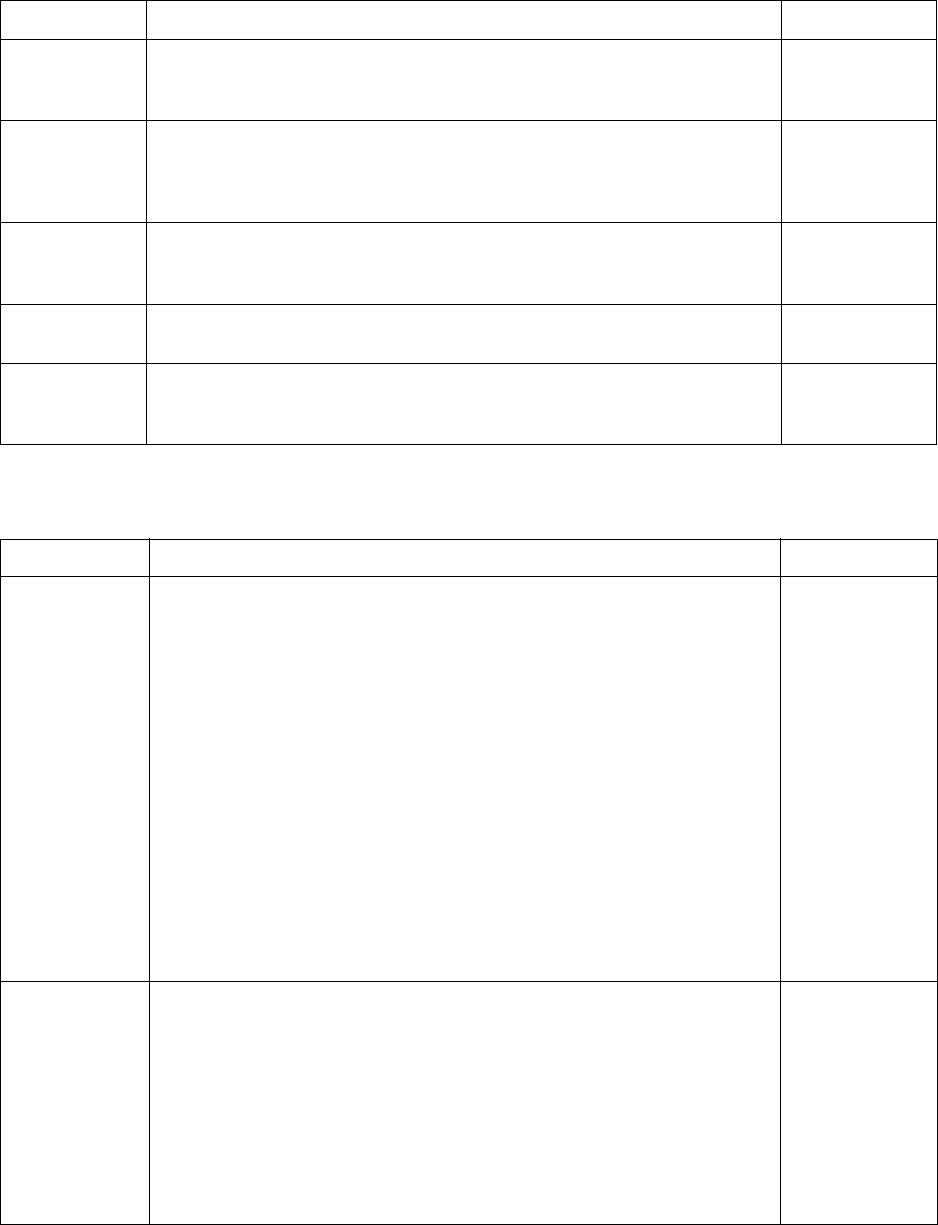
72 C1695M-B (11/08)
Table V. Video Settings
Setting Description
Default Setting
Brightness
(Auto or Manual)
The brightness information in a picture is conveyed by the corresponding DC level of the active
video. The Brightness control should be adjusted so that black picture content displays as true
black on the monitor.
Auto
Saturation
(Auto or Manual)
The intensity of colors in the active picture. The degree by which the eye perceives a color as
departing from a gray or white scale of the same brightness. A 100 percent saturated color
does not contain any white. Adding white reduces saturation. The color saturation in a picture
is conveyed by the corresponding amplitude of the active video subcarrier.
Auto
Hue
(Auto or Manual)
A characteristic that distinguishes one color from another by defining a color based on its
position on the spectrum. The hue information in a picture is conveyed by the corresponding
instantaneous phase of the active video subcarrier.
Auto
Contrast
(Auto or Manual)
The difference between the darkest and brightest parts of an image. Once brightness is set
correctly, contrast should be set comfortable viewing brightness.
Auto
Noise Filter
There are three options available for setting the noise filter: Low (default), Medium, and High.
This filter removes high frequency noise from the camera to improve the quality of the encoded
video signal.
Low
Table W. Motion Settings
Setting Description Default Setting
Zone Settings
Defines a maximum of three overlapping zones in the video pane to detect motion. You can set
a different sensitivity level and threshold for each zone.
N/A
• Sensitivity: Determines the amount of motion required within an individual block to trigger
motion detection. Valid values are 1–100 (less sensitive to very sensitive). Pelco recommends
values of 80–99.
50
• Threshold: Determines the number of blocks that must detect motion to trigger the alarm.
50 of 60 blocks
• Show motion in live mode: Provides a preview of your motion settings results.
Disabled
• Undo: Reverts any changes back to the original settings.
N/A
• Clear: Deletes all defined motion detection zones.
N/A
• Preview Motion: Allows you to conduct a walk test to ensure that the sensitivity and
threshold settings are appropriate for the scene.
N/A
• Activate zone: Determines if alarms are triggered by motion in the defined zone.
Disabled
Alarm Settings
• Severity: Broadcasts when motion is detected in a zone. Severity levels include Minor (the
default setting), Normal, Major, or Critical. This determines which users receive notification
of the alarm.
Minor
• Pre-alarm: Sets the length of pre-alarm video that you want to record.
0
• Post-alarm: Duration of the recording after the alarm has been received.
0
• Comments: Comments logged in the system log.
No default setting
• Apply to all Cameras: Resets all cameras to optional settings.
NA


















