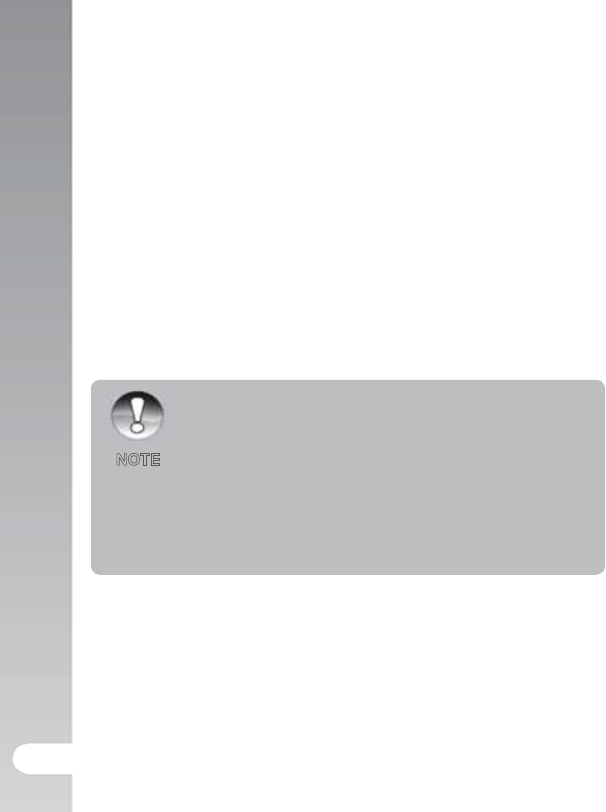
About Dive and Snorkel Modes >>
32
Underwater white Balance settings
1. BluWtr<25ft (Blue Water less than 25ft depth). This mode is ideal for
snorkeling or shallow diving in “blue” water.
2. BluWtr>25ft (Blue Water greater than 25ft depth). This mode is ideal for
deeper diving in “blue” water.
3. GrnWtr<25ft (Green Water less than 25ft depth). This mode is ideal for
snorkeling or shallow diving in “greener” water with higher algae content.
4. GrnWtr>25ft (Green Water greater than 25ft depth). This mode is ideal for
deeper diving in “greener” water with higher algae content.
To change the color correction (White Balance):
1. Press the MENU button.
2. Select [White Balance] with the p / q buttons (or Zoom lever) and press
the SET (or Shutter) button.
3. Select between BluWtr<25ft, BluWtr>25ft, GrnWtr<25ft or GrnWtr>25ft
with the p / q buttons (or Zoom lever) depending on your type of water
conditions and press SET (or Shutter) button.
The underwater color correction feature should only be used for non-
flash photography.
When the camera is in Dive and Snorkel mode, the scene displayed on
the LCD display will appear red in color when you are on land. This is
normal and will appear different when you are underwater.
The underwater color correction feature will not work during night time
diving or depths greater than 50ft / 15m depending on the amount of
available light.
For best UW pictures, keep the camera’s flash OFF when in Dive or
Snorkel mode. If light conditions are too dark, we recommend using the
SeaLife Digital Pro Flash (item SL961 - optional accessory).
NOTE


















