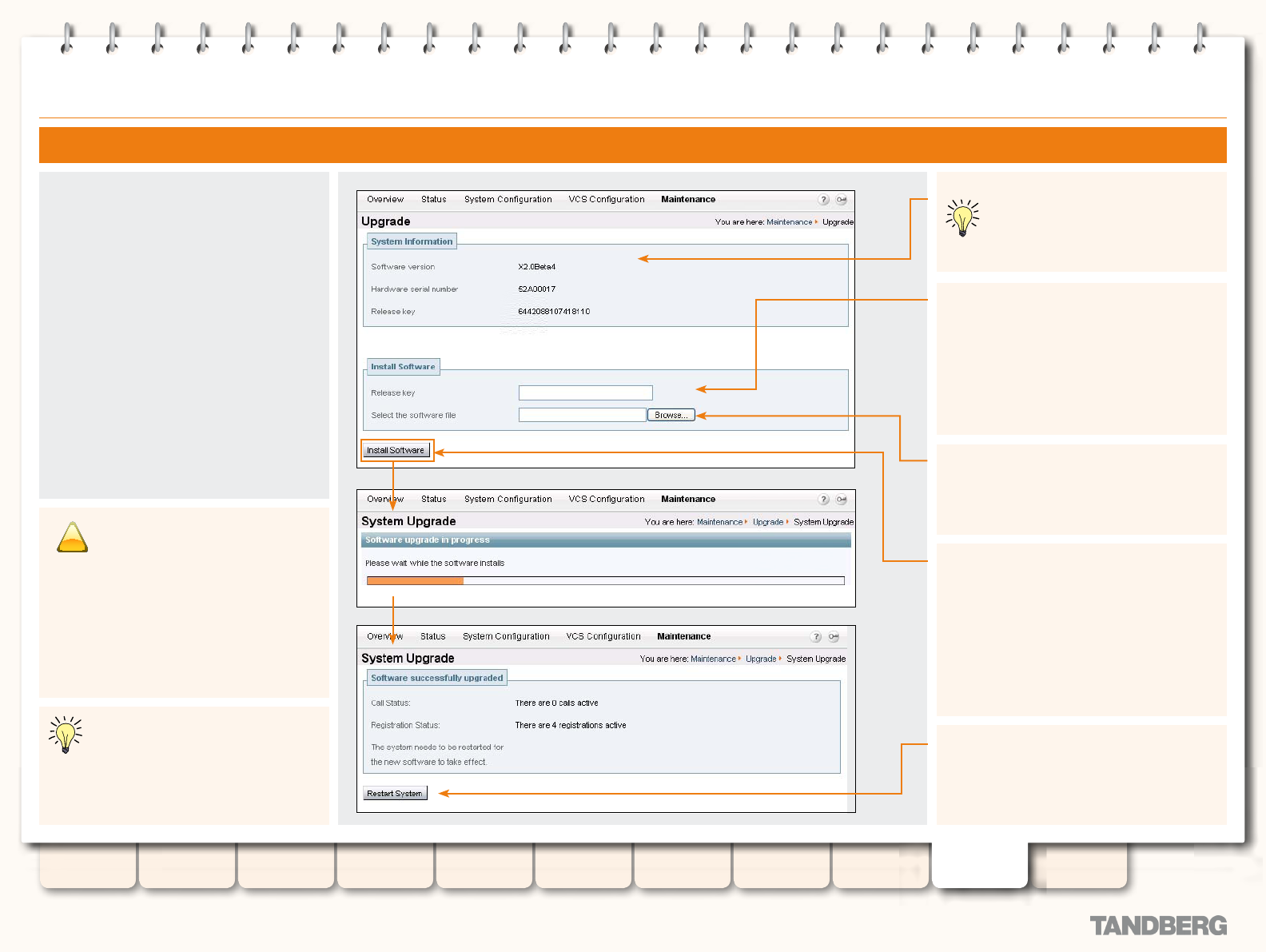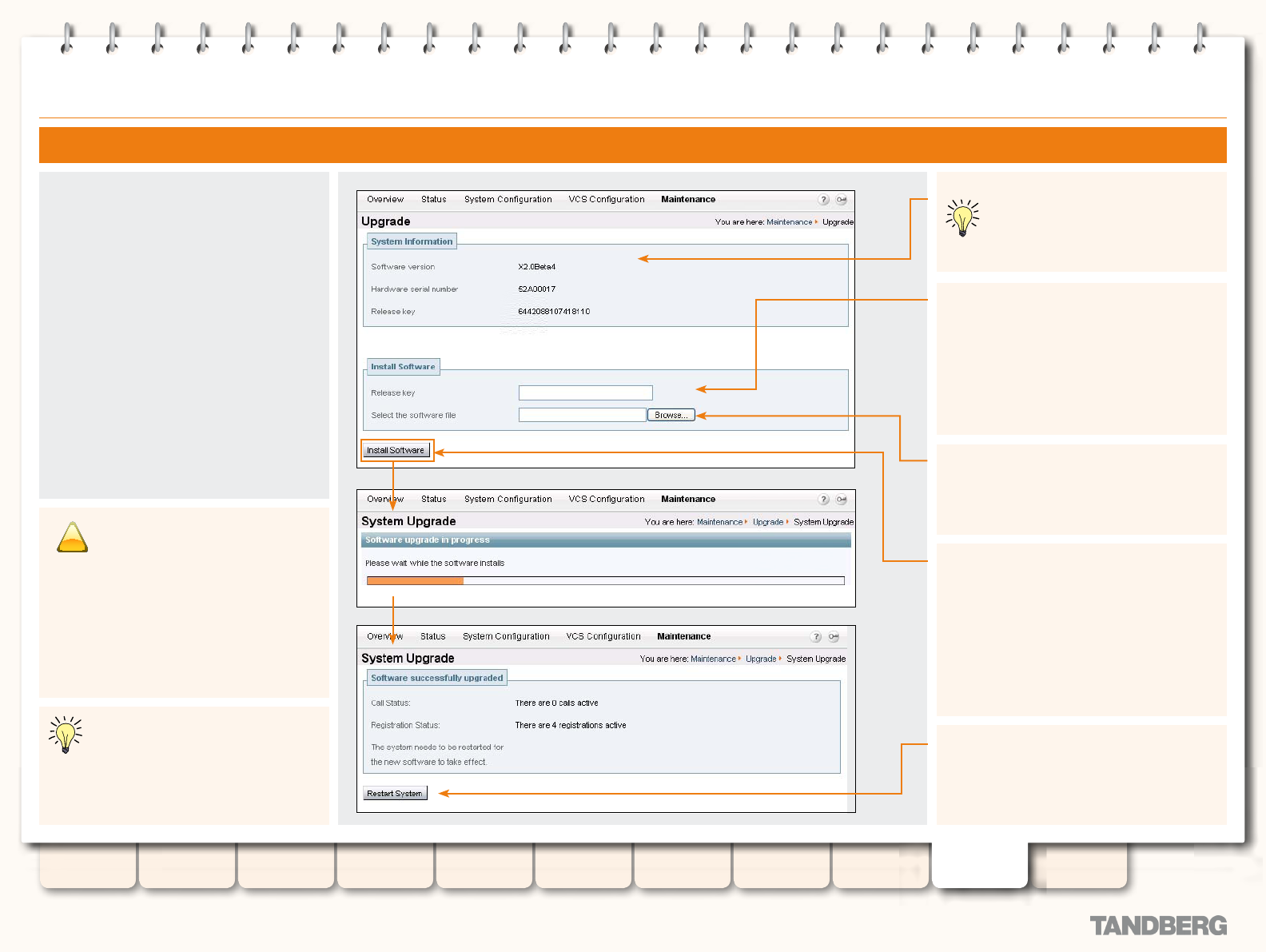
162
D14049.03
MAY 2008
Grey Headline (continued)
TANDBERG VIDEO COMMUNICATIONS SERVER
ADMINISTRATOR GUIDE
Introduction Getting Started
Overview and
Status
System
Conguration
VCS
Conguration
Zones and
Neighbors
Call
Processing
Bandwidth
Control
Firewall
Traversal
Maintenance Appendices
Upgrading Software
Release key
Enter the 16-character Release Key that has
been provided to you. This is not required if
you are upgrading to a dot release, e.g. X2.0
to X2.1.
If you have cut and pasted the release key,
ensure there are no trailing white spaces.
Install Software
Click Install Software. You will be taken to the
System Upgrade page.
When the upgrade is complete, this page will
refresh and you will see a message saying
software successfully upgraded.
You must now restart the system for the
upgrade to take effect.
Select the software le
Enter the path of the software image le, or
click Browse to locate it on the network.
System Information
This section tells you about the
software and hardware that currently
make up your system.
Upgrading via the Web Interface
Before you start the upgrade, ensure
that the software image le for the new
version has been saved in a network
location that can be accessed via the web
interface. Also ensure that you have the
16-character Release Key readily available.
To upgrade your software via the web interface:
Maintenance > Upgrade
•
.
You will be taken to the Upgrade page.
You must restart the system after you
have uploaded the new software
version in order for the installation to
complete. Any conguration changes you make
between upload and restart will be lost, so we
recommend restarting your system
immediately.
Restart
You must restart your system before the new
software can be used.