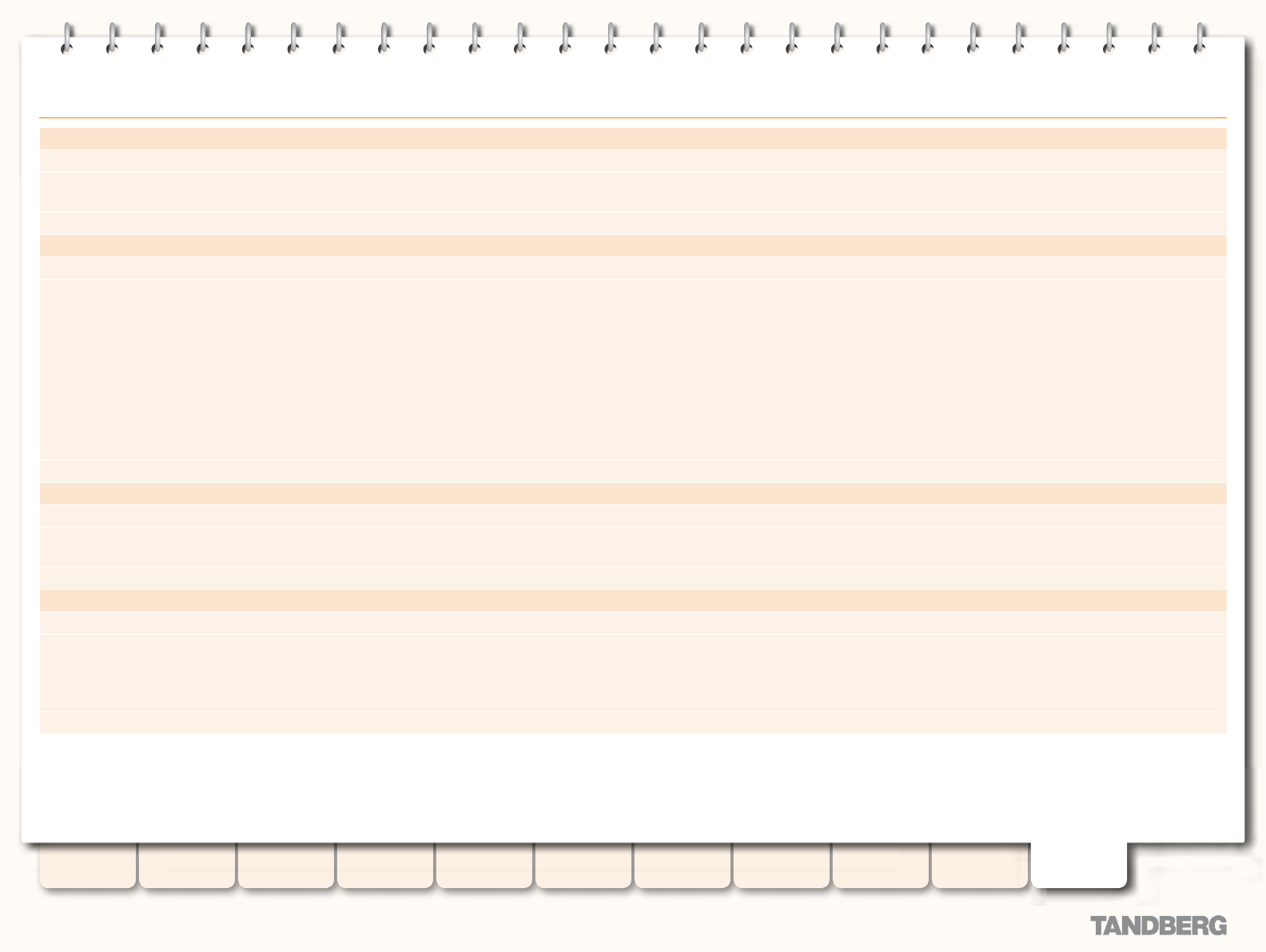
222
D14049.03
MAY 2008
Grey Headline (continued)
OptionKeyDelete
Deletes a software option key from the VCS.
OptionKeyId(r): <1..64>
Species the ID of the software option to be deleted.
Example: xCommand OptionKeyDelete OptionKeyId: 2
PipeAdd
Adds and congures a new pipe.
PipeName(r): <S: 1, 50>
Assigns a name to this pipe.
TotalMode: <Unlimited/Limited/NoBandwidth>
Determines whether or not this pipe is enforcing total bandwidth restrictions. NoBandwidth: no bandwidth available; no calls can be made using this pipe.
Total: <1..100000000>
If this pipe has limited bandwidth, sets the maximum bandwidth (in kbps) available at any one time on the pipe.
PerCallMode: <Unlimited/Limited/NoBandwidth>
Determines whether or not this pipe is limiting the bandwidth of individual calls. NoBandwidth: no bandwidth available; no calls can be made using this pipe.
PerCall: <1..100000000>
If this pipe has limited per-call bandwidth, sets the maximum amount of bandwidth (in kbps) available for any one call.
Example: xCommand PipeAdd PipeName: "512k ADSL" TotalMode: Limited Total: 512 PerCallMode: Limited PerCall: 128
PipeDelete
Deletes a pipe.
PipeId(r): <1..100>
The index of the pipe to be deleted.
Example: xCommand PipeDelete PipeId: 2
RemoveRegistration
Removes a registration from the VCS.
Registration: <1..3750>
The index number of the registration to be removed.
RegistrationSerialNumber: <S: 0, 255>
The serial number of the registration to be removed.
Example: xCommand RemoveRegistration RegistrationSerialNumber: "a761c4bc-25c9-11b2-a37f-0010f30f521c"
TANDBERG VIDEO COMMUNICATIONS SERVER
ADMINISTRATOR GUIDE
Introduction Getting Started
Overview and
Status
System
Conguration
VCS
Conguration
Zones and
Neighbors
Call
Processing
Bandwidth
Control
Firewall
Traversal
Maintenance Appendices
Command Reference - xCommand


















