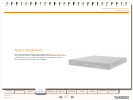49
D14049.03
MAY 2008
Grey Headline (continued)
To congure the VCS’s Ethernet settings:
System Conguration >Ethernet
•
.
You will be taken to the Ethernet page.
xConguration Etherne
•
t
About Ethernet Speed
The Ethernet speed setting determines the
speed of the connection between the VCS
and the ethernet switch. It must be set to the
same value on both systems.
The default is Auto, which means that the two
systems will auto-negotiate the appropriate
speed.
!
We recommend that you do not change
from the default value of Auto unless
the switch to which you are connecting
is unable to auto-negotiate. A mismatch in
Ethernet speed settings between the VCS and
ethernet switch will at best result in packet
loss; at worst it will make the system
inaccessible for endpoints and system
administrators.
Ethernet speed
Sets the speed of the connection between the
VCS and the ethernet switch.
If you have the Dual Network Interfaces option
key installed, you will be able to congure this
for both LAN1 and LAN2.
Save
Click here to save your changes.
Restart
Click here to restart the system.
You must save your changes and
restart the system for changes made
via this page to take effect.
Conguration
Overview
TANDBERG VIDEO COMMUNICATIONS SERVER
ADMINISTRATOR GUIDE
Introduction Getting Started
Overview and
Status
System
Conguration
VCS
Conguration
Zones and
Neighbors
Call
Processing
Bandwidth
Control
Firewall
Traversal
Maintenance Appendices
Ethernet