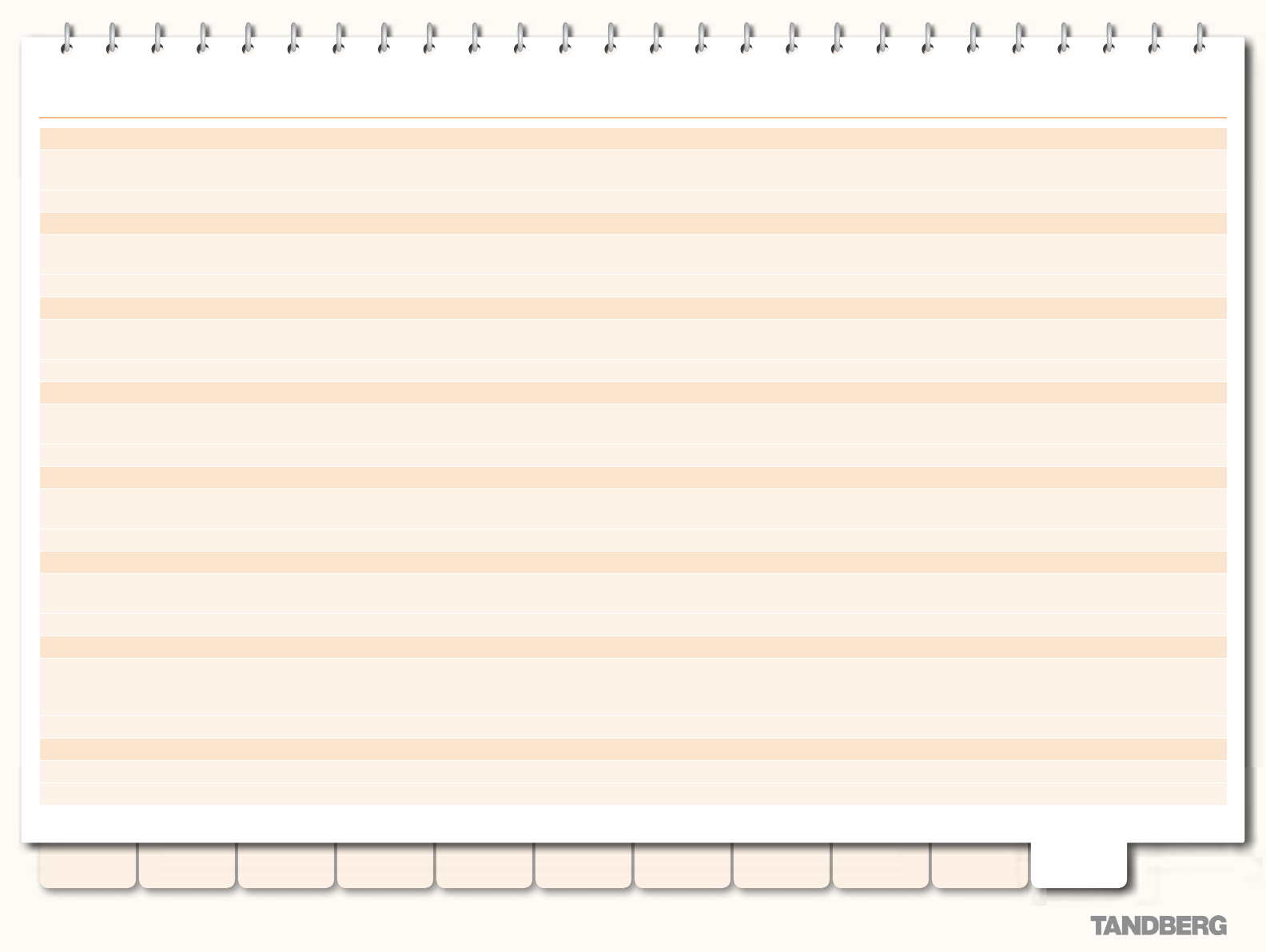
202
D14049.03
MAY 2008
Grey Headline (continued)
SIP TCP Port: <1024..65534>
Species the listening port for incoming SIP TCP calls.
Default: 5060
Example: xConguration SIP TCP Port: 5060
SIP TLS Mode: <On/Off>
Determines whether incoming SIP calls using the TLS protocol will be allowed.
Default: On
Example: xConguration SIP TLS Mode: On
SIP TLS Port: <1024..65534>
Species the listening port for incoming SIP TLS calls.
Default: 5061
Example: xConguration SIP TLS Port: 5061
SIP UDP Mode: <On/Off>
Determines whether incoming SIP calls using the UDP protocol will be allowed.
Default: On
Example: xConguration SIP UDP Mode: On
SIP UDP Port: <1024..65534>
Species the listening port for incoming SIP UDP calls.
Default: 5060
Example: xConguration SIP UDP Port: 5060
SNMP CommunityName: <S: 0, 16>
Sets the VCS’s SNMP community name.
Default: public
Example: xConguration SNMP CommunityName: "public"
SNMP Mode: <On/Off>
Enables or disables SNMP support.
Note: You must restart the system for any changes to take effect.
Default: On
Example: xConguration SNMP Mode: On
SNMP SystemContact: <S: 0, 70>
Species the name of the person who can be contacted regarding issues with the VCS.
Example: xConguration SNMP SystemContact: "John Smith"
TANDBERG VIDEO COMMUNICATIONS SERVER
ADMINISTRATOR GUIDE
Introduction Getting Started
Overview and
Status
System
Conguration
VCS
Conguration
Zones and
Neighbors
Call
Processing
Bandwidth
Control
Firewall
Traversal
Maintenance Appendices
Command Reference - xConguration


















