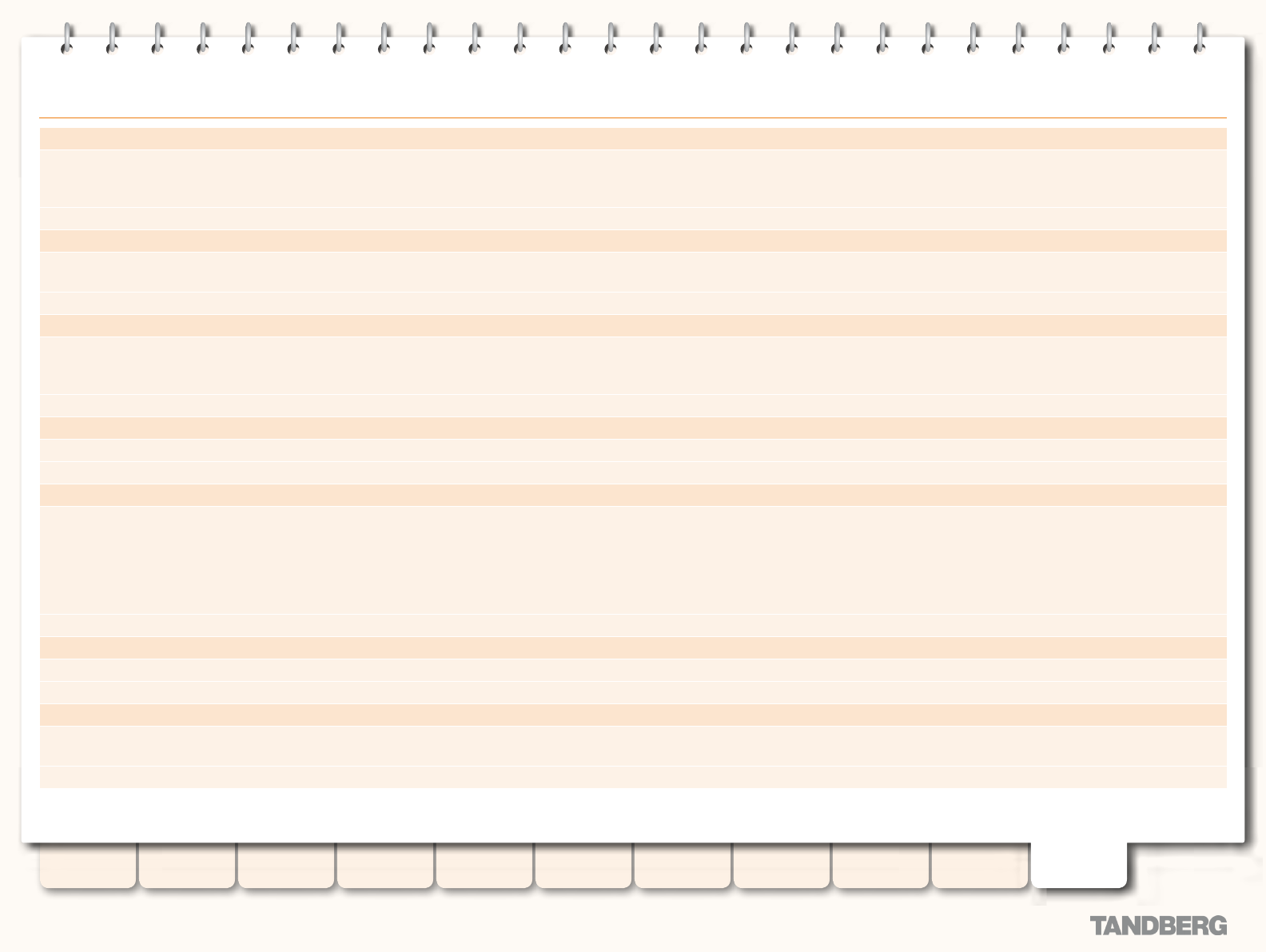
194
D14049.03
MAY 2008
Grey Headline (continued)
Bandwidth Pipe [1..100] Bandwidth PerCall Mode: <Limited/Unlimited/NoBandwidth>
Determines whether or not this pipe is limiting the bandwidth of individual calls.
NoBandwidth: no bandwidth available. No calls can be made on this pipe.
Default: Unlimited
Example: xConguration Bandwidth Pipe 1 Bandwidth PerCall Mode: Limited
Bandwidth Pipe [1..100] Bandwidth Total Limit: <1..100000000>
If this pipe has limited bandwidth, sets the maximum bandwidth (in kbps) available at any one time on the pipe.
Default: 500000
Example: xConguration Bandwidth Pipe 1 Bandwidth Total Limit: 1024
Bandwidth Pipe [1..100] Bandwidth Total Mode: <Limited/Unlimited/NoBandwidth>
Determines whether or not this pipe is enforcing total bandwidth restrictions.
NoBandwidth: no bandwidth available. No calls can be made on this pipe.
Default: Unlimited
Example: xConguration Bandwidth Pipe 1 Bandwidth Total Mode: Limited
Bandwidth Pipe [1..100] Name: <S: 1, 50>
Assigns a name to this pipe.
Example: xConguration Bandwidth Pipe 1 Name: "512Kb ASDL"
Call Services CallsToUnknownIPAddresses: <Off/Direct/Indirect>
Determines the way in which the VCS will attempt to call systems which are not registered with it or one of its neighbors.
Direct: Allows an endpoint to make a call to an unknown IP Address without the VCS querying any neighbors. The call setup would occur just as it would if the far end were registered directly
to the local system.
Indirect: Upon receiving a call to an unknown IP Address, the VCS will query its neighbors for the remote address and if permitted will route the call through the neighbor.
Off: Endpoints registered directly to the VCS may only call an IP Address of a system also registered directly to that VCS.
Default: Indirect
Example: xConguration Call Services CallsToUnknownIPAddresses: Indirect
Call Services Fallback Alias: <S: 0, 60>
Species the alias to which incoming calls are placed for calls where the IP Address or domain name of the VCS has been given but no callee alias has been specied.
Example: xConguration Call Services Fallback Alias: "reception@example.com"
Error Reports Mode: <On/Off>
Determines whether the VCS will automatically send details of application failures to a specied web service.
Note: You must restart the system for any changes to take effect.
Example: xConguration Error Reports Mode: Off
TANDBERG VIDEO COMMUNICATIONS SERVER
ADMINISTRATOR GUIDE
Introduction Getting Started
Overview and
Status
System
Conguration
VCS
Conguration
Zones and
Neighbors
Call
Processing
Bandwidth
Control
Firewall
Traversal
Maintenance Appendices
Command Reference - xConguration


















