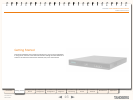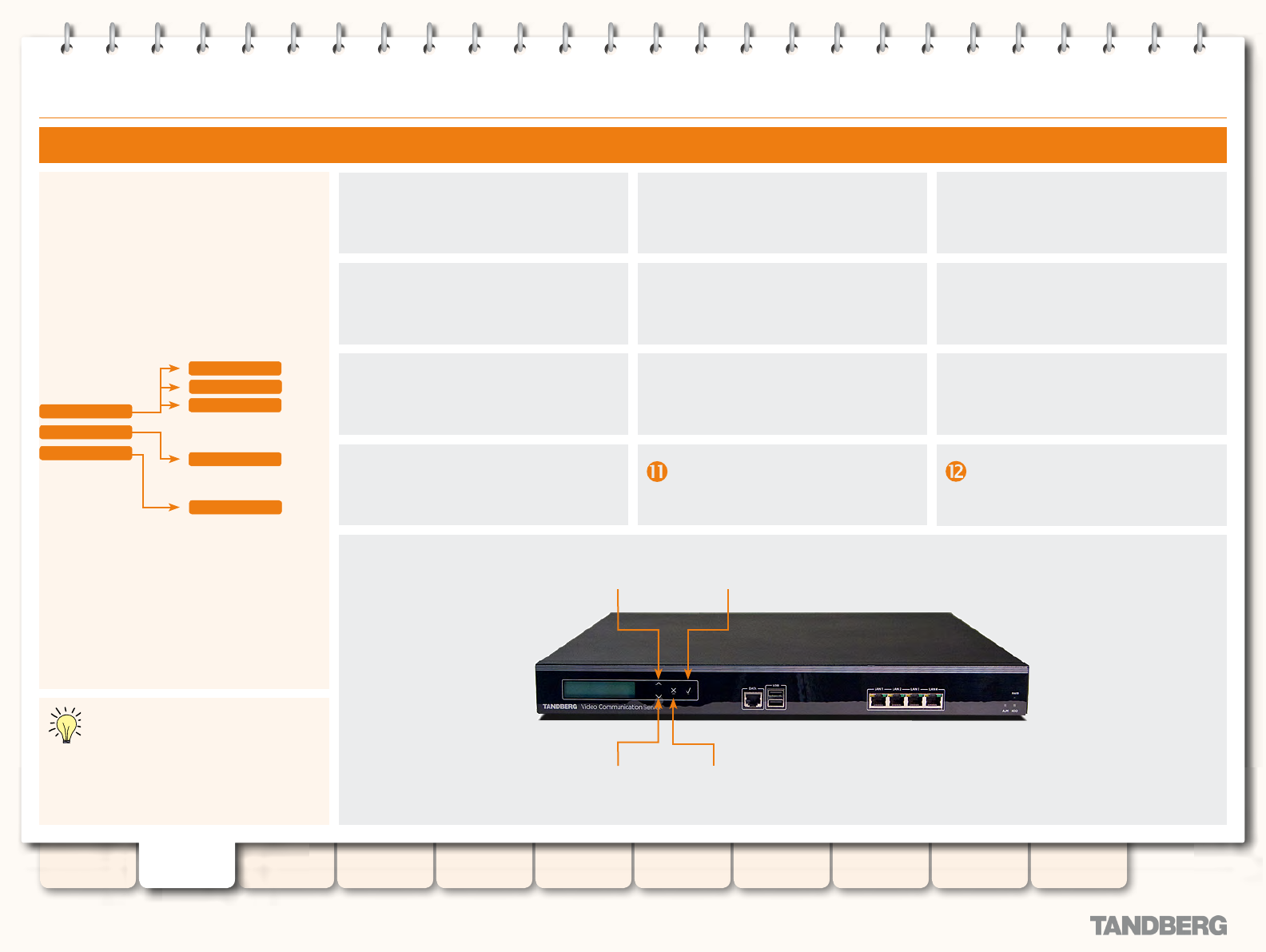
19
D14049.03
MAY 2008
Grey Headline (continued)
Initial Conguration via Front Panel
The LCD panel makes it possible to configure
and check the IP settings as well as to reboot
the system.
By default, during normal operation the front
panel will show the system name (if configured)
and the LAN 1 IPv4 Address.
To access the front panel menu options, press
ENTER.
The front panel LCD menu items are as follows:
The steps opposite give an example of how to
use the front panel, in this case to configure the
LAN 1 IPv4 address. Use the same procedure
to configure the system's LAN 1 IPv4 subnet
mask and IPv4 default gateway.
IP Settings
Commands
IP Information
IP Address
IP Default GW
IP Netmask
Reboot
IP Address
Main Menu
IP Settings
Commands
IP Information
UP key
DOWN key ESC key
ENTER key
Press ENTER to produce the Main
Menu. Use UP/DOWN to navigate to the
IP Settings submenu.
Press ENTER to access the IP Settings
submenu.
Use the UP/DOWN keys to navigate to
IP Address and press ENTER to select
this option.
Press ENTER again to produce the
cursor.
Use the UP/DOWN keys to move left and
right between the digits of the number.
When you reach a digit you wish to
change, press ENTER.
Use UP/DOWN to increase or decrease
the digit value. Press ENTER to select
the amended digit.
To amend the remaining digits, either
press ENTER to move to the right, or ESC
followed by UP/DOWN to move to the left.
When you have finished editing press
ESC twice to go to the Confirm change
menu.
Use the UP/DOWN key to select yes or no
followed by ENTER to confirm.
Use ESC key to navigate back to the main
menu.
Repeat the process, selecting IP Default
GW to configure the default gateway and
IP Netmask for the subnet mask.
The IPv4 address and IPv4 subnet mask
conguration made via the front panel
applies to the LAN 1 ethernet port only.
To congure the system's IPv6 settings and (if
you have the Dual Network Interfaces option
key installed) the LAN 2 settings, you must use
the web interface or CLI.
TANDBERG VIDEO COMMUNICATIONS SERVER
ADMINISTRATOR GUIDE
Introduction Getting Started
Overview and
Status
System
Conguration
VCS
Conguration
Zones and
Neighbors
Call
Processing
Bandwidth
Control
Firewall
Traversal
Maintenance Appendices
Initial Conguration