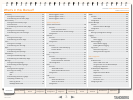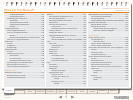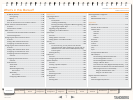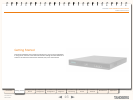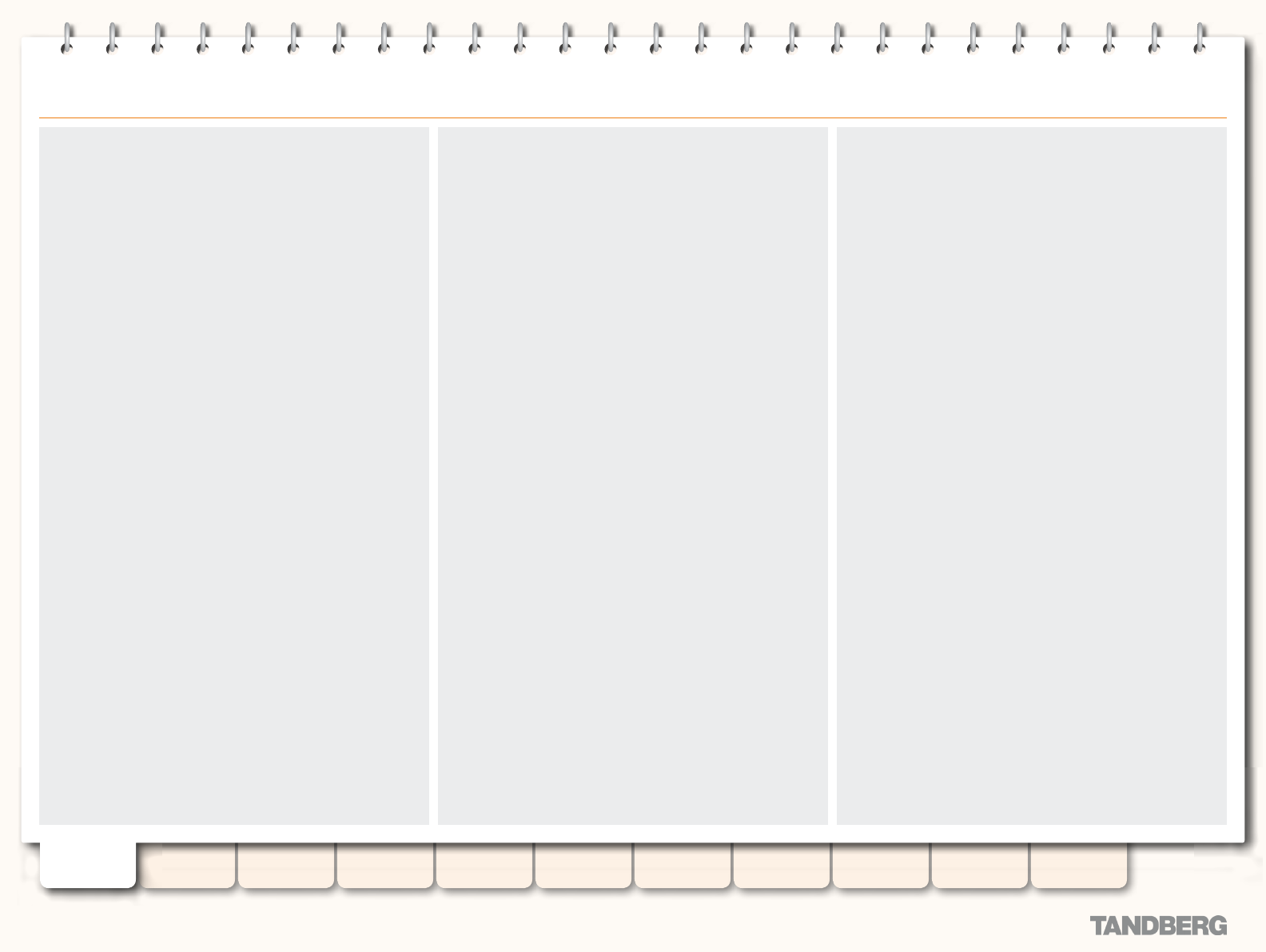
2
D14049.03
MAY 2008
Grey Headline (continued)
Preamble
Legal Notices ......................................................................... 9
Disclaimer ........................................................................ 9
Intellectual Property Rights ............................................... 9
Copyright Notice ............................................................... 9
Patent Information ............................................................ 9
Safety Instructions and Approvals ......................................... 10
Safety Instructions ......................................................... 10
Water and Moisture ................................................... 10
Cleaning ................................................................... 10
Ventilation ................................................................ 10
Lightning .................................................................. 10
Dust ......................................................................... 10
Vibration................................................................... 10
Power Connection and Hazardous Voltage .................. 10
Servicing .................................................................. 10
Accessories .............................................................. 10
Approvals ....................................................................... 10
Electromagnetic Compatibility (EMC) .......................... 10
EC Declaration of Conformity ..................................... 10
JATE Approval (Japan only) ......................................... 10
Environmental Issues............................................................ 11
TANDBERG’s Environmental Policy ................................... 11
European Environmental Directives .................................. 11
Waste Handling ............................................................. 11
TANDBERG’s Environmental Policy ................................... 11
Digital User Guides ......................................................... 11
Introduction
The TANDBERG VCS .............................................................. 13
Overview ........................................................................ 13
VCS Base Applications .................................................... 13
VCS Control .............................................................. 13
VCS Expressway ....................................................... 13
Web Interface ................................................................. 21
Using the Web Interface ............................................ 21
Supported Browsers ................................................. 21
General page features ............................................... 22
Command Line Interface ................................................. 23
Using the Command Line Interface (CLI) .................... 23
Types of Commands ............................................ 23
How Command are Shown in this Guide ............... 23
Overview and Status
Overview .............................................................................. 25
Viewing the Overview Page .............................................. 25
Understanding the Overview Page .................................... 25
System Information .............................................................. 26
Viewing the System Information Page .............................. 26
Understanding the System Information Page .................... 26
Ethernet ............................................................................... 27
Viewing the Ethernet Status Page .................................... 27
Understanding the Ethernet Status Page ......................... 27
IP Status .............................................................................. 28
Viewing the IP Status Page .............................................. 28
Understanding the IP Status Page ................................... 28
Resource Usage ................................................................... 29
Viewing the Resource Usage Page ................................... 29
Understanding the Resource Usage Page ......................... 29
Registrations ........................................................................ 30
Viewing the Registrations Page ........................................ 30
Understanding the Registrations Page ............................. 30
Registration History .............................................................. 31
Viewing the Registration History Page .............................. 31
Understanding the Registration History Page ................... 31
Calls .................................................................................... 32
Viewing the Calls Page .................................................... 32
Understanding the Calls Page .......................................... 32
Standard Features ......................................................... 14
Optional Features .......................................................... 14
Dual Network Interfaces ...................................... 14
User Policy (FindMe™) ......................................... 14
What’s New in this Version? ............................................ 14
The Administrator Guide ........................................................ 15
Using this Administrator Guide ........................................ 15
Typographical conventions......................................... 15
Web Interface ..................................................... 15
Command Line Interface ..................................... 15
Getting Started
Installation ............................................................................17
What’s in the Box? ...........................................................17
Connecting the Cables .....................................................17
Installation Site Preparations ...........................................17
General Installation Precautions .......................................17
Initial Conguration ............................................................... 18
Powering on the VCS ....................................................... 18
Initial Conguration via Serial Cable ................................. 18
Initial Conguration via Front Panel .................................. 19
System Administrator Access ................................................ 20
Overview ........................................................................ 20
About Administrator Access ....................................... 20
Conguring Administrator Access ............................... 20
Administrator Account Password ................................ 20
Default Administrator Password ........................... 20
Changing the Administrator Password .................. 20
Resetting the Administrator Password .................. 20
Administrator Session Timeout .................................. 20
Security Considerations ............................................ 20
Root Account ........................................................... 20
TANDBERG VIDEO COMMUNICATIONS SERVER
ADMINISTRATOR GUIDE
Introduction Getting Started
Overview and
Status
System
Conguration
VCS
Conguration
Zones and
Neighbors
Call
Processing
Bandwidth
Control
Firewall
Traversal
Maintenance Appendices
What’s in this Manual?