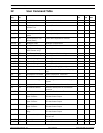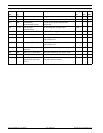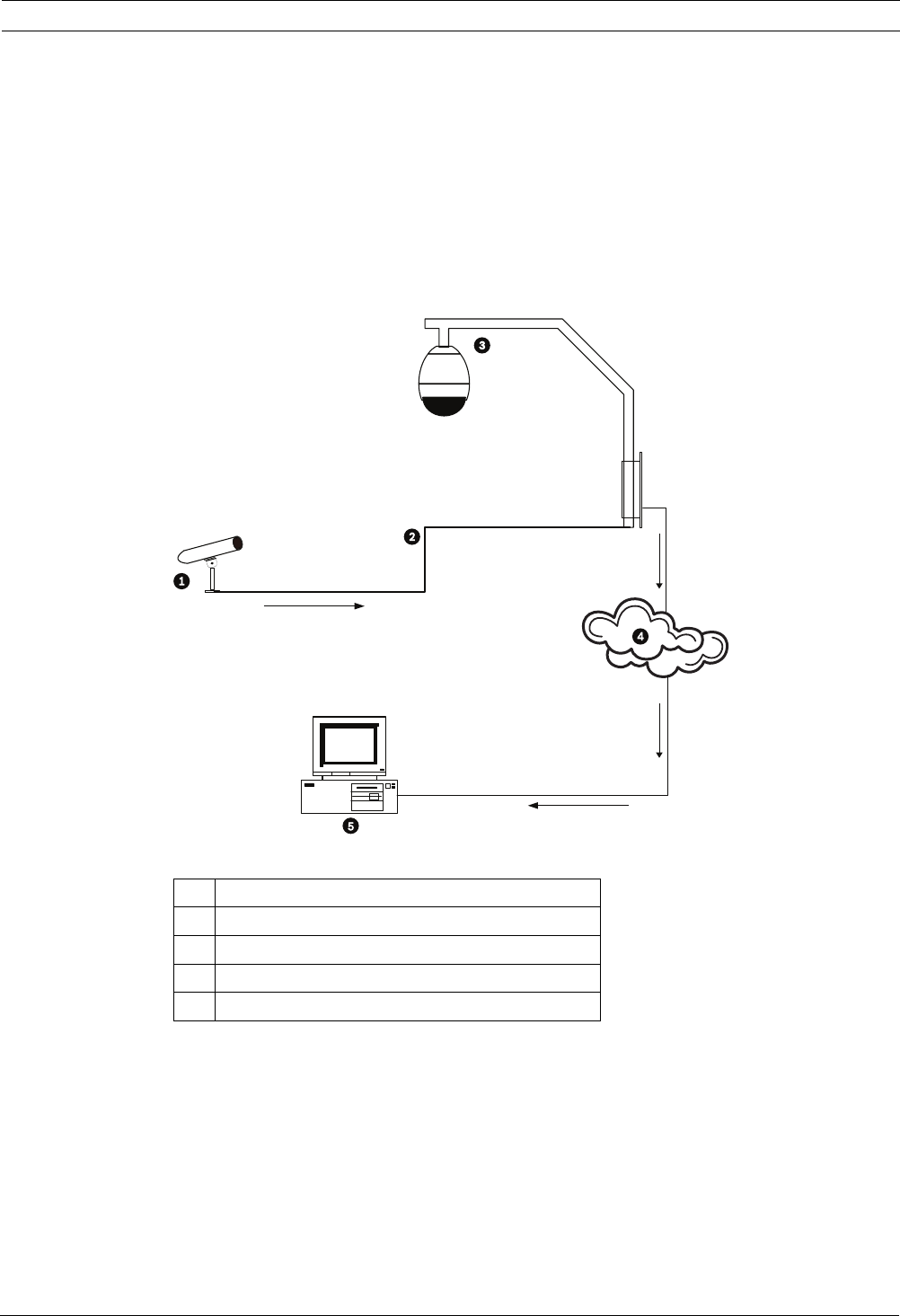
VG4 Modular Camera System Troubleshooting Guide | en 121
Bosch Security Systems, Inc. User’s Manual F.01U.133.268 | 6.0 | 2010.03
11.3 VG4 IP AutoDome Audio
The following diagrams illustrate the path for audio transmissions between a microphone/
AutoDome and a computer that plays the audio. The first diagram illustrates these
connections with an IP-enabled VG4 AutoDome and the second illustration uses an analog
(standard) VG4 AutoDome. Use the appropriate diagram to help troubleshoot any audio
issues.
Audio Connections with an IP-enabled VG4 AutoDome
The IP-enabled AutoDome uses an Ethernet connection to connect directly to an existing
network.
Figure 11.1 Typical Audio Connections for an IP-enabled AutoDome
Audio Connections with an Analog (standard) VG4 AutoDome
In this illustration the analog VG4 AutoDome connects to a Bosch Video/Audio IP Encoder via
a coaxial cable. The computer that plays the audio is connected to the encoder via an Ethernet
cable.
1Microphone
2 Coaxial Cable–10 m (33 ft) maximum distance
3 VG4 IP-enabled AutoDome
4 Ethernet Network
5 Computer with Bosch DiBos Software