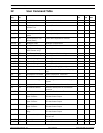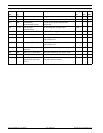126 en | User Command Table VG4 Modular Camera System
F.01U.133.268 | 6.0 | 2010.03 User’s Manual Bosch Security Systems, Inc.
On 997 FastAddress, display Display current address ***
On 998 FastAddress, all units Display and program current address ***
On 999 FastAddress,
unaddressed domes
Display and program unaddressed
AutoDomes
***
Set “1-99” Pre-position
programming
Set ##–programs a preset view “1-64” **
Shot “1-99” Pre-position recall Shot ##–recall programmed preset “1-64” **
Set 100 Pre-position menu Enters the Pre-position menu ***
Set/Shot 101 Autopan left limit Set–programs left limit
Shot–shows limit
***
Set/Shot 102 Autopan right limit Set–programs right limit
Shot–shows limit
***
Set 110 Factory P/T home
position
Set–recalibrate home position ***
Set 900 Edit Tour 1 (Standard) Enters the Standard Tour Scene menu ***
Shot 900 Edit Tour 2 (Custom) Enters the Custom Tour Scene menu **
Set/Shot 901-999 Adds/Removes a
preposition shot from
Tour 1
Set ###–adds preset
Shot ###–removes preset
901-964 **
Function
Key
Comm
No.
Command Description Series
200
Series
300
Series
500i