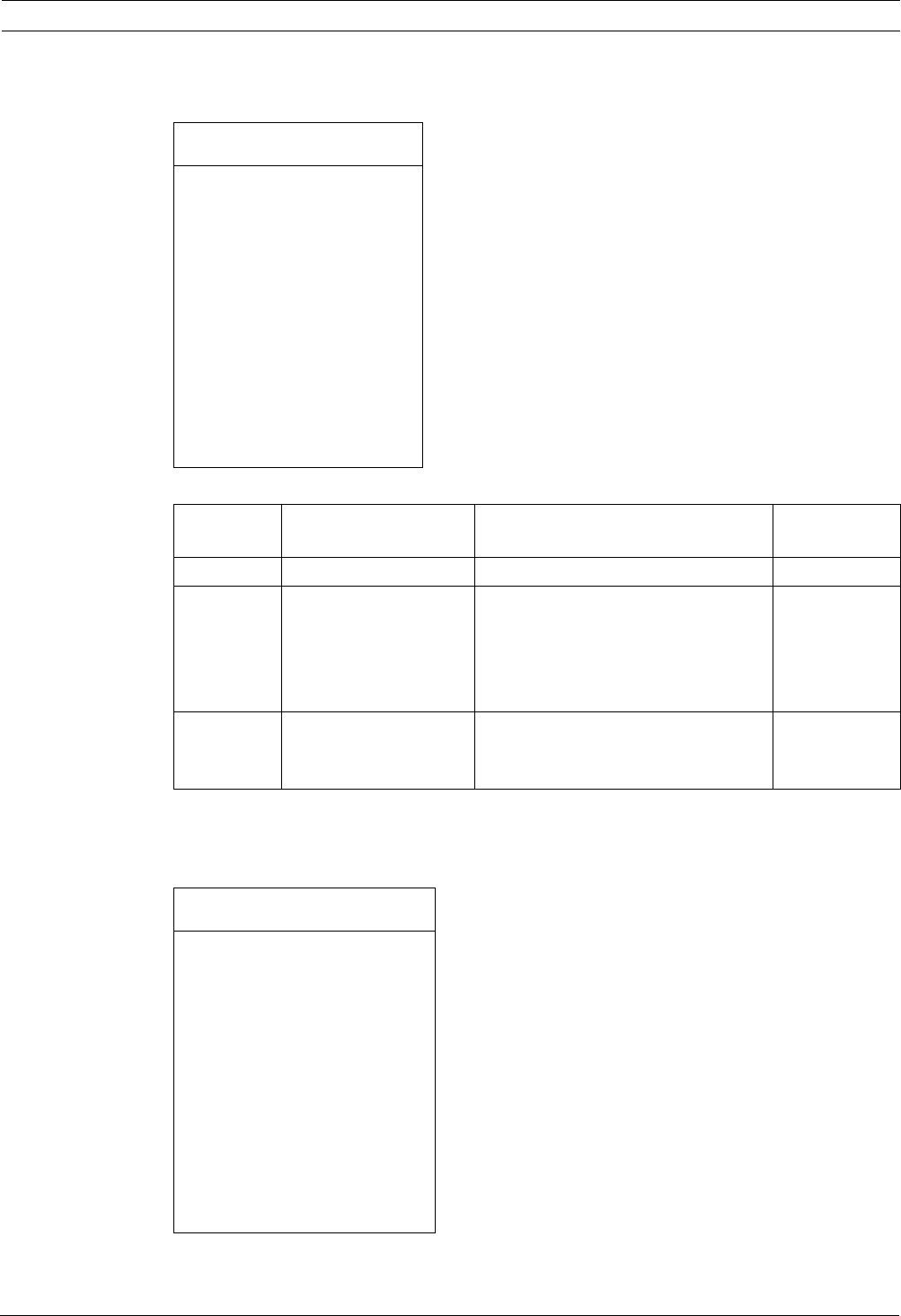
VG4 Modular Camera System Pelco On-Screen Menus | en 41
Bosch Security Systems, Inc. User’s Manual F.01U.133.268 | 6.0 | 2010.03
Camera Setup (unlocked)
The Pelco Camera Setup Menu provides access to camera settings.
Camera Setup Menu Choices:
5.1.3 PTZ Setup (unlocked)
The Pelco PTZ Setup Menu provides access to the PTZ settings such as tours, scan speed,
presets, limit stops, recording, and AutoPivot.
Camera Setup
Exit...
* White Bal: OUTDOOR
*Night Mode: AUTO
* = Factory Setting
Focus / Iris: Select
Menu Description Sub-menu / Description Default
Setting
Exit Exits the menu.
White
Balance
Sets a default value in
case the Pelco
controller disables the
white balance.
OUTDOOR: Sets a default setting if
the controller disables white
balance.
INDOOR: Sets a default setting if the
controller disables white balance.
OUTDOOR
Night Mode Switches from color to
monochrome.
ON: Sets Night Mode on.
OFF: Sets Night Mode off.
AUTO: Sets Night Mode to Auto set.
ON (Day/Night
models only)
PTZ Setup
Exit...
* Edit Tour 1...
* Edit Tour 2...
* Tour 1 Period: 5 sec
* Tour 2 Period: 5 sec
* Scan Speed 30 deg/sec
Edit Presets...
* Limit Stops: OFF
* Recording: "A"
*Autopivot: ON
* = Factory Setting
Focus / Iris: Select


















