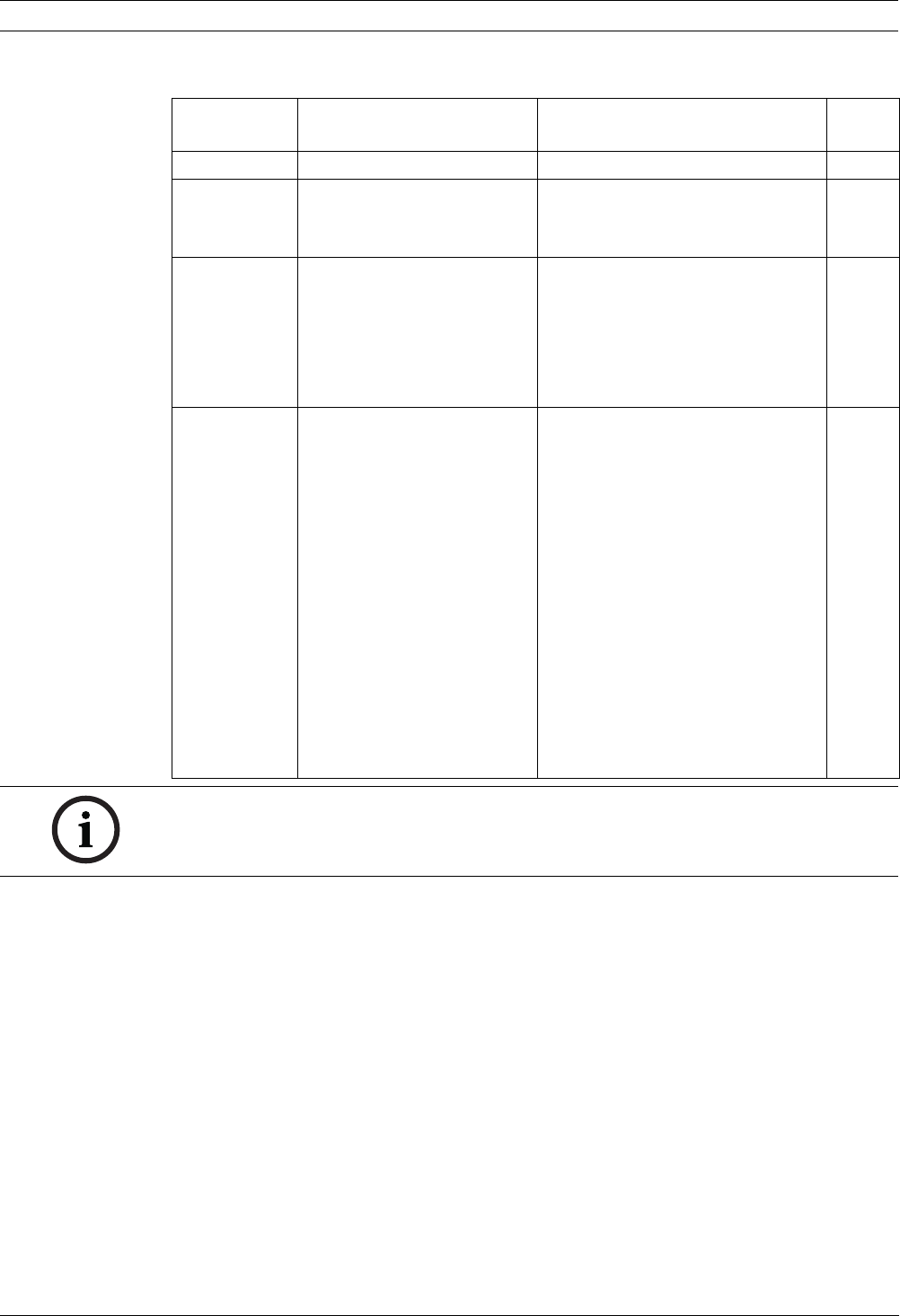
24 en | On-Screen Display Menu Navigation VG4 Modular Camera System
F.01U.133.268 | 6.0 | 2010.03 User’s Manual Bosch Security Systems, Inc.
Rule # Choices:
Menu Description Sub-menu / Description Default
Setting
Exit Saves and exits the menu.
Enabled Turns the rule on or off after
its inputs and outputs have
been defined.
YES to enable or NO to disable NO
Input Toggles through a list of valid
inputs set in the Alarm I/O
Setup > Inputs Setup Menu
that define the rule's inputs.
A rule can have up to four (4)
inputs.
Alarm Inputs 1 – 7 and any
additional inputs which were set in
the Inputs Setup Menu, including
Aux On/Off (1-99), Shot, Low
Pressure‡ and NONE.
NONE
Output Toggles through a list of valid
outputs set in the Alarm I/O
Setup > Outputs Setup
Menu that defines a rule's
outputs.
Alarm Outputs 1 – 3 and any
additional outputs set in the
Outputs Setup Menu including:
Alarm Relay, Aux On/Off (1-99),
Shot, OSD, Transmit, and NONE.
Some outputs, such as Alarm
Outputs 1-3, Alarm Relay, and Aux
On/Off can be set to be active for a
specific duration of time as follows:
Seconds: 1-5, 10, 15, or 30
Minutes: 1-5 or 10
Latched: The alarm stays active
until acknowledged.
Follows: The alarm follows the
alarm rule.
NONE
NOTICE! You can include up to four (4) Input and Output events in a single rule. Each input
and output, however, must be true for the alarm's rule to be valid and enabled.


















