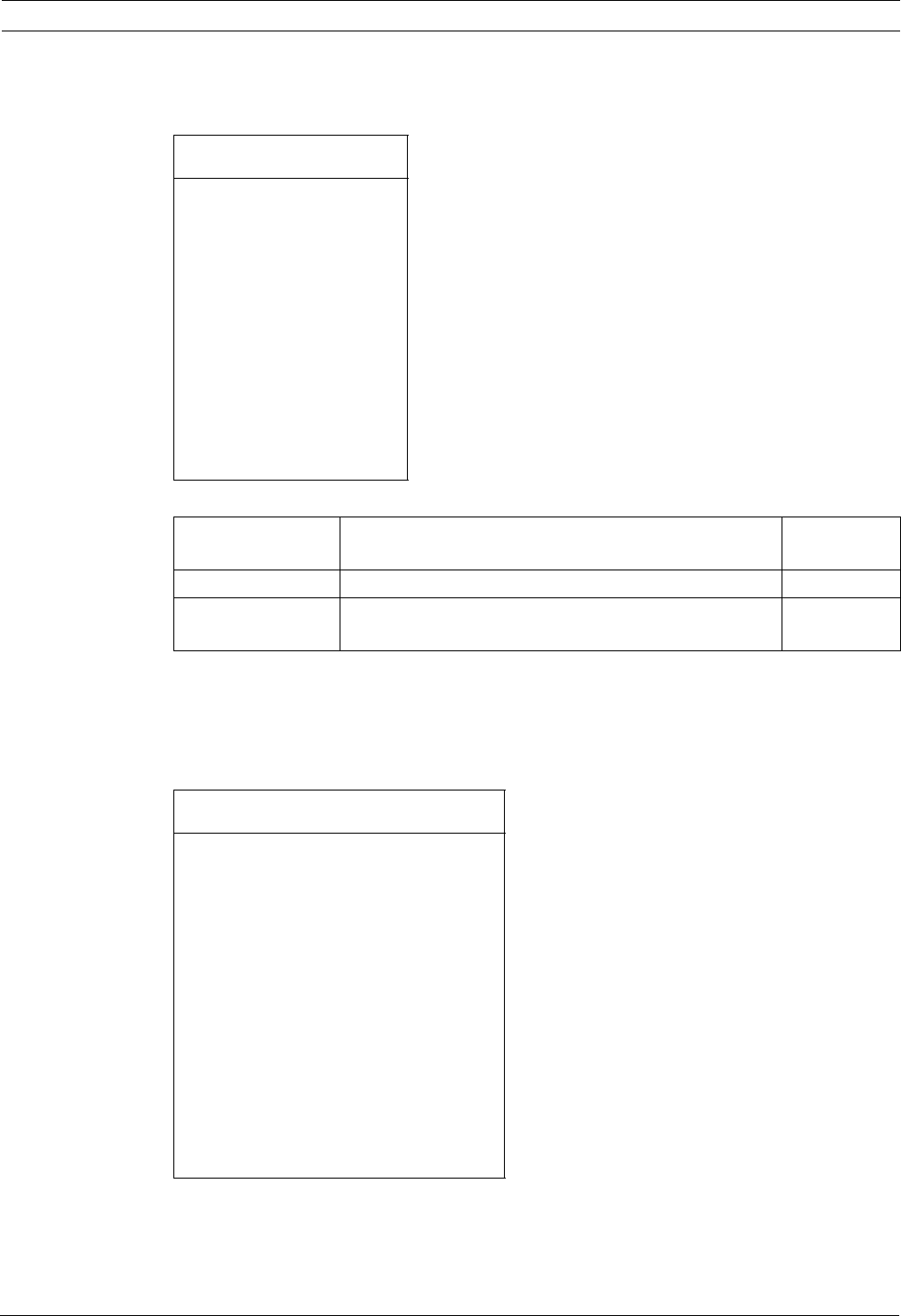
VG4 Modular Camera System On-Screen Display Menu Navigation | en 25
Bosch Security Systems, Inc. User’s Manual F.01U.133.268 | 6.0 | 2010.03
2.9 Language Menu
The Language Menu provides access to a list of languages to display the on-screen menus.
Language Menu Choices:
2.10 Advanced Feature Setup Menu (available with Series 500i only)
The Advanced Menu provides access to the Advanced Features Setup menus such as image
Stabilization, AutoTrack Sensitivity and Virtual Masking. Menu items marked with an asterisk
(*) are the default settings.
Language
Exit...
English
Spanish
French
German
Portuguese
Polish
Italian
Dutch
Focus / Iris: Save and Exit
Menu Description Default
Setting
Exit Saves and exits the menu.
Choose a language Select a language in which the system displays the on-
screen menus.
Advanced Feature Setup
Exit...
* Stabilization OFF
* AutoTrack Sensitivity Auto
AutoTrack TImeout OFF
AutoTrack TImeout Period 5 min
* Camera Height: 12
Virtual Masking...
Restore Defaults...
Focus / Iris: Save and Exit


















