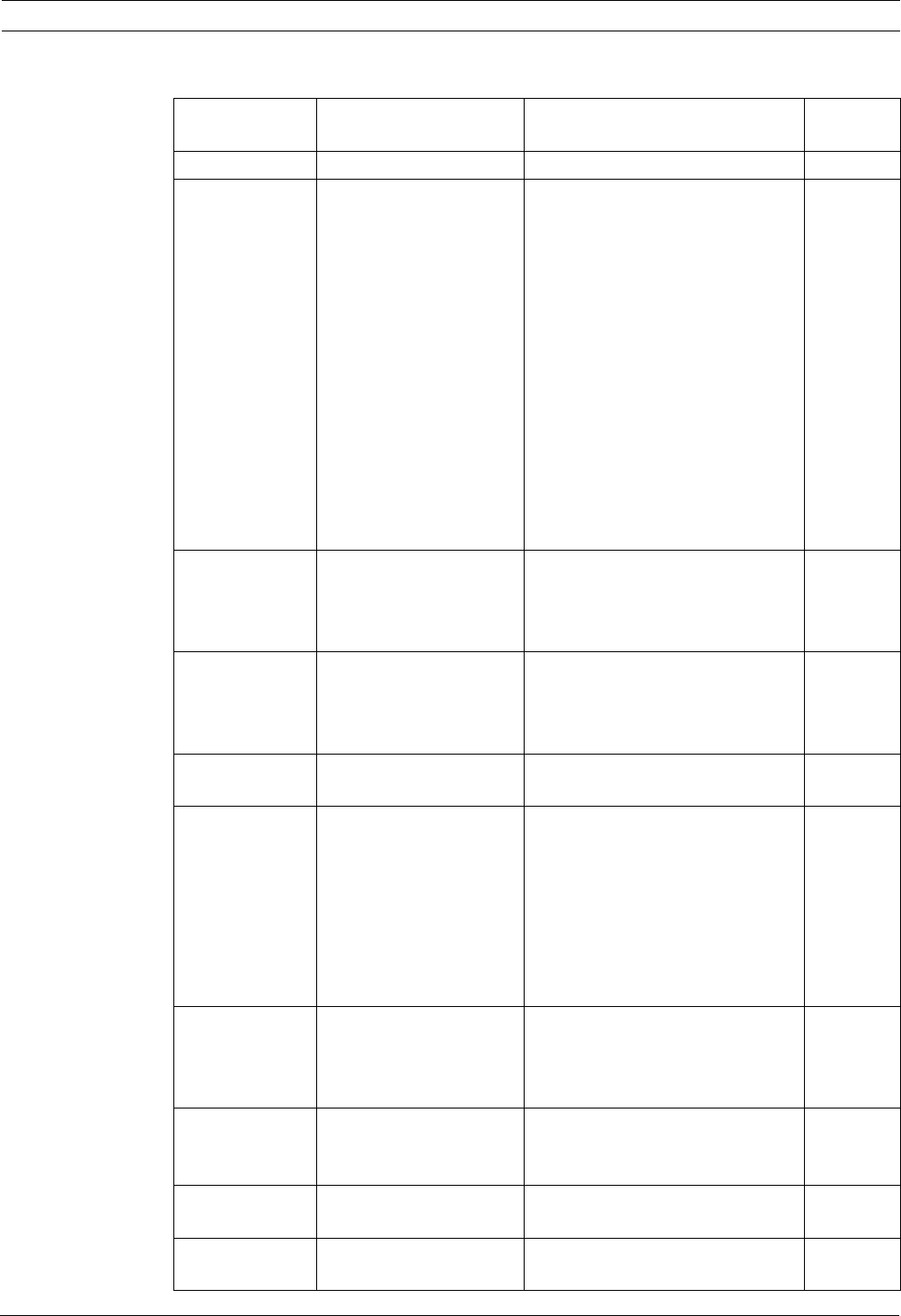
VG4 Modular Camera System On-Screen Display Menu Navigation | en 13
Bosch Security Systems, Inc. User’s Manual F.01U.133.268 | 6.0 | 2010.03
Camera Setup Menu Choices:
Menu Description Sub-menu / Description Default
Setting
Exit Exits the menu.
White Balance Maintains proper color
reproduction as the
color temperature of a
scene changes. For
example, from daylight
to fluorescent lighting.
Extended ATW: Adjusts camera
color using extended range.
ATW: Adjusts camera color
constantly.
Indoor W.B.: Optimizes camera
color for typical indoor conditions.
Outdoor W.B.: Optimizes camera
color for typical outdoor
conditions.
AWB Hold: Sets the camera's
color settings for the current
scene.
Manual: Allows a user to adjust
the Red and Blue gain.
Sliding scale: – (1 to 100) +
Extended
ATW
Gain Control Electronically brightens
darker scenes which may
cause graininess in low
light scenes.
Auto or OFF AUTO
Max. Gain Level Adjusts the maximum
gain level that the gain
control adjusts to when
set to AUTO.
Sliding scale: – (1 to 6) +
(1=8db, 2=12db, 3=16db, 4=20db,
5=24db, 6=28db)
6
(4 for 36X
camera)
Sharpness Adjusts the sharpness
level of the picture.
Sliding scale: – (1 to 16) + 12
Synch Mode Sets the type of
synchronization mode
for the camera.
INTERNAL: Synchronizes camera
to an internal crystal. This choice
is recommended if there is noise
on the power line.
LINE LOCK: Synchronizes camera
to AC power. This choice
eliminates picture roll in multi-
camera systems.
INTERNAL
Line Lock Delay Optimizes the LINE
LOCK mode to eliminate
picture roll in multiphase
power applications.
Sliding scale: – (0º to 359º) + 0º
Backlight Comp Improves image quality
when the background
illumination level is high.
ON or OFF OFF
WDR Turns the wide dynamic
range feature on or off.
ON or OFF OFF
Shutter Mode: Turns Auto SensUP on or
off.
Auto SensUP or OFF Auto
SensUP


















