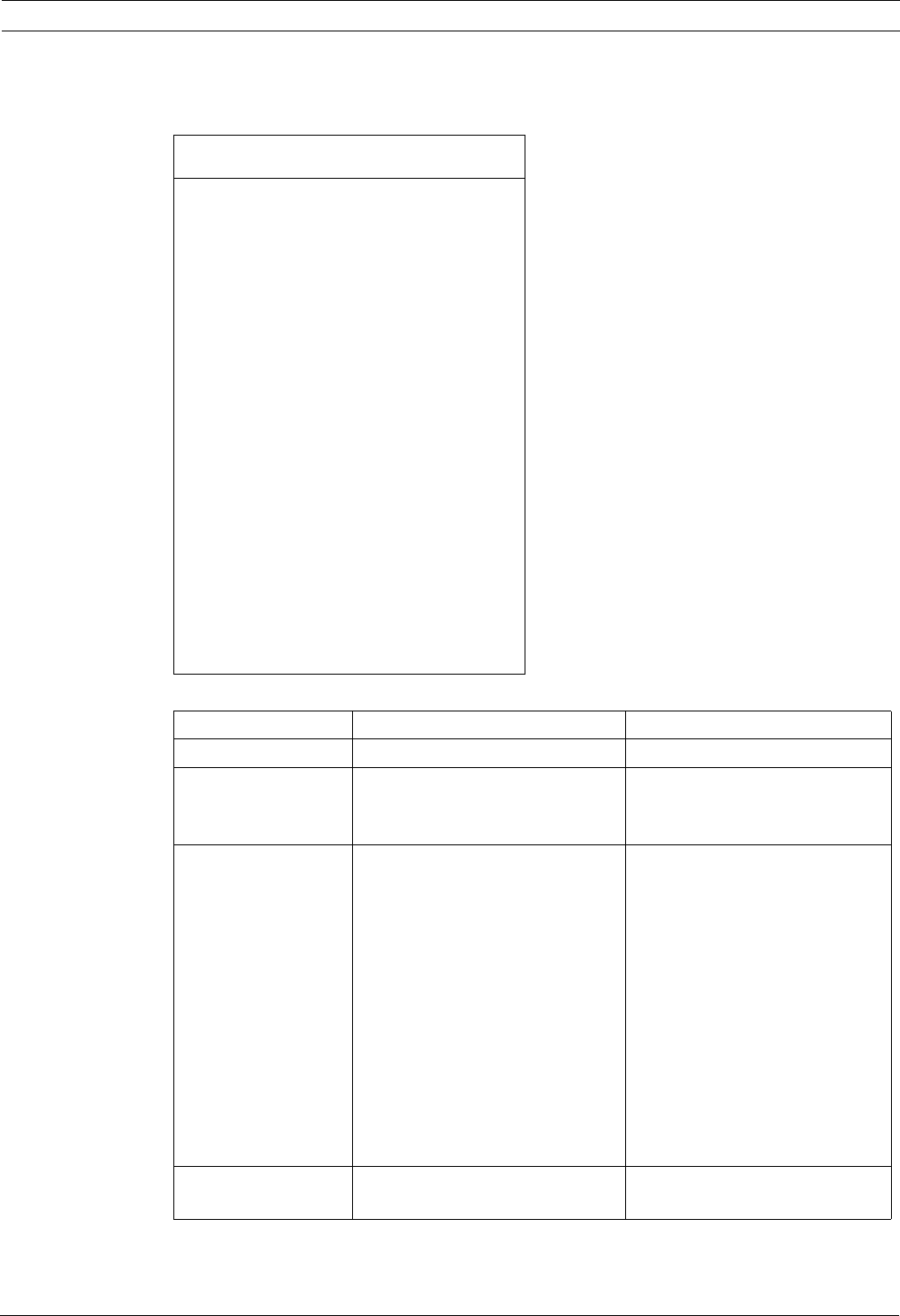
VG4 Modular Camera System On-Screen Display Menu Navigation | en 27
Bosch Security Systems, Inc. User’s Manual F.01U.133.268 | 6.0 | 2010.03
2.11 Diagnostics Menu
The Diagnostics menu provides access to a list of diagnostic tools and events.
Diagnostic Events
Diagnostics
Exit...
Alarm Status...
BIST...
Internal Temp: Deg F / Deg C
High Temp Events: Deg F / Deg C
Highest Temp Deg F / Deg C
Low Temp Events: Deg F / Deg C
Lowest Temp: Deg F / Deg C
Security Access: 0
CTFID Access: 0
Homing Events: 0
Homing Failed: 0
Loss Home Events 0
Home Position Good YES
Restart Events:
Low Volt Events: 0
Power Up Events: 0
Video Loss Events: 0
ExtComm Error Events 0
Total Time On 0hr 0min
Focus / Iris: Save and Exit
Menu Description Sub-menu / Description
Exit Saves and exits the menu.
Alarm Status Enters the Alarm Status menu
and displays the real time status
of alarm inputs and outputs.
Alarm Inputs 1 to 7, Alarm
Outputs 1 to 3, Pressue‡ and
Alarm Relay
BIST Enters the Perform Built-in Self
Tests menu. If confirmed, the
BIST tests start and the results
are displayed.
YES to start test. NO to exit the
menu.
Typical results displayed as
follows:
BIST
Exit...
Data Flash: PASS
Bilinx: PASS
FPGA: PASS
Digital I/O 1: PASS
Digital I/O2: PASS
VCA: PASS
Homing: PASS
Internal Temp. Displays the current dome
temperature.


















