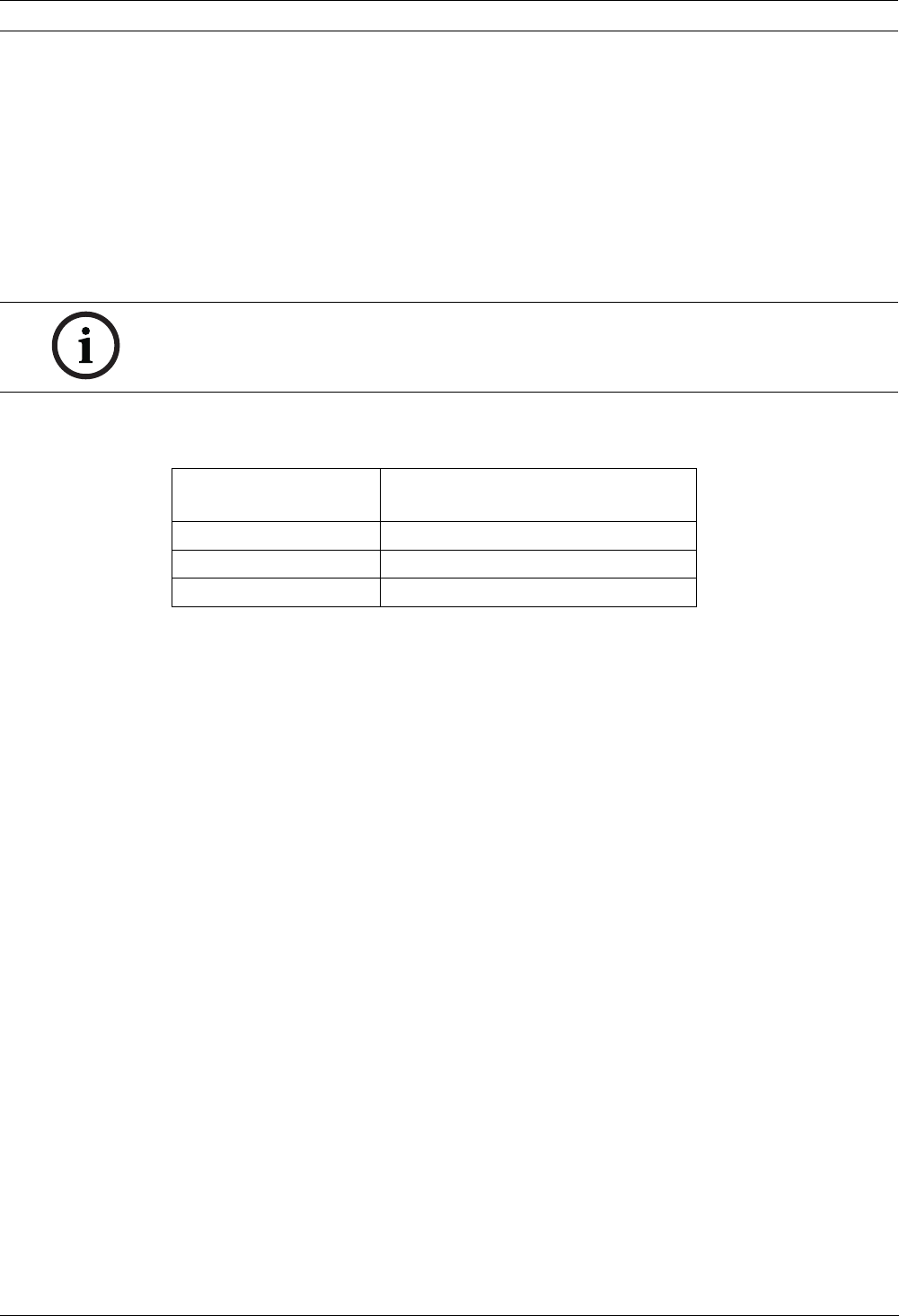
52 en | Advanced Features VG4 Modular Camera System
F.01U.133.268 | 6.0 | 2010.03 User’s Manual Bosch Security Systems, Inc.
7.2.2 AutoTrack Optimization
The AutoDome achieves optimum tracking performance when the focal length of the lens
during AutoPan is as close to the focal length of the lens during an AutoTrack operation. The
ambient light conditions also affect the AutoTrack performance.
Dynamic Light Conditions
The ambient lighting conditions affect AutoTrack performance, especially in outdoor dynamic
lighting conditions that change daily or hourly. To optimize the AutoTrack performance under
changing light conditions, Bosch recommends that you configure the AutoTrack Sensitivity
and the AutoPan speeds.
Bosch recommends setting the AutoTrack Sensitivity to Auto and suggests the following
AutoPan speed for outdoor conditions:
If you need a higher AutoPan speed, set the AutoTrack Sensitivity to a value between 1 and 10
in the Advanced Feature Setup menu.
Setting AutoTrack Optimization Parameters
1. Turn off the command lock (if active):
– From a keyboard: press OFF-90-ENTER.
– From the Aux Control tab (located on the LIVEPAGE view): enter 90-OFF.
2. Access the Main Menu:
– From a keyboard: press ON-46-ENTER.
– From the Aux Control tab: enter 46-ON.
3. Access the Advanced Feature Setup menu.
4. Select the AutoTrack Sensitivity option and change the parameter to Auto or to a value
between 1–10.
5. Exit the AutoTrack Sensitivity menu. Then, exit the Advanced Feature Setup menu.
6. Access the PTZ Setup menu.
7. Select the AutoPan option and change the parameter to one of the suggested values in
the table above.
8. Exit the AutoPan menu. Then, exit the PTZ Setup menu and finally exit the Main menu.
Consistent Light Conditions
You may use higher AutoPan speeds in consistent indoor or outdoor ambient light conditions,
but Bosch recommends not exceeding a speed of more than 15 degrees/sec. Then modify the
AutoTrack Sensitivity setting to reach the optimal results.
NOTICE! The VG4 AutoDome Service Pack 1.05 contains upgrades that allow the AutoDome to
activate the AutoTrack while in AutoPan mode.
Camera Focal Length Maximum Suggested AutoPan Speed
(degrees/sec)
Near-field (Wide Angle) 5
Mid-field 2
Far-field (Telephoto) 1


















